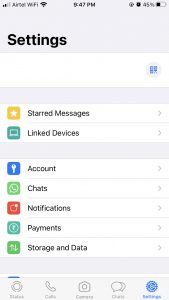There are new privacy-focused features in the stable version of WhatsApp for Android and iOS. There are a few new additions here, but the ability to conceal profile pictures and last seen from particular contacts stands out.
Everyone sets their own preferences for the Last Seen function in WhatsApp. Since many internet users would rather not broadcast their online activity to the world. When it comes to WhatsApp’s last seen feature, you may choose between Everyone, Contacts, and Nobody right now. Still, there are circumstances in which you would like to keep a certain contact in the dark regarding your most recent whereabouts. What then can you do if you find yourself in such a predicament? Yes, I do have some encouraging news for you. With the upcoming update to WhatsApp, you’ll be able to conceal your last saw status from specific contacts. Okay, so tell me how.
Last Seen
The last time a contact logged into WhatsApp is displayed under “Last Seen.” There are now four ways to conceal your last seen time on WhatsApp:
Everyone: The last seen option broadcasts your online status to all WhatsApp users, regardless of whether or not they are already in your contact list.
My Contacts: Choosing this option restricts the dissemination of your last seen time to the persons you have in your contacts. Your last seen status will not be visible to anyone who is not on your contact list, even unsaved numbers.
My Contacts Except: When you enable this feature, WhatsApp will notify everyone in your address book that you are now online, with the exception of those you have specifically chosen to hide this information from.
Nobody: This will keep everyone from seeing your previous location.
Things to know about WhatsApp’s “Hide Last Seen” feature
If you’re thinking about stopping last seen sharing, here are some things to consider:
- If you choose to hide your Last Seen from a particular contact, you will also be unable to view their Last Seen.
- There is currently no option to conceal one’s “Online” or “Typing” status.
- The WhatsApp experience is unaffected by hiding the last saw. Your WhatsApp Status, Stories, About, and Profile Photo are still visible to the people you’ve blocked from seeing your last seen.
- It is possible to prevent select people from seeing your last seen by using the “My Contacts Except…” option in the app’s Privacy settings. Here’s how to disable WhatsApp’s Last Seen feature on iOS and Android devices.
How to Disguise WhatsApp Last Seen From Specific Individuals
Is there a way to prevent someone from seeing when you were last online on WhatsApp without blocking or removing them? Let’s check into it and see whether it’s feasible.
With this feature, you can choose which contacts see your last seen on WhatsApp.
Unfortunately, there is not yet a mechanism to restrict who can see your Last Seen on WhatsApp. However, there is a workaround that may be used to conceal your WhatsApp Last Seen from specific contacts.
The following are the two methods you can take as a workaround to prevent some persons from seeing your WhatsApp Last Seen status.
- Restrict WhatsApp Last seen to Contacts only
- If there is someone you don’t want to see your Last Seen, remove them from your address book.
First, you’ll make sure that only the people you want to be able to view your WhatsApp Last Seen are in your iPhone’s or Android’s address book. Second, you’ll delete the contacts who shouldn’t be able to see your WhatsApp Last Seen from your phone’s address book.
You can stop someone from seeing your WhatsApp Last Seen by deleting them from your address book, but it won’t prevent you from chatting with them or them from viewing your WhatsApp Last Seen.
Restrict WhatsApp Last Seen to Contacts Only
Like we discussed above, the first step is to restrict access to your WhatsApp Last seen to only the contacts saved in your iPhone’s or Android’s address book.
- Launch WhatsApp on your iOS or Android device.

- Once within WhatsApp, choose settings from the app’s bottom menu (on iPhone)
- To access the settings on an Android phone, press the menu button (three vertical dots) in the upper right corner of your device.
- Select Account from the Settings screen.

- select Privacy from the Account screen.
- Select Last Seen from the Privacy menu.

- To access your list of contacts, proceed
- This option limits your WhatsApp Last Seen to the people in your iPhone’s or Android’s address book.
Remove Selected Names and Numbers from Address Book
You may now Hide WhatsApp Last Seen from certain contacts by removing them from your Address Book.
Keep in mind that if you delete a contact from your Address Book, but have already chatted with them in WhatsApp, those conversations will still be available in WhatsApp.
Nonetheless, you’ll see a shift in the way these Contacts display in WhatsApp. You will only be able to view the contact numbers of those you have deleted from your address book.
If you are satisfied with the way these contacts show up on WhatsApp, you may remove them from your phone’s address book.
Closing Remarks
WhatsApp’s new settings make the service safer and more private for its users. Every new version of Meta’s wildly successful instant messaging programme includes improvements and new features.


























![The Apex Legends Digital Issue Is Now Live! Apex Legends - Change Audio Language Without Changing Text [Guide]](https://www.hawkdive.com/media/5-Basic-Tips-To-Get-Better-On-Apex-Legends-1-218x150.jpg)