Online gaming has been on a high rise for a couple of years globally. Gaming online may seem like a fun activity to pass your time, turns out it’s not. Online gaming platforms and consoles are the hunting ground for fraudsters and hackers. Hackers and bad actors keep looking out for potential baits and use different methods like phishing to infect their systems or gaming consoles with malicious programs.
As a result, the personal information we enter on the gaming platform like name, address, email, or even credit cards details can be compromised. Hence, it is completely forbidden to the game via public Wi-Fi since it is the favorite place for hackers to spy on you and bombard you with malware attacks.

So the question arises, How to be safe when gaming online? What steps can ensure that we are immune to the attacks of hackers?
This article has thrown light on some of the basic measures that we should implement to safeguard our information while gaming online. So let’s take a look.
Also Read: Telegram Messenger Adds An Extra Layer Of Security To Protect Your Account In 2021
Use a Firewall
First and foremost, you should immediately enable a Firewall to protect yourself from the threats and hackers prevailing online.
A firewall is your defending mechanism online. It is a network security device that keeps an eye on the incoming and outgoing traffic and decides whether to allow or block it if it seems suspicious.

There is a good chance that you might have disabled your Windows Firewall completely. Most of the online tutorials advise you to turn off your firewall if there is any connectivity issue on the gaming platform.
But allowing an online game or gaming console through a firewall has its own advantages which cannot be neglected. Without a firewall, you are completely exposed to the online threats out there.
Also Read: How To Use SOS Emergency Feature On Your iPhone, Android And Smartwatch
Properly Configure Your Router
For getting a smooth and trouble-free online gaming experience, it is important to configure your router properly. Your router has some built-in security measures like a firewall or network encryption mechanism to protect your system from hackers implicitly.
Some people think that if you enable these features, you have to compromise on the online gaming experience. But this is not at all true in reality.
To avoid any quality issues in online gaming like lag or jitter, you need to employ the port forwarding technique.

It would be best if you never considered disabling these features for a little better gaming experience. However, you may suffer a big blow in terms of security if these features are not configured on your system.
Read: Forgot Your Android Passcode? 4 Ways to Get Back In
Avoid Using External Cheat Applications
We all love to defeat our enemies and win. This temptation might have led you to use one of the many cheat sheets available online. These cheat apps provide you with various superpowers like infinite ammo or our favorite God Mode.
However, there is a very ugly side to these cheat apps- they are loaded with different malware ready to infect your system. This is the very reason why they ask you to disable your antivirus or windows defender software during the installation process.
So using these applications can not only destroy your gaming ethics and get you banned from the gaming platform at the hardware level, but they can also pose a serious threat to your security. Here comes the worst- hackers can use your PC for cryptocurrency mining and even lock all your game data and demand some ransom in return.

Don’t give out your personal information.
The online gaming platforms ask you to give your ‘gamer tag’ through with other game players can identify you. Always avoid giving out any personal information such as your real name, email, or location.
You might wonder, what’s the harm in giving your real information on these platforms to talk to other players? Well, revealing your personal information can easily make you fall prey to social engineering. Your email can be used to spam you with emails to carry out the phishing attack.
Attacks can even use your personal information to search you locally on social media platforms and harass you or steal your identity. So make sure to properly change the privacy setting and see if any personal information is visible to strangers or not.
Read: How To Fix A Corrupted Hard Drive And Recover Data On Mac?
Enable Gaming Mode on Your Antivirus
We all are no strangers to the benefits of using antivirus software to prevent picking up any malware infection online. However, we tend to disable the anti-virus software as it interferes and creates problems in the gaming experience. Additionally, antivirus software has a bad reputation of utilizing a big part of the computer’s processor. Hence they slow down our game or cause lagging.
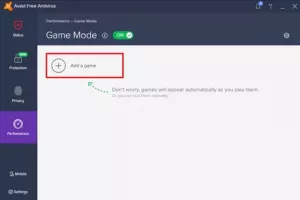
Fortunately, all the popular antivirus software have a gaming mode on them.
In the gaming mode, the notifications are muted so that your online game is not interrupted, and the background scanning is also paused. So instead of disabling your antivirus, you should consider switching to game mode.
Conclusion
So there are a few basic security measures that you should ensure on your system. They can take your mind off security concerns while gaming online.
If you want to be extra cautious while gaming online, you can even consider installing a VPN. A VPN creates a virtual tunnel through which your data is transferred two ways. Hence, it becomes almost impossible to break-in. Another advantage is that your internet speed is restored if you were a victim of bandwidth throttling. Hence, your online gaming experience is boosted as well.
Also Read: How To Self-Publish And Market Your Book On Amazon: Step By Step Guide
How To Expand Your Brand/Business On Instagram?- An In-Depth Detailed Guide

























![The Apex Legends Digital Issue Is Now Live! Apex Legends - Change Audio Language Without Changing Text [Guide]](https://www.hawkdive.com/media/5-Basic-Tips-To-Get-Better-On-Apex-Legends-1-218x150.jpg)








