The Apple Watch Ultra, reeased in September 2022, is one of the Apple’s most expensive wearables. Apple Watch Ultra was made with explorers and athletes in mind, so it can handle rough conditions.
The Apple Watch Ultra works with bands with a width of 45 millimeters, but Apple also sells bands with a width of 49 millimeters. The three options are Alpine Loop, Trail Loop, and Ocean Band.

Reasons to Get an Apple Ocean Band for Your Ultra Series Watch
Stretches to a custom fit over a wetsuit thanks to the high-performance elastomer’s tubular design.
The titanium buckle will do the trick when you need to keep your strap in place while racing through the water.
Fluorelastomer is a great material for everyday usage since it is lightweight, breathable, and soft.
The Ocean Band

Fluoroelastomer (a tough rubber material) is used to create the Ocean Band, which is then paired with a titanium buckle and loop. If you’re into water activities, Apple suggests this band as one of the finest for your Apple Watch Ultra. You may purchase an optional extension band if you wear a particularly thick wetsuit and need a longer band to accommodate it.
The band’s tubular design makes it possible to adjust to your wrist size and has the added benefit of facilitating the rapid drainage of sweat and water after use by simply shaking your wrist. The Ocean Band has three color options: midnight, white, and yellow.
Midnight
Like the Midnight iPhone 14 case, the Midnight Ocean Band is primarily black but reveals a subtle navy blue under strong illumination. The dark hue makes it simple to spot-clean your strap, and the design is timeless and modern.
Midnight is the finest Apple Watch Ultra band color if you’ve always gravitated toward black electronics and accessories.
White
The White Ocean Band is a contrasting tone of aircraft white to the ethereal Starlight Alpine Loop. The Apple Watch Ultra complements the sleek, futuristic look of the device.
However, it is likely to show more dirt and stains because it is white. But since you’ll be wearing it while partaking in water activities, the water will splash about the band of your Apple Watch Ultra, so any dirt should be easily rinsed away.
Yellow
The Ocean Band you see before you are a banana yellow shade not dissimilar from the iPhone XR’s own. It’s a lively and interesting shade, perfect for a wristwatch during sunny water activities.
Choose the sunny Yellow Ocean Band if you find Midnight too black and know you’ll see flaws in a White strap.
Compatibility
Types of Apple Watches
44mm\s45mm\s49mm
Removing and swapping out bands
- To remove the band from your Apple Watch Ultra, press and hold the band release button.
- Remove the old band by sliding it across, then insert the new one in the same way.
- Never try to jam a band into its holder. Repress the band release button if you encounter any resistance while trying to remove or replace a band.
Attach a band
- The Apple Watch Ultra performs best when it is snug on the wrist.
- If you want your Apple Watch Ultra’s wrist recognition, haptic alerts, and heart rate sensor to work, you’ll need to put your skin in direct touch with the back of the device.
- Comfort and accurate sensor readings come from wearing your Apple Watch Ultra in a way that is neither too snug nor too loose.
- Also, the sensors on the Apple Watch Ultra are only activated when the watch is worn on the top of the wrist.
Use Ocean Band
To attach the adjustable loop-
1. Pull it out and twist.
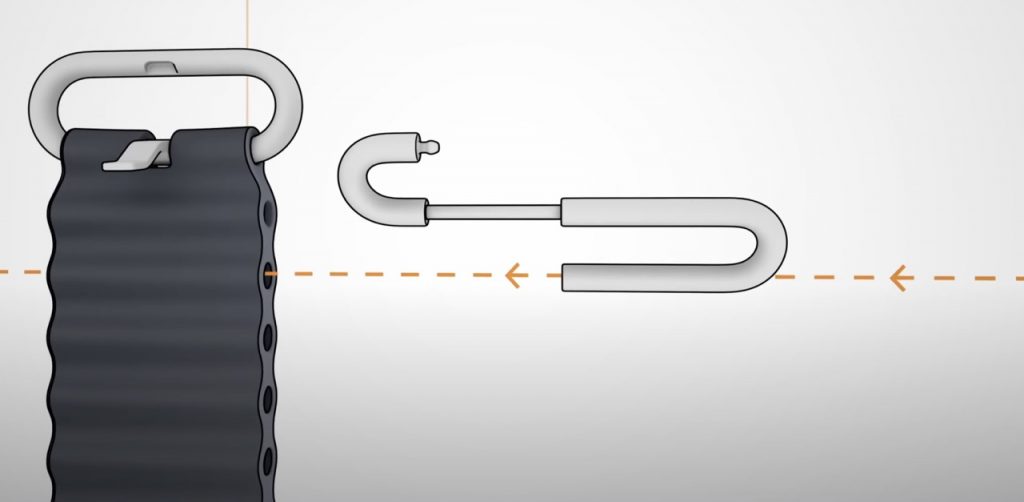
2. To get the best fit, slide into the tube in your band.
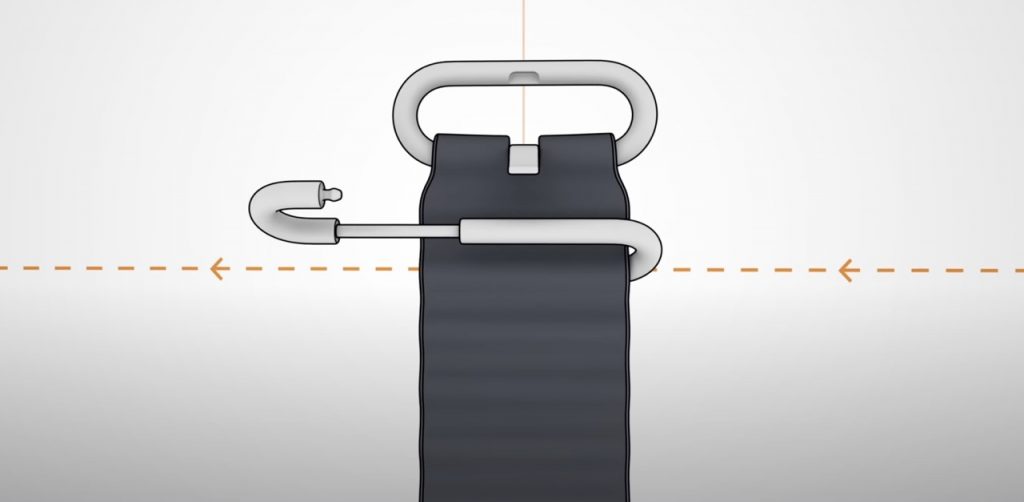
3. After sliding twist the loop and join it agai. For confirmation you will hear the “click” sound.
4. Now wear the watch and pull the tail of the band through the buckle.

5. Fasten the buckle with the best fit of your wrist and slide in the loop.
6. You can repeat the steps from 1-5 to readjust the loop and get the best fit.
Its easy and convenient to fit the loop on your Ocean band.


























![The Apex Legends Digital Issue Is Now Live! Apex Legends - Change Audio Language Without Changing Text [Guide]](https://www.hawkdive.com/media/5-Basic-Tips-To-Get-Better-On-Apex-Legends-1-218x150.jpg)









