Today, in this article, we will delve into something fascinating for content creators, particularly streamers, looking to enhance their appearance on streams. We are going to talk about Prism Lens from Prism Live Studio, a powerful tool that can elevate your webcam experience to a new level.
What is Prism Lens?
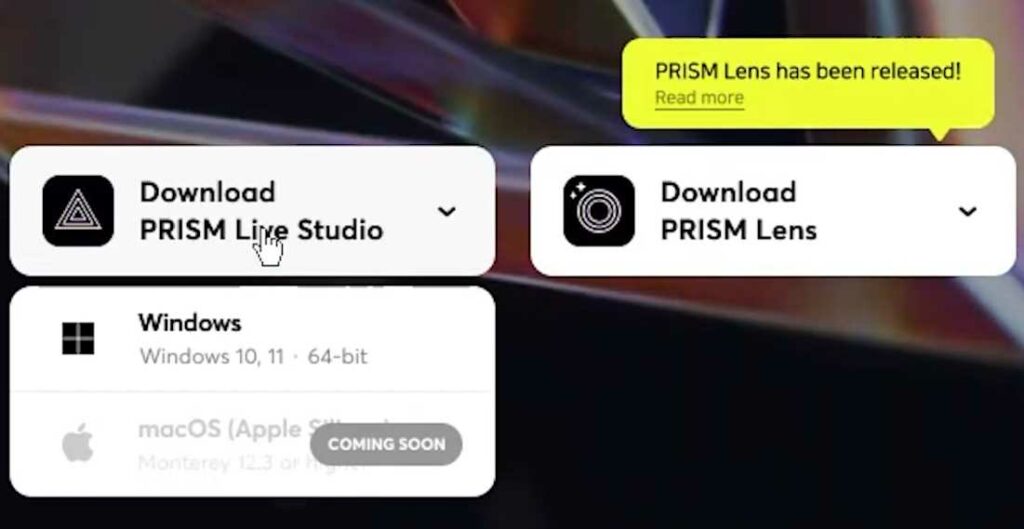
Prism Lens, developed by Prism Live Studio, is cutting-edge software that acts as an external internal webcam for your computer. It integrates seamlessly within your system. Its primary function is to allow you to edit certain aspects of your face while using the software. With Prism Lens, you can retouch elements like your chin, eyebrows, and skin, enabling you to present your best self during streams and recordings.
Also Read- How To Optimize Your Webcam: Ultimate Guide | CamooZ, Nvidia Broadcast
Features and Capabilities
- Virtual Backgrounds: Prism Lens offers the functionality of virtual backgrounds, allowing you to replace your real-life background with various customizable options.
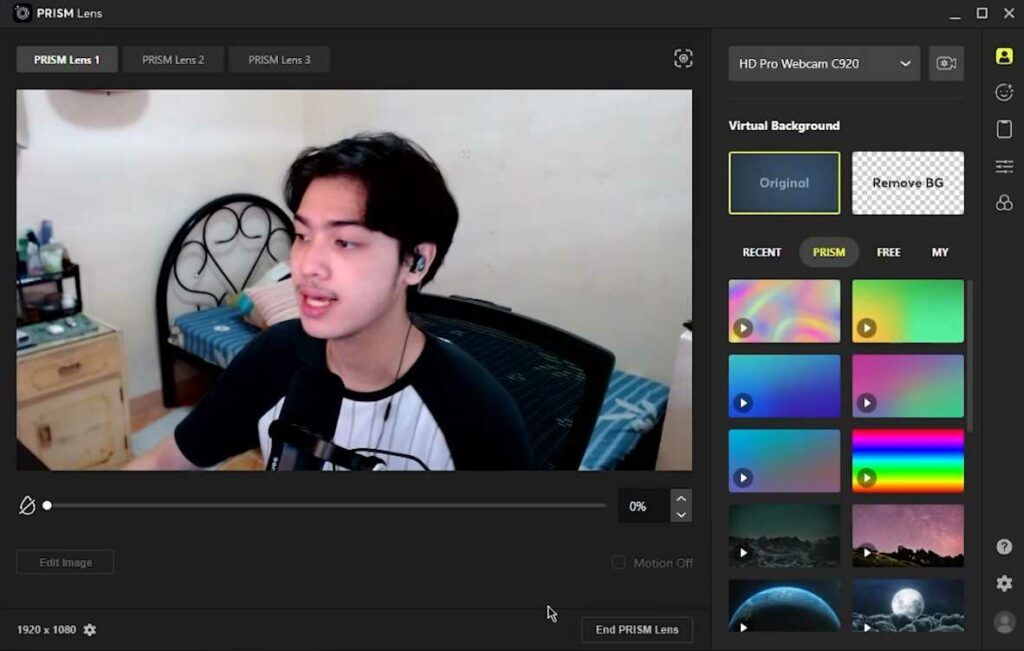
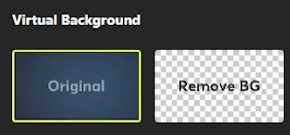
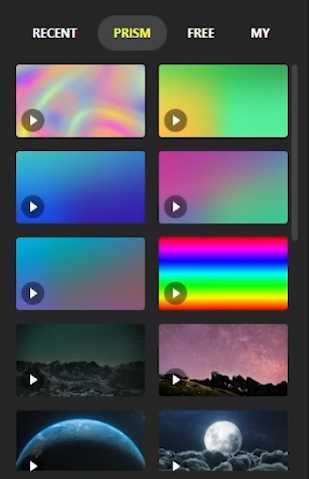
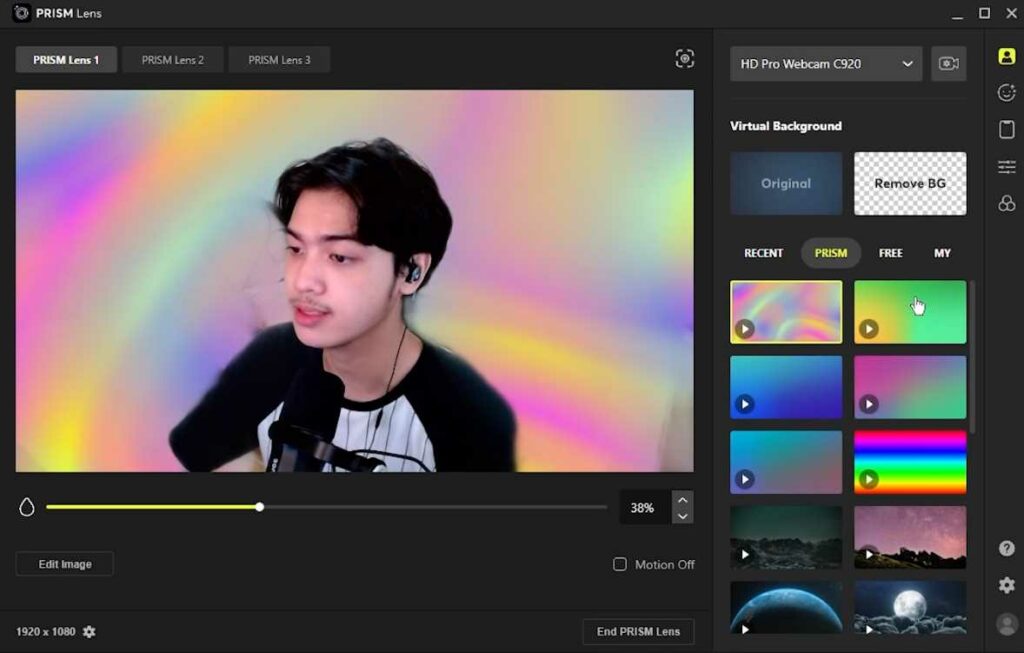
2. Beauty Effects: You can use the beauty effect feature to enhance your appearance on-camera. This includes options like making your eyes appear bigger or smaller, changing the shape of your nose or chin, and even smoothening your skin for a more polished look.
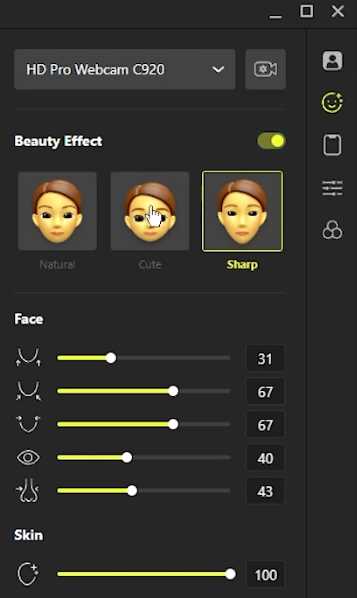
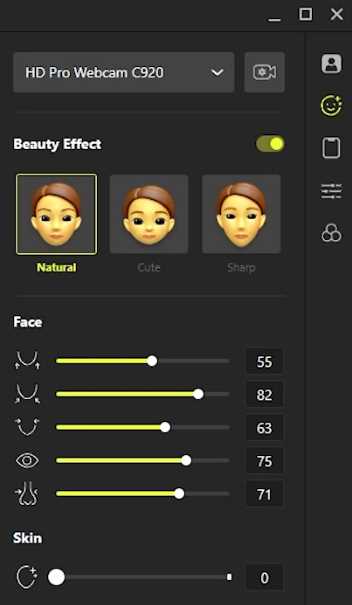
3. Colour Filters and Correction: With Prism Lens, you can experiment with various colour filters, adding creative effects to your streams. Additionally, the software provides colour correction capabilities, allowing you to adjust the gamma, contrast, intensity, and saturation settings for a customized look.
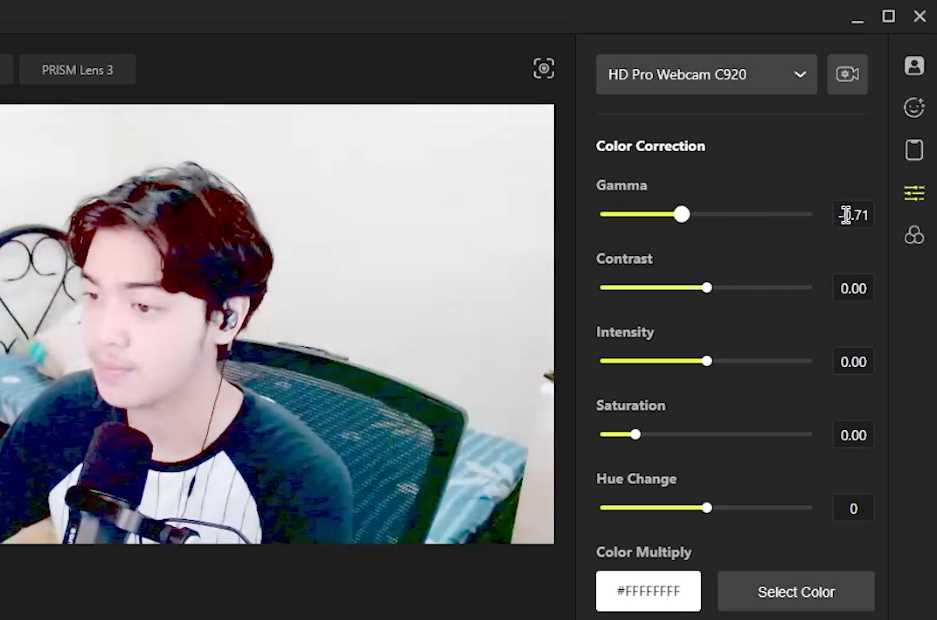
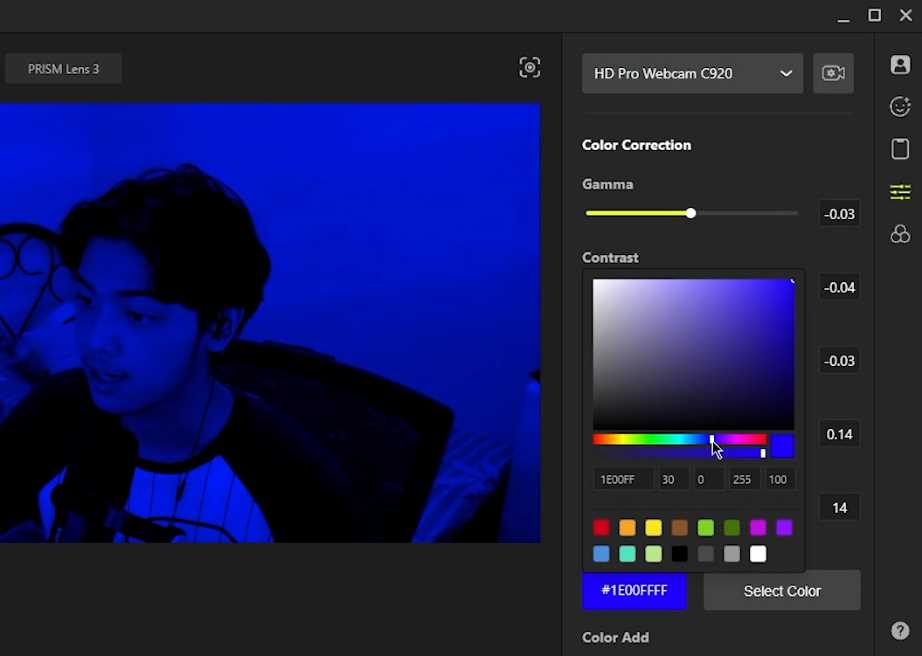
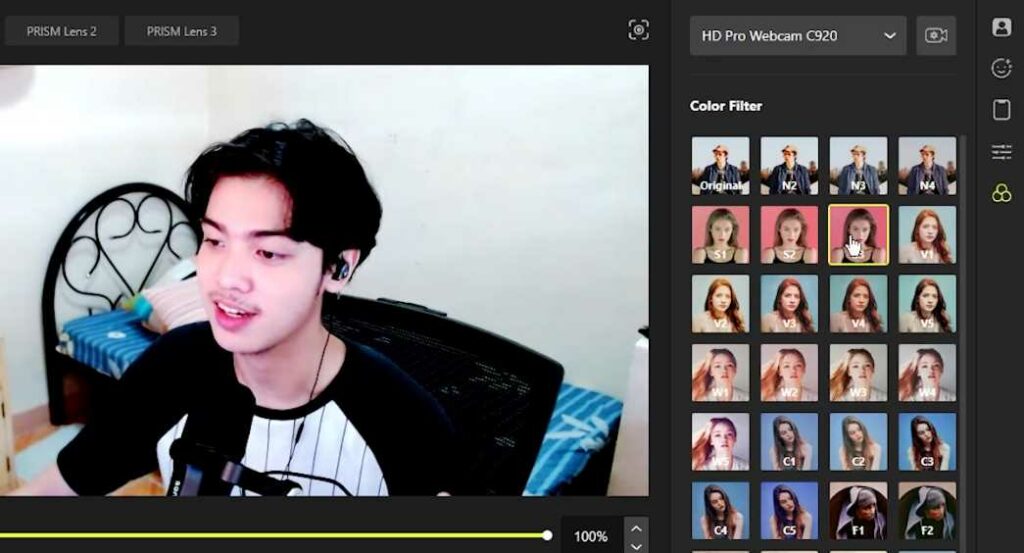
4. Prism Mobile Linkage: Prism Lens lets you connect your mobile phone to the software, using it as an additional camera source. This functionality is comparable to popular apps like EpocCam, providing a cost-effective solution for multi-camera setups.
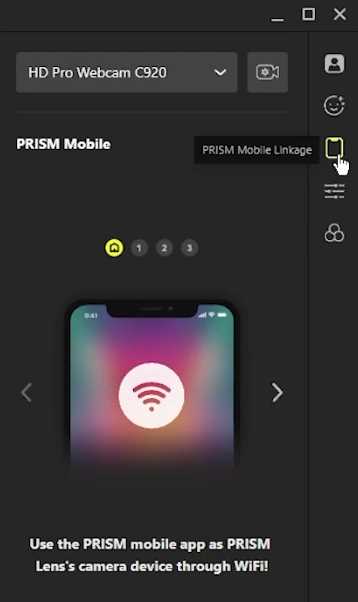
Installation and Setup
Prism Lens is currently available for Windows machines. Follow these steps to install and set it up:
1. Head to the Prism Live Studio website and locate the “Download Prism Lens” link.
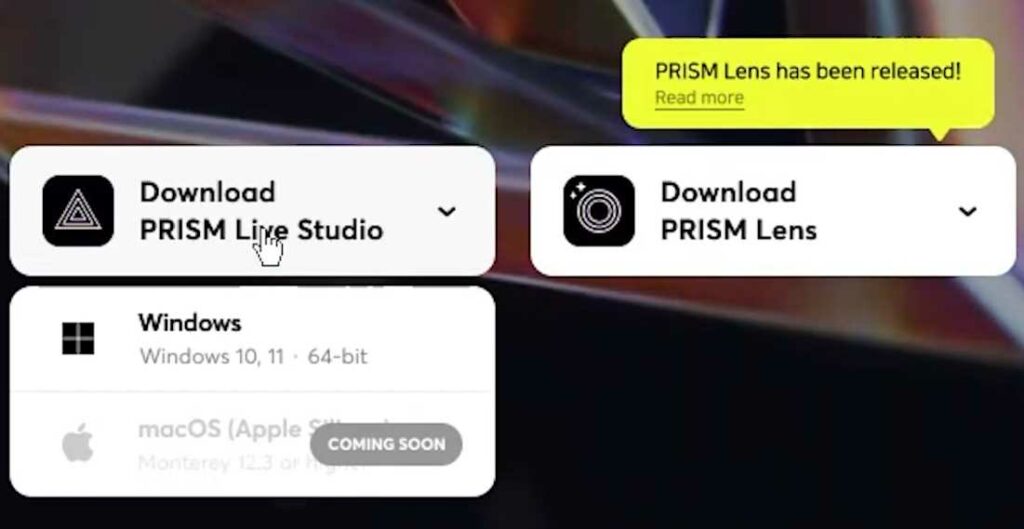
2. Download the software and run the installation file.
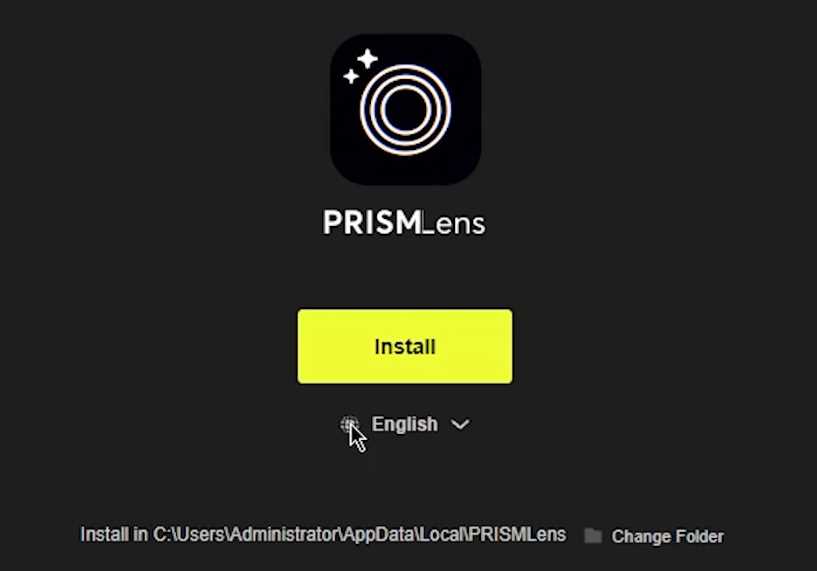
3. During the installation process, select English as your primary language.
4. Once installed, launch the application, and it will prompt you to set up your webcam’s resolution, video format, and quality settings.
Also Read- How To Make Your iPhone A Webcam For Your Mac
Integration with OBS and Discord
Prism Lens can easily be integrated with popular streaming software like OBS and even used on communication platforms like Discord. Here’s how you can use it with OBS and Discord:
OBS Integration:
1. Right-click on the “Sources” tab in OBS and select “Add,” followed by “Video Capture Device.”
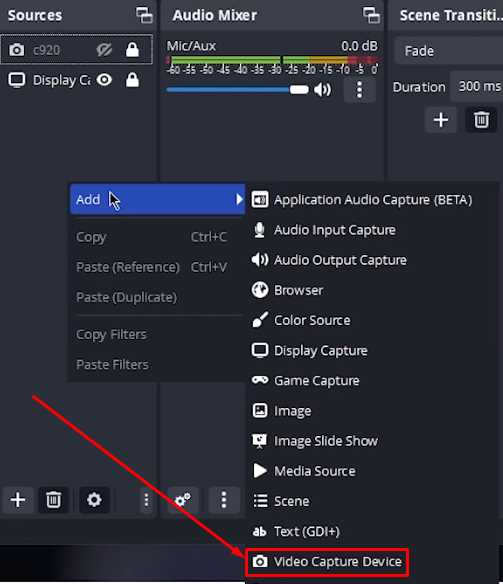
2. Select the appropriate settings and Choose “PRISM Lens” as the video capture device.
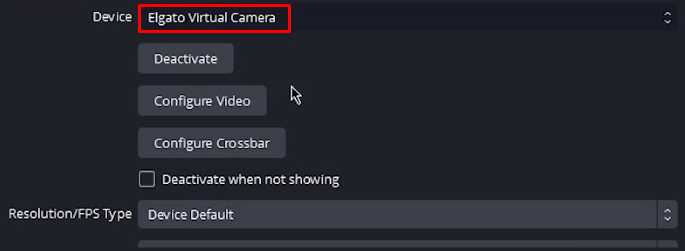
3. your webcam input will be from Prism Lens, and you can apply the desired filters and effects.
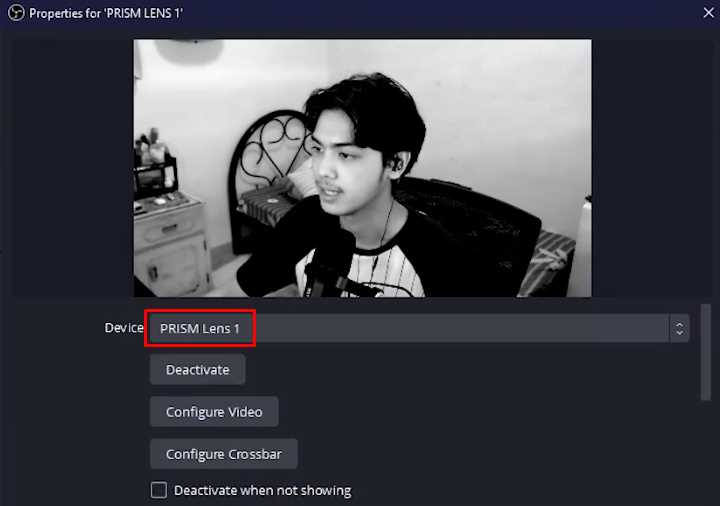
Discord Integration:
1. Go to “User Settings” in Discord, then navigate to “Voice & Video.”
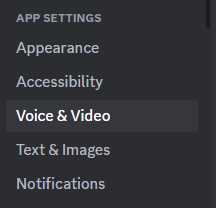
2. Scroll down until you find the “Camera” settings and choose “PRISM Lens” as your camera device.
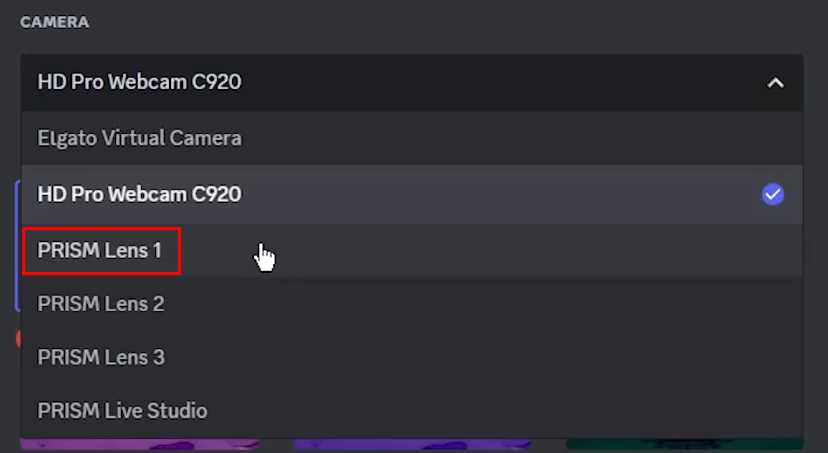
Conclusion
What is Prism Lens?
Prism Lens is a software developed by the same team that developed Prism Live Studio, that acts as an external internal webcam for content creators. While streaming or recording videos, it allows users to edit and retouch some aspects of their face, such as the chin, eyebrows, and skin.
What features does Prism Lens offer?
Prism Lens offers a range of features, including virtual backgrounds, beauty effects to customize facial features, colour filters, and Prism Mobile Linkage, which allows users to connect their mobile phone as an additional camera source.
Prism Lens from Prism Live Studio is an incredible tool that empowers content creators and streamers to enhance their webcam appearance effortlessly. Its intuitive features like virtual backgrounds, beauty effects, colour filters, and Prism Mobile Linkage open creative possibilities for your streams and recordings. Upgrade your streaming game and make your face truly shine with Prism Lens!
Also Read- Use Elgato EpocCam to Elevate Your iPhone Camera


























![The Apex Legends Digital Issue Is Now Live! Apex Legends - Change Audio Language Without Changing Text [Guide]](https://www.hawkdive.com/media/5-Basic-Tips-To-Get-Better-On-Apex-Legends-1-218x150.jpg)









![The Role Of Color Schemes In Web Design [Full Guide] web design minimalist](https://www.hawkdive.com/media/web-design-minimalist-218x150.jpg)

My OBS Studio Software Prism Lens are not showing in Video capture device option. Please help me.