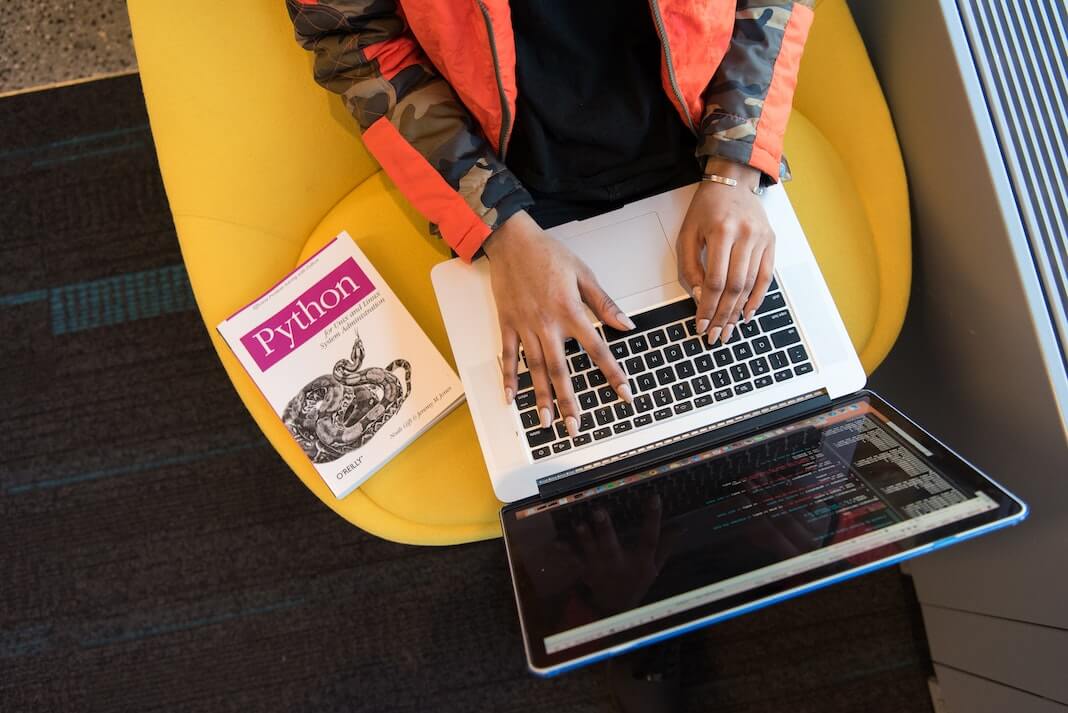Although, freeware is something you can get to have on your PC with just a single click. But, free software cannot take place of the paid ones as the best software are available in premium form. Nevertheless, to make your system super efficient you can achieve that without costing a single dollar as you can see in the 15 free software you should definitely try in 2023. However, there are a lot of software that has a free alternative, which may be your best option if you only use that software occasionally or as an advanced beginner.
Yet, on certain occasions, the pricier edition offers features that can actually help you perform better. When you regularly utilize the software and notice a significant increase in your productivity, it is simple to see why you should spend the money. Paying for software can be sometimes worthwhile.
There are many software from different publishers that you can buy but sometimes it gets difficult to decide which one to get as you’re going to spend money on it. So, for your ease, we have gathered the best 15 paid software that you can try in 2023 to boost your productivity and amp up your system.
Before diving in and starting to look out for software, it’s crucial to keep in mind that some of the software on our list have trial versions. Demos are available for a reason, after all, so there’s no shame in trying them out before swiping your card. Feel free to think about the more constrained free versions in their place if they’re a little too expensive or excessive for your needs. It’s okay with us. Our primary aim is to introduce you to certain valuable software, which happens to be a bit pricey.
Also Read- 15 Free Software You Should Definitely Try In 2023
#1. Adobe Photoshop
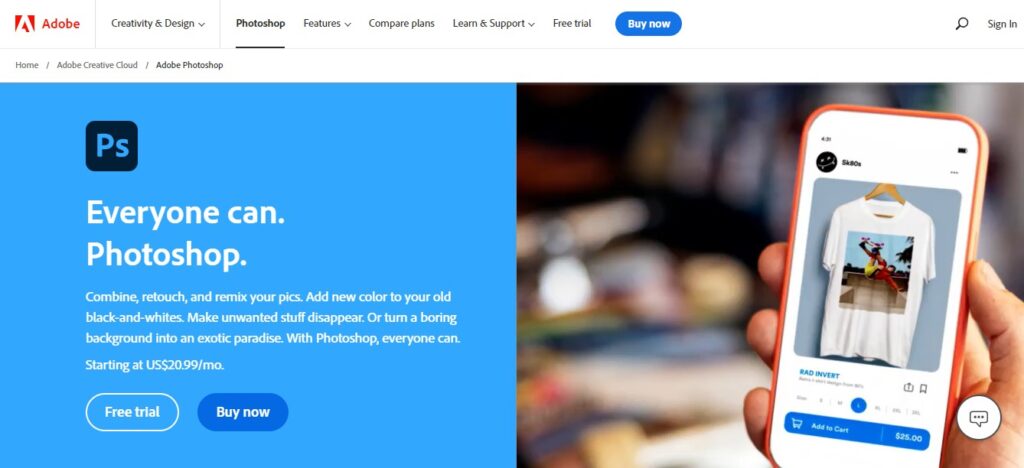
Available for: iOS, Android, Windows
Price: $20.99 per month
Photoshop swiftly became the industry leader in providing businesses with the capacity to create stunning images, graphics, and 3D designs. You can Create digital art for anything from basic social media postings to large-scale billboards with Photoshop, a Software that provides practically endless possibilities. For drawing, editing, and generating, the all-in-one tool has many features and capabilities beyond your thinking.
As Photoshop has such a wide range of features, learning it can take some time. To complete a range of projects, Adobe provides tools and step-by-step instructions.
Moreover, a monthly membership to Photoshop costs $20.99 and comes with 100 GB of cloud storage, the desktop and iPad versions of the program, a mobile version, and Adobe Fresco, the drawing and painting tool. You can also get to enjoy a 7-day free trial as well.
#2. Camtasia

Available for: iOS, Windows
Price: $299.99 (Maintenance included)
A comprehensive fully featured video editing and screen recording program, Camtasia by TechSmith. Camtasia was created with novice users in mind and enables designers to produce expert training videos swiftly and efficiently. Techsmith offers a 30-day free trial to try out the software, you can check it out on their website. However, keep in mind that all exported files will contain a watermark. You must buy Camtasia to utilize the complete version of the software. Camtasia will cost a one-time fee which is $299.99 as of now. You can also enjoy a 30-day money-back guarantee with Camtasia Studio.
Also Read- 8 Video Editing Softwares For iPhone And mac
#3. Amazon Prime Video
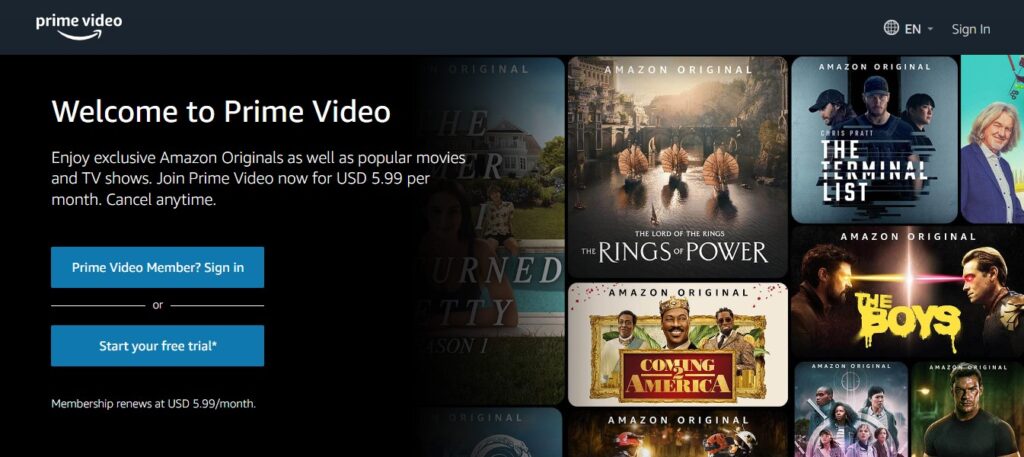
Available for: Windows, macOS, Chrome OS, Linux, Web Browsers, Android, iOS
Price: $5.99 per month
Prime Video is one of the many services available to Amazon consumers through the premium-priced subscription service Amazon Prime. By becoming an Amazon Prime member, you may take advantage of numerous benefits that are otherwise either not available to you or cost extra money. Moreover, try moving to Amazon Prime Video if you’ve had it with Netflix’s offerings. You may view hundreds of TV shows and movies in addition to the excellent selection of original series available on the streaming service.
Further, if you purchase additional memberships, Amazon Video delivers access to more than 100 premium channels. About 100 subscription-based channels are available, although many of them include a free trial that lasts anywhere from 7 to 30 days.
Also Read- 14 Best Podcast Editing Software For Mac
#4. Ableton Live
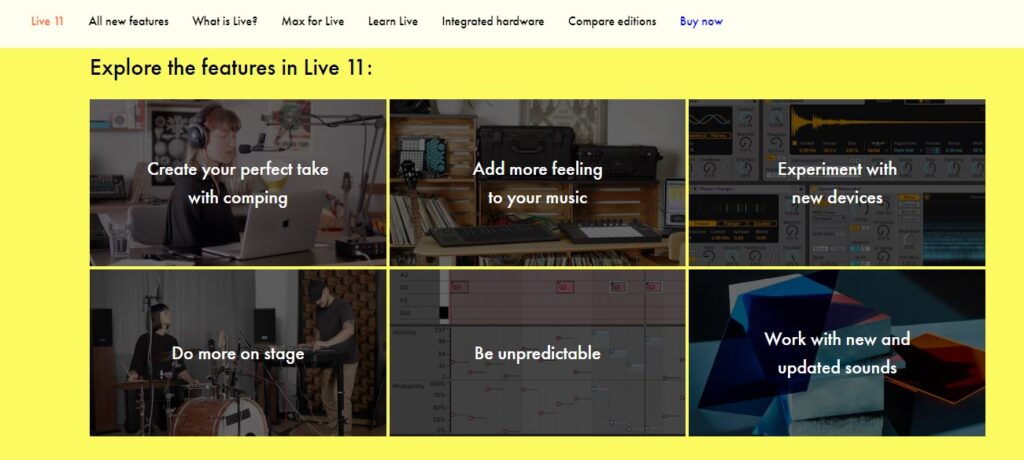
Available for: Windows, Mac
Price: $99 (Live Intro)
Ableton Live is among the most renowned DAWs to comprehend if you’re just initiating to make beats or compose music. But Live is a terrific application. While attempting to study the elements of music at the same time, it might be hard to comprehend all of its capabilities and needs patience.
Nonetheless, Live is among the most user-friendly pieces of music software ever created. With a little instruction, you can quickly master Live and produce recordings of studio caliber.
You will require a copy of the software to begin using Live. Fortunately, Live is accessible in three different editions, each of which has a budget option for those who aren’t quite ready to invest in the full version. The three different editions are Live Intro, Live Standard, and Live Suite.
Also Read- 8 Best Optimization Software To Speed Up Your Mac
#5. ProWritingAid
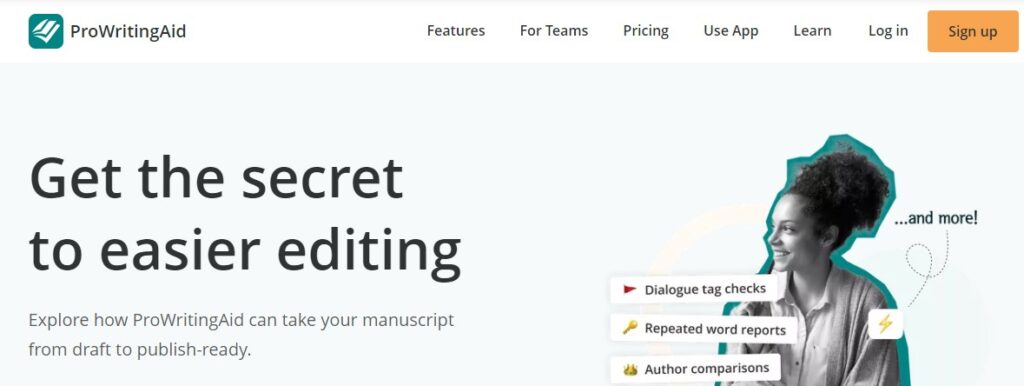
Available for: Windows, Mac, Web, Chrome Extension
Price: $10 per month, Try for free
The premium writing editor and grammar checker ProWritingAid was created with authors, content creators, and journalists in mind. Besides, users can automatically correct grammatical and punctuation issues as well as optimize their written posts. In other regards, this software aids writers in producing interesting blog posts, well-written narratives in books, and interesting information in the form of corporate blog sites. Besides, the editing software is compatible with Mac and Microsoft Windows at the moment. Further, it works with Scrivener and Google Documents, among other writing programs.
#6. Final Draft
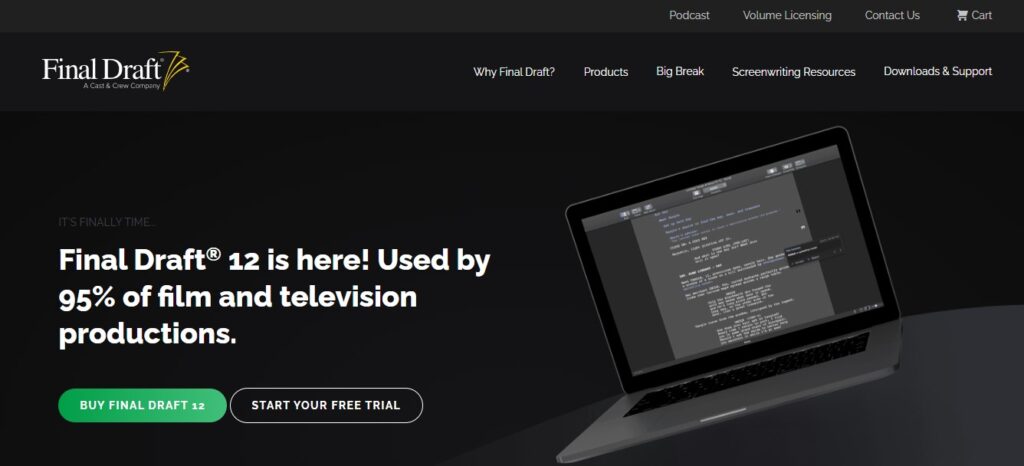
Available for: Windows, Mac
Price: $199.99 (Final Draft 12) with a 30-Day free trial
If screenwriting is your area of expertise, you ought to use Final Draft as well. The software delivers intelligent auto-suggestions to style your work following market standards. It automatically produces character and scene location lists. A Story Map aids in keeping the tale on track for pacing and screenplay length, while a Beat Board function mimics the classic notecard method of scene organization. Final Draft is one of the priciest writing tools you can buy, but it’s worthwhile and only costs once, as opposed to being an ongoing subscription.
Also Read- Everything About InVideo Software
#7. TotalAV

Available for: Windows, macOS, iOS, Android
Price: $19 First Year
TotalAV is a well-known and affordable virus protection software that scans your computer for viruses and prevents any incoming threats from downloading. TotalAV is a comprehensive antivirus software package with many features. There are two versions of the software: a free version that is bare-bones and only has the basic antivirus engine, and a premium version that also offers real-time defense against threats including ransomware, spam, phishing, and other computer viruses.
For the first year, TotalAV is only $19 per user. After the first 12 months, the fee rises to $119 annually. It’s important to note that auto-renewal is enabled, so if you don’t want to stay after the first year, be mindful of canceling before the whole sum is paid.
Also Read- 11 Best Video Editing Software 2022
#8. Norton
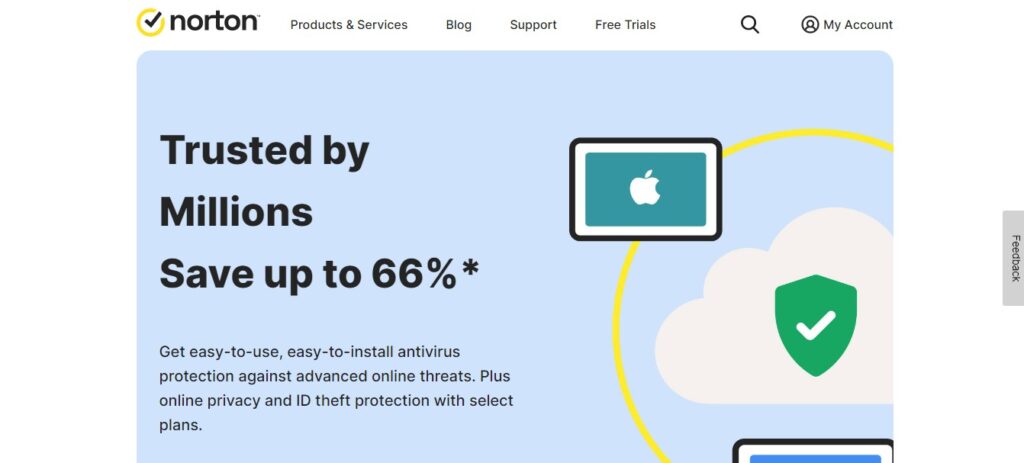
Available for: Windows, macOS
Price: $19.99 First Year Plus
Among the top antivirus solutions for 2023 is the Norton 360 security suite. It is arguably far more feature-rich antivirus software, has great malware detection performance, and provides effective adequate defense. Machine learning underlies Norton’s security, which has excellent virus detection rates. When you try to download something, the virus check and real-time security system identify all malware dangers. In addition, Norton has amazing extra features including a VPN, password manager, and tools to prevent identity fraud.
Also Read- Top 5 Software for Android to Remove Background
#9. Groupy
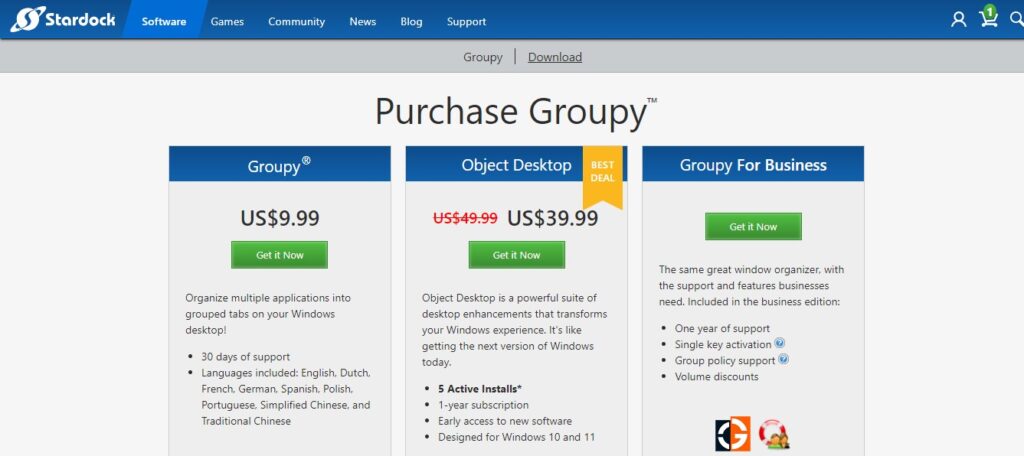
Available for: Windows
Price: $9.99 with a Free 30 Day Free Trial
Groupy from Stardock Software lets you organize apps in tab-style browser windows. Several browser windows and active documents may seem like a formula for confusion, but Groupy has a trick under its glove that allows you to organize similar tabs into handy collections. An excellent selection of customizing options is available on Groupy. You can decide whether to expose the window logo on tabs with adjustable colors and if tabs could extend over the entire width of the window. You can also decide whether to display the exit button on all tabs or only the current one.
Also Read- Top 10 Photo editing software for Windows
#10. Keeper
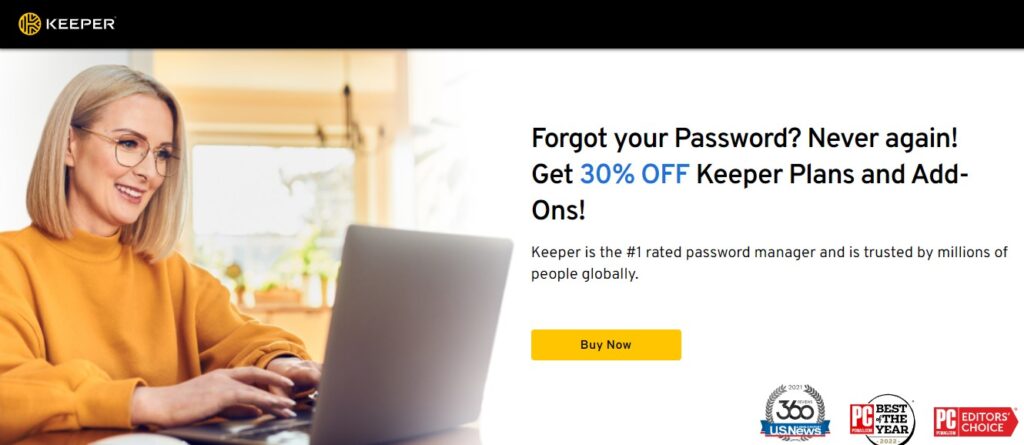
Available for: Windows
Price: $24.49 per year
Keeper is a protected software program that uses multiple layers of security to ensure the security of your logins and files. It includes plans for the individual, family, and company. Your login information and passwords are always secured thanks to Keeper’s use of end-to-end encryption to protect your data. This implies that nobody, not even Keeper staff, will have access to text-based versions of your information. Even if Keeper experiences a data breach, multifactor verification, which involves a security token or a biometric sign-in, can keep you safe. You could very well test it out first to see whether it’s the perfect option for you with both a fully featured free trial and a free plan.
When compared to other password managers, Keeper is a very good competitor. In contrast to numerous other password organizers, it places a greater emphasis on security. It forgoes features like automatic password updates because even this would need to temporarily acquire your credentials. Although Keeper is among the best because of its security-first philosophy, some customers value factors like usability and aesthetics more. To their credit, Keeper appears to understand this and has made efforts to improve the usability of its UI. Even the average user will be secure by using Keeper, while security-minded people stand to benefit most from its rich functionality.
#11. Adobe Acrobat Pro DC
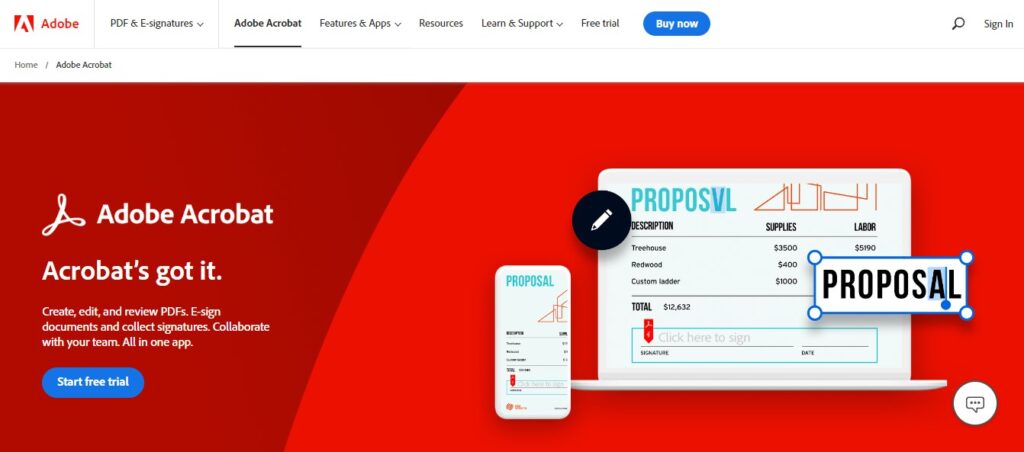
Available for: Windows, macOS
Price: $19.99 per month with 7-Day Free trial
The Acrobat PDF Reader is available from Adobe for free. Nevertheless, if you’d like to begin editing PDFs, you’ll have to pay, particularly if you want more sophisticated features. Since the PDF was first invented, Adobe is dominating the market with its PDF editor. But a few years ago, Acrobat switched to a cloud subscription model, making it more accessible to users without a corporate budget.
With Acrobat DC, you can edit your PDFs utilizing several tools in Acrobat DC on both desktop and mobile devices. Nonetheless, Creating and exporting PDF files, storing and sending information, and gathering digital documents are all probable with Adobe Document Cloud. Additionally, you can read, print, and sign PDFs using Acrobat Reader DC.
Also Read- How To Run Older Software On Windows 11
#12. iDrive
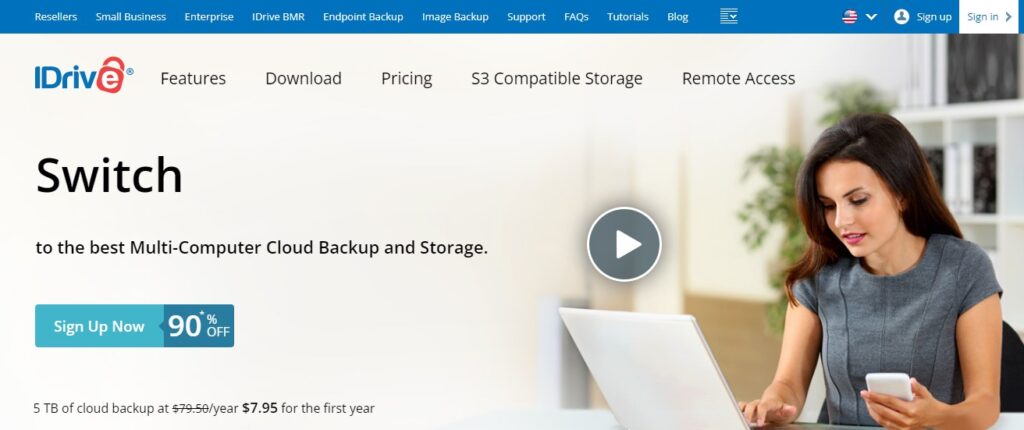
Available for: Windows, Mac, Linux, iOS, Android
Price: $2.95 per year (Drive Mini)
IDrive is a cloud storage system that provides you access to an online cloud service via which you’re capable to back up your mobile devices, Macs, and PCs. Software for backup can be accommodating if you require to sync material online or back up several devices.
IDrive is a cost-effective technology that enables file syncing, privacy, and limitless device storage. IDrive is among the most reasonably priced backup software offered right now, with annual plans starting at $2.95 right now with discounts of 50% going on. And for such a low cost, IDrive appears to offer many powerful capabilities built into its platform, such as the capacity to host a limitless number of devices under a single cloud account.
IDrive also suggests making a particular folder for every device if you are backing up data from numerous machines to avoid information duplication. Any web page can be used to remotely control computers, view a limitless number of files, and restore lost data.
#13. Front
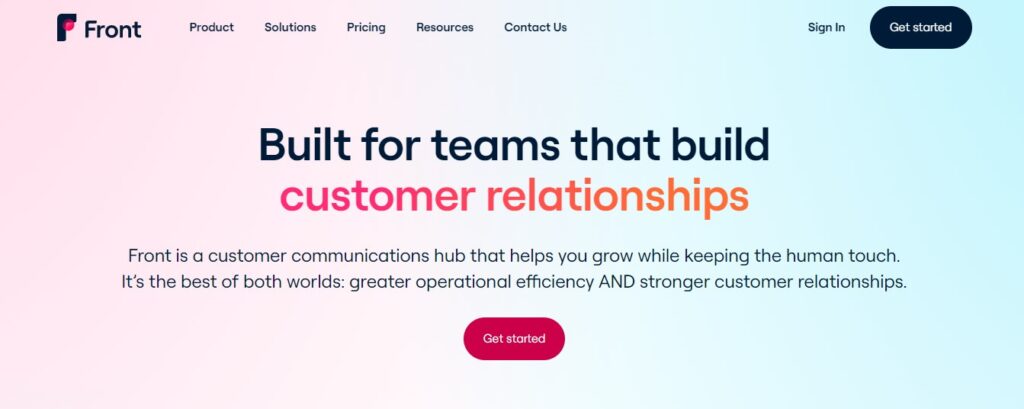
Available for: Windows, macOS, Android, iOS, Web
Price: $19 Starter
A cloud-based software called Front helps teams respond to messages quickly, accurately, and ethically while managing crucial client contacts. By combining internal and external messages into a single hub, it unifies all interactions under one roof. Besides, improved internal team collaboration leads to improved customer satisfaction and client communication. This is made attainable by having a single site for customer engagement, Text, chat, and social networking alerts.
Front is among the top email management software right now and a well-regarded property management solution. Every communication matters in high-stakes encounters, therefore it’s especially helpful for customer-facing teams that manage them.
Also Read- How To Access ChatGPT From Your Mac Menu Bar
#14. Microsoft 365

Available for: Windows, macOS, Android, iOS
Price: $6 per month (Basic Business)
Microsoft’s productivity suite, Office 365, includes Word, Outlook, Excel, Teams, and other products. Office 365 is cloud-based, so anyone with an internet connection may enjoy the full feature set from any location and on any platform. Office 365 is a need for any business because its products integrate effortlessly and complement one another. Your organization could save all of its information in the cloud thanks to Office 365. Being able to access all the apps and files you require when away from the office is important for organizations in which mobile operating is vital.
Office 365 has a tonne of efficient corporate collaboration tools that you can use even if you’re immersed in a task, exchanging ideas, or offering a service to guarantee the highest level of client satisfaction.
#15. Collaborator
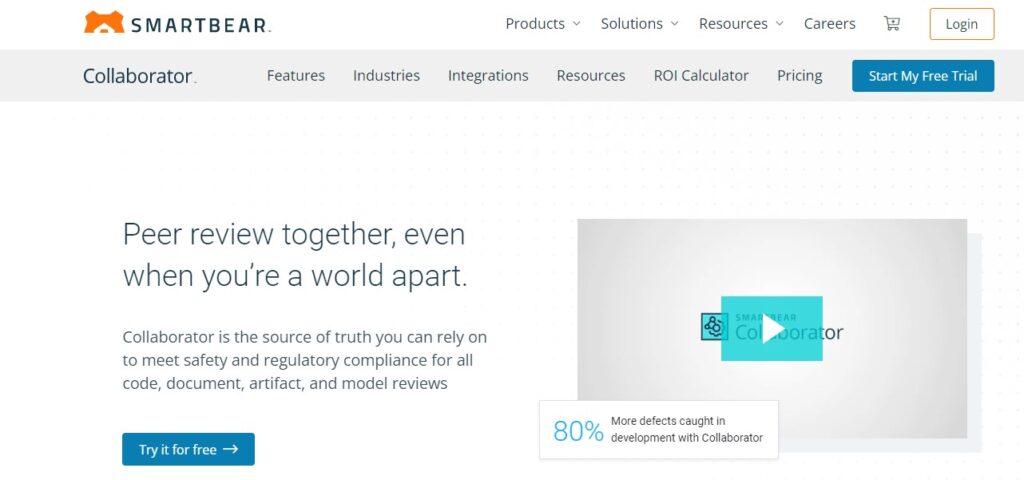
Available for: Windows, macOS, Android, iOS
Price: $678.07 per year (Team- 5 user pack) With a 30-Day trial
For groups engaged in tasks where code quality is crucial, Collaborator is the go-to software for peer code and documentary analysis. Also, by collaborating on a single solution to execute evaluation for anything from project tasks, storyboards, and design docs to source code and test plans, you can close the gap between the development, testing, and management teams.
Further, you can view modifications, spot errors, and give feedback on particular lines in Collaborator. To make sure peer evaluations are completed on time and correctly, establish review guidelines and automated respondent alerts.
The process of the review tool you employ does not demand your team to follow it. To customize your process to meet your unique needs, Collaborator lets you create personalized review formats. Further, for various code and document analyses, set up custom fields, checkpoints, and member teams. You can help your team thrive by using customizable reports, which also lessen the workload associated with audits.
Conclusion
Lastly, these paid softwares are worth every penny for their features, performance, and benefits. Whether you need to edit videos, create music, design graphics, manage projects or secure your data, there is software for you on this list. Don’t hesitate to invest in these tools and enjoy their amazing results.
If you don’t have these necessary PC softwares, what good can come from your computer? We think that a computer without software is like a body without a brain. As a result, we have chosen the top 15 software for you to buy and utilize to the max. Do so now to experience their efficient and sophisticated presence in your environment.