Did you know that Gmail only allows attachment of 25MB size? Yes, you cannot send that large document that you have been working on or the HD video that you’ve edited because its size is too large for a Gmail attachment.
Even though you will still be able to send files larger than 25 MB by making a few modifications, Gmail is not a suitable platform for sharing large files.

So what to do now? How to share your important large files on different devices or with other people? Don’t panic, there are several apps and platforms that allow you to share big-sized files, documents, videos, and photos with your friends. These apps are available for both Android and iOS devices.
Let’s take a look at the best apps for sharing your large files.
Also Read: How To Enable Mail Privacy Protection In iOS 15 On iPhone
SHAREit
Let’s begin with SHAREit- which is a Wi-Fi file transfer app. SHAREit allows you to transfer files with 200 times more speed than the Bluetooth app. To transfer the files, both the devices need to have the SHAREit app installed on them and should be using the same network. SHAREit offers the highest transfer speed of 20MB/s which means 1GB file can be transferred within a minute without any loss in quality.
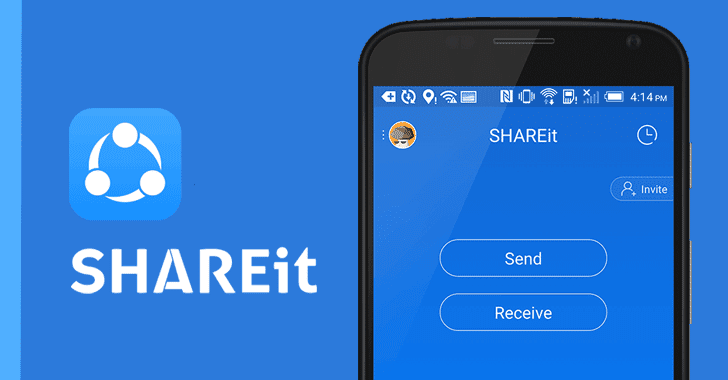
SHAREit supports a wide range of file formats so you can share long videos and GIFs apart from those large files. Apart from being the file transfer app, SHAREit can also act as a music player, video player, and music discovery platform. You can also discover Wallpapers, GIFs, and stickers on this file transfer app.
This app is not limited to only iOS and Android mobile devices, a dedicated app is also available for Mac and Windows as well.
Also Read: 5 Best iCloud Photos Alternatives For iPhone And iPad
Send Anywhere
Send Anywhere is a file transfer app that supports Wi-Fi sharing to a long distance. This file transfer app uses SSL security – a security protocol to pair the devices and six-digit passcode to authenticate the pairing.
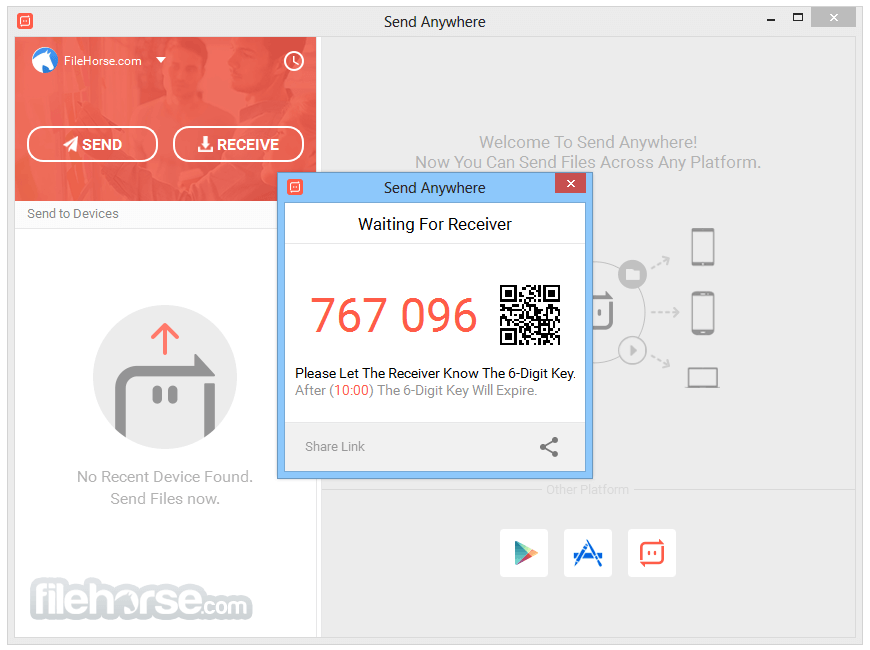
You can also share files with multiple people simultaneously. Similarly, you can also send the files to a particular device even if more than one Send Anywhere-enabled device is available near you.
The file transfer is end-to-end encrypted using 256-bit encryption. Send Anywhere app is available for both Android and iOS devices and a web app is also available for desktop. A premium version of Send Anywhere is also available that provides you 1 TB of cloud storage. By default, the files shared via Send Anywhere are available only for 10 minutes but you can increase the duration from the app settings.
Also Read: How To Play YouTube In The Background On Android And iOS
Xender
Xender is one of the best file-sharing apps that let you share large files. This file-sharing app is available on Android and iOS smartphones as well as Linux, Windows and Tizen- an open-source Linux-based OS. Smart TVs and Samsung Smartwatches use the Tizen OS.
Xender lets you transfer APKs, music file formats, Videos, PDFs as well as ZIP files, and folders. This app does not have any size limit for file transfer.

Apart from transferring the files between devices, this app also functions as an MP3 converter. You can use this app to extract the audio file from a particular video file. This app can also act as a social media video downloader so that you can save videos from social media platforms like Facebook, and Instagram.
Also Read: How To Play YouTube In The Background On Android And iOS
Filemail
Filemail is another file-sharing app that tries to give you the email experience. The sender and receiver need to have the Filemail app on their devices. When you share the file on Filemail by clicking the send button, the recipient will receive an email link to download the file in the inbox.

To download the file you simply have to tap the link. You don’t need any standalone application to download the files, it can be downloaded directly from the app itself.
You have to click the ‘Open With’ button to send the file via this app. The sender is alerted that that file was received by the receiver once the receiver gets the file. There is no limitation on the number of files you can send via this app.
Nearby Share
Nearby Share is the successor of Android Beam and one of the best ways to share large files between Android Smartphones.
NearbyShare was introduced in August 2020 and it uses one of these technologies- Bluetooth, Bluetooth Low Energy, or Peer to Peer Wi-Fi protocol to share the files to Android devices nearby.
You can send files either publically or anonymously and control who can view your devices nearby. You don’t need to be online while using this technology which means you don’t use your data which sharing the files.
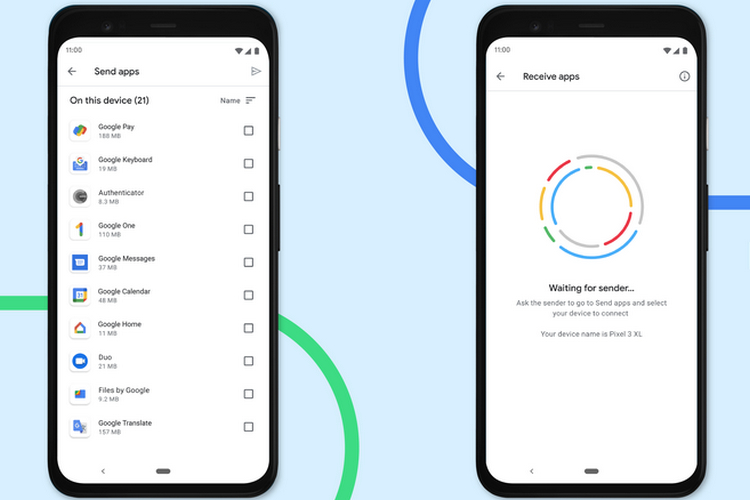
Google has announced that this technology will be available on Chromebooks very soon so it will not be difficult to share large files on ChromeOS anymore.
Conclusion
These are the top-rated apps that let you can use to share large files such as videos with your friends. You can pick any one of them for your need or try all of them and check which suits you the best.
Also Read: How To Protect My Banking Details During Online Transactions In 2021?


























![The Apex Legends Digital Issue Is Now Live! Apex Legends - Change Audio Language Without Changing Text [Guide]](https://www.hawkdive.com/media/5-Basic-Tips-To-Get-Better-On-Apex-Legends-1-218x150.jpg)









![The Role Of Color Schemes In Web Design [Full Guide] web design minimalist](https://www.hawkdive.com/media/web-design-minimalist-218x150.jpg)