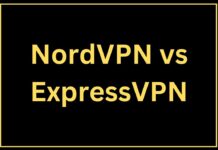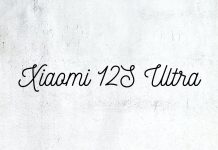The price of a refurbished laptop is far lower than that of a brand new one, and a well-done refurbishment should not be noticeably different in appearance or functionality from a new laptop. It’s not always easy to tell the difference between used, refurbished, and reconditioned by a third party and refreshed laptops. This guide will help you choose a refurbished laptop that looks and performs like new by explaining what a refurbished laptop is and what to look for.

Exactly what Do Refurbished Laptops Mean?
Laptops that have been refurbished are used or open-box laptops that have been inspected, cleaned and fixed so that they are ready to be sold to a new owner. Refurbished laptops can be purchased from either the original manufacturer or a third-party reseller. The price of a refurbished laptop is often much lower than that of a brand new laptop with the same or similar characteristics. The most common inquiry I get is, “Are refurbished laptops good?” What is it? There are several factors involved. The following is a guide on how to locate a nice refurbished laptop.
Justifications for Purchasing Used Laptops
Investing in a laptop is a wise choice in today’s society. Buying a refurbished laptop is a smart financial move. There are instances, though, when you have to question whether or not refurbished laptops are a wise investment.
- In addition to being more environmentally friendly, purchasing a used laptop can help you save money. Laptops that have been previously owned and refurbished are more affordable than brand-new ones. People typically buy these PCs due to their lower pricing.
- In an effort to cut costs, many shoppers seek out refurbished appliances and gadgets. You may easily spend hundreds of dollars on a brand-new laptop with all the extras. That usually doesn’t even include the essential job software.
- Refurbished laptops can be purchased for as much as 40% cheaper than their brand-new counterparts from reputable vendors. The price will be cheaper but the quality will not. In principle, that means you can get a laptop for $600 instead of the usual $1,000!
As an added bonus, refurbished laptops are eco-friendly. Instead of throwing out perfectly functional components, refurbishment services reuse them in new devices. Do your part for the environment by purchasing a previously owned laptop.
- If you really want to do the right thing, though, you should buy a computer that has an Epeat rating. EPEAT is the full form of Electronic Product Environmental Assessment Tool. It is a scale for evaluating the potential for recycling electronic goods.
- Do not waste time researching reliable sources to purchase a reconditioned laptop. Both online and in physical bookstores, you may find a plethora of them. Below, you’ll find a list of the best online retailers we suggest.
- You can expect the same or even greater durability from a refurbished device compared to a brand-new laptop. Many get straightforward reinforcements that help them survive even longer. There are also guarantees on refurbished laptops.
- It’s not always easy to put yourself out there and buy a brand-new computer. This is especially the case if you have a limited understanding of technical requirements. In such a situation, it’s always a good idea to inquire with legitimate businesses about them.
- Just let them know what it is that you want or need. They’ll assist you in finding reconditioned laptops that fit your requirements and price range. In case you have any questions, feel free to contact our team of specialists via email.
Where Can One Find Pre-Owned Laptops?
It’s important to think about the manufacturer when buying a reconditioned laptop. Any laptop that claims to be “factory refurbished” has undergone the refurbishment process at the hands of the same company that produced the original device. Either it’s a returned broken laptop that was fixed, tested, and then sold at a discount, or it’s an open-box laptop that was never sealed and is virtually brand new. The best warranties and comprehensive documentation of the refurbishment procedure can be found with the original equipment manufacturer.
There are also laptop refurbishment and renewal programmes offered by some stores, in which the merchant either performs the work itself or hires outside contractors to do it. If you’re in the business of fixing up computers and other equipment to resell online, you might want to consider signing up for the Amazon Renewed programme. These kinds of programmes typically have stringent standards, allowing you to gain insight into the restoration process.
The positive is that you will have a lower financial impact.

In general, if you want anything more powerful than the best laptops under $500, purchasing a new computer is going to cost you a pretty penny. Even yet, if you want a brand new laptop in this price range, you will likely have to make some compromises in terms of performance and cost.
You can save money by opting for a used or refurbished laptop. This is the key selling point. You aren’t really taking much of a risk, especially because there are numerous trustworthy refurb programmes out there that guarantee a specific level of polish.
It’s not quite the same when you’re dealing with a private seller and a pre-owned item. I’ve had a lot of luck buying secondhand computers on the secondary market and you probably will, too. Before concluding a sale, though, it’s important to have the information necessary to spot red flags. A battery’s past use, its condition in storage, and its general upkeep are all crucial considerations.
Positive: You care about the environment.

Many of the metals and polymers used to construct laptops are scarce and offer disposal challenges. When you repurpose an old laptop, you save resources in two ways: you don’t have to buy a brand-new computer, and you prevent the needless disposal of a perfectly good device.
There’s nothing wrong with many reconditioned or used computers, except that they’re not the latest and greatest. If you do your shopping carefully, you can find something that is “as good as new” and still have a smaller carbon footprint.
Negative: There’s a chance you’ll want to upgrade again soon.
To look at the other side of the environmental issue, purchasing a used laptop may necessitate an additional upgrade sooner rather than later. Used laptops, as was previously said, typically feature older performing technology that can’t keep up with the latest and greatest.
This is less of a concern if you want to use the laptop for typical office tasks. If you’re using specialist software that has strict performance requirements, though, you may need to look elsewhere again sooner rather than later.
Negative: battery and heat deterioration is possible issues to contend with
It’s smart to check out user feedback before purchasing a used laptop, but keep in mind that your experience may differ depending on the model. For instance, the lifespan of a used battery typically isn’t as long as that of a brand new battery. This is why a battery test is essential. Helpful hint: Powercfg /batteryreport can be accessed via a Command Prompt by typing the aforementioned and then pressing Enter. In the Users folder, you will see a report on your battery life.
- A used gaming laptop’s cooling system is an important consideration. The stress test in AIDA64 can reveal whether or not new thermal paste is required (or move on to another laptop).
- Similarly, if you buy used from a private party, there is no guarantee that the item will be in good working order. If you’re not confident in your PC repair skills (or don’t want to pay someone else to do it), you may want to stay with a certified refurb.
- Once you have acquired a refurbished laptop, what steps should you take?
- Buying a refurbished laptop still requires the same setup and data transfer procedures as a brand-new one. Going through a refurbishment adds to those regular duties with the following considerations:
Check the condition of the laptop and see if there are any obvious signs of damage or wear.
- Check to see that no files belonging to the former owner remain. A fresh install of Windows, macOS, or Linux, as well as a format of the hard drive, maybe in order if the laptop wasn’t previously reset.
- Even though the laptop has been seemingly reset, a virus and malware scan is still in order. You should avoid inheriting the problems of the previous owner.
- You might be able to enhance performance by installing an SSD or additional RAM, so it’s worth checking if that’s an option.
The laptop’s functionality should be checked. Test the fan, the optical drive, and the webcam to ensure they function, and make sure the computer boots and runs everything you need it to.
Last Words
You can save a lot of money by purchasing a reconditioned laptop, but only if you research the vendor well. Just because someone claims to have reconditioned a computer doesn’t mean they actually did. You should only trust laptops that have been refurbished by the manufacturer, services offered by reputable shops, and firms who are prepared to provide references and specifics about their processes.