Even though Call of Duty: Modern Warfare 2 had a sizable budget, it still had bugs and errors. For instance, players of Call of Duty: Modern Warfare have encountered the dreaded Dev Error 6036, which can show up at any time and result in a complete game crash.
If you’re having this issue, we can help. In this article, we’ll go through some fixes that can fix the problem. But first, let’s understand what this error is.
Also Read: 15 Nintendo Games Switch 2022
What is Dev Error 6036?
Call of Duty: Modern Warfare 2, also known simply as “Modern Warfare,” suffers from Dev Error 6036 when DirectX 12 is attempted to be used to run the game. Dev Error 6036 repeatedly appears at the origin of a game or smashes in the middle of a round. It still needs to be made entirely clear what causes the error. Others talk about problematic downloads and speculate that Dev Error 6036 may have something to do with the game’s localization. Some sources claim it has to do with damaged game files.

Also Read: Call Of Duty: Vanguard Not Launching? Try These Fixes
Playing the game’s English-language version should allow you to get around the bug, claim the developers.
What Results in Windows Error 6036 for Call of Duty: Modern Warfare 2?
There are a few additional reasons why you may witness theWindows Error 6036 for Call of Duty: Modern Warfare 2:
- Trying to launch the game without administrative rights may result in Dev Error 6036.
- The 6036 error is probably what you’ll see if the game servers are currently experiencing issues.
- Corrupt game files may also be the cause of the problem.
How to Fix Dev Error 6036?
Let’s examine all the potential fixes you can use to eliminate the error code.
Consider carrying out simple fixes and inspections
Dev Error 6036 is probably just a one-time system glitch. As a result, restart your computer and initiate Modern Warfare to confirm this wasn’t a one-time anomaly.
A lack of administrative rights may cause the error code if that works. Run the game as an administrator in this situation and see if that makes a difference.
- Right-click the Modern Warfare shortcut icon
- Select Properties to launch the program as an administrator.
- Select the Run this program as an administrator checkbox under the Compatibility tab.
- Then click Apply.

Also Read: 7 Trending Online Games That You Can’t Miss In 2022
Modify the Priority Settings for Modern Warfare
Modern Warfare 2 is one of many high-end games that uses your CPU’s resources to function correctly. Sometimes, background processes from other programs hog your CPU, making it difficult for the game to run. You’ll need to modify Modern Warfare’s priority settings and end all unneeded background processes. The game will be preferred over other apps if the priority settings are higher.
- Click the Details tab after starting the Task Manager.
- Choose High from the context menu when you right-click the Modern Warfare executable file and hover your mouse over the word Set priority.
- Make COD Modern Warfare Priority High.
- Whenever a confirmation box appears, select Change Priority.
- Up until that time, Modern Warfare will be given top emphasis.
All Origin Services should be closed
When playing Modern Warfare 2 on a computer with Origin installed, ensure neither of its services is active in the background. A conflict between Battle.net and Origin’s services can cause Dev Error 6036 to manifest. The steps listed below should be followed to stop all Origin services from running in the background:
- Go to the Processes tab in the Task Manager once it has been opened.
- Select the End task by right-clicking each Origin service under the Processes tab.
- Next, click the Startup tab, then choose Disable by right-clicking on Origin.
By doing this, Origin won’t launch automatically when the computer boots.
Also Read: 20+ Games That Came From Nowhere But Become The Trends
Blizzard Entertainment Folder should be deleted
The cached data for Modern Warfare can be found in the Blizzard Entertainment folder. But for whatever reason, if the information in this folder is corrupted, you’re more likely to run into problems like the one mentioned in the discussion. You’ll need to remove the Blizzard Entertainment folder to fix the problem. This is how you do it:
- Enter %ProgramData% in the Run dialogue box, then select OK.
- The Blizzard Entertainment folder will be opened.
- To permanently delete the Battle.net folder, select it and press the Shift + Delete hotkeys.
- Restart your computer now to see if the issue still exists.
Use the Battle.net Scan and Repair feature
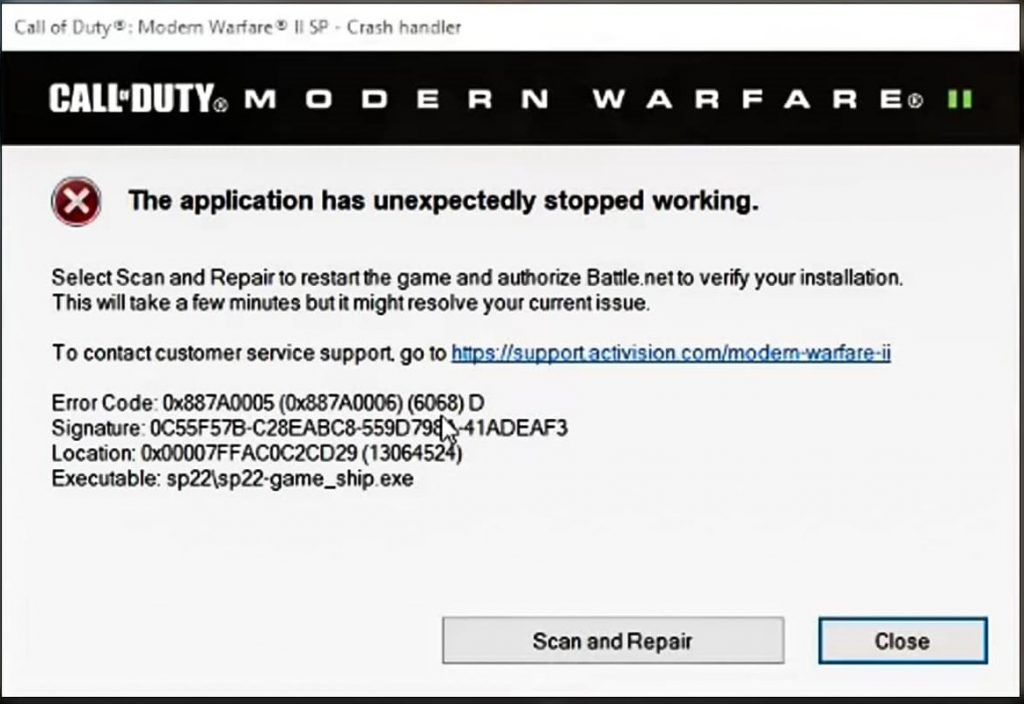
You can use the Scan and Repair option on Battle.net to eliminate the error code. The steps listed below can be used to access this feature:
- Activate the Battle.net launcher.
- Next to All Games, select Modern Warfare.
- Next to Play, select the Gear symbol.
- From the context menu, select Scan and Repair.
- To launch the scan, click Begin.
A scan of the game files will begin with Battle.net. A quick repair update will automatically address any problems that are discovered.
Also Read: 9 Best Games You Can Play On Apple Watch In 2022
Conclusion
The error messages in Call of Duty: Modern Warfare 2 is pretty annoying. Some strings of numbers might eventually hamper your gaming experience. Now that you know all the solutions, you are prepared to address Dev Error 6036.


























![The Apex Legends Digital Issue Is Now Live! Apex Legends - Change Audio Language Without Changing Text [Guide]](https://www.hawkdive.com/media/5-Basic-Tips-To-Get-Better-On-Apex-Legends-1-218x150.jpg)







