The very basic functionality of any Smartphone is its ability to operate on touch and if your iPhone touchscreen is not working, it renders your iPhone to be completely useless. Many iPhone owners on several online forums have complained that their iPhone’s screen becomes unresponsive and freezes. This reduces your valuable iPhone to a stone! To avoid that happening, you need to fix the iPhone touchscreen not working issue.
If you are here, there is a good chance that you are struggling to make your unresponsive iPhone screen work. Well, we’ve taken the burden off your shoulders and here we are presenting a few effective hacks that can troubleshoot your issue with your iPhone’s screen. An unresponsive iPhone screen is the easiest to troubleshoot using some of the easiest hacks out there. Let’s check out what you need to do to get your iPhone screen back to normal.
Also Read: How To Fix No iPhone Connection Error On Apple Watch

Methods to Troubleshoot ‘iPhone touchscreen not working issue
Hard Reset Your iPhone
First of all, what you need to do when your touchscreen is not responding is to hard reset or force restart your iPhone. Force Restarting your iPhone is capable of fixing most of the random glitches in your device including this one. Force restarting your iPhone does not wipe off your data from your iPhone. Here is what you need to do to force restart:
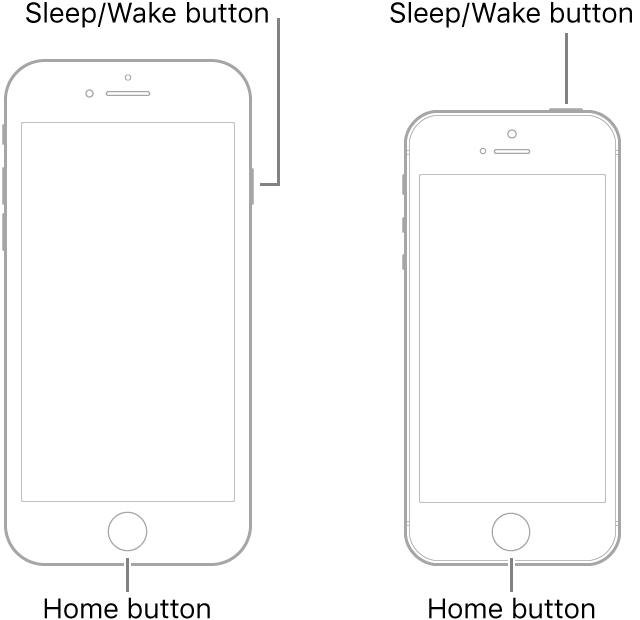
- Hard reset iPhone 8 or later: Quickly press the volume up button followed by the volume down button. Now, long-press the side button until the Apple logo appears on the black screen.
- Hard reset iPhone 7 and 7 Plus: Long press the volume down button along with the side button until you see the Apple logo.
- Hard reset iPhone 6s or previous models: Long press the home button along with the power button until you see the Apple logo pop up.
Remove the Screen Protector
If you’ve recently bought a new screen protector for your iPhone there is a good chance that it is at fault and not your iPhone. Many of the iPhone’s Screen Protector Companies claim to enhance the touch responsiveness but sadly, many of them do not can reach the standard. Apart from that old iPhone screen protector become useless with time due to dust, fingerprints, and stretch marks.

Hence, remove your iPhone’s screen protector and see if the touch is working properly or not. If your iPhone screen responds to touch, it means your screen protector is the culprit here.
Restore Your iPhone
If the above tricks did no good, let’s try to factory reset your iPhone. This is a good hack to deal with such unresponsive components of your iPhone. Keep in mind that restoring to your iPhone as brand new will wipe off all your apps, data, and settings. To avoid losing all your data forever, you should create a backup of your entire device before you factory reset your iPhone.
Also check out our detailed guide to create a backup of your iPhone. How to Back Up Your iPhone
To factory reset your iPhone, here is what you need to do:
- First of all, go to the Settings App on your iPhone
- Open the General settings by tapping General
- Now scroll down the general section until you reach the end.
- Next, choose the option “Transfer or Reset iPhone”.
- Now you’ll see the Transfer or Reset settings on the screen.
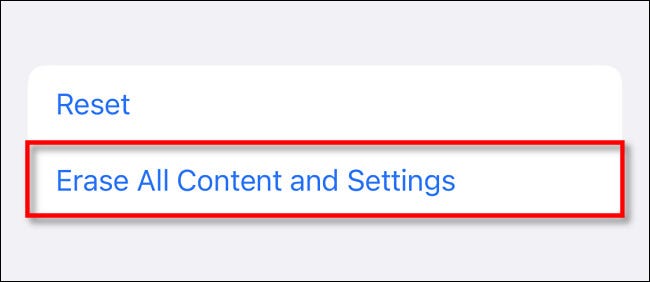
- Choose the Reset option here to reset all the settings and personal data from your iPhone such as photos, messages, emails other data.
After your iPhone is brand new, restore all your data to your iPhone.
Contact Apple Support to fix iPhone touchscreen not working issue
If none of the above tricks succeeded to restore the touch of your iPhone, it means your iPhone touchscreen has been severely damaged due to some reason. So it is best to contact Apple Support to get your touchscreen replaced as soon as possible.
Sadly, the damaged screen due to falls or bumps may be very costly to replace range from $129 to as much as $250 for the newest models.
To avoid damaging your iPhone screen in the future, here are some tips you should swear by:
- Do not clutter your iPhone screen to avoid overheating and freezing your iPhone
- Regularly update all the apps installed on your iPhone.
- Uninstall those apps that keep crashing or freezing when launched.
- Use Premium Quality Protective Case to protect your iPhone screen against bumps and falls.

- Regularly update your iPhone’s software to improve your device’s performance and get rid of any bugs.
Conclusion
That’s pretty much it! We hope you will be able to fix the iPhone touchscreen not working issue using one of the above methods. If not, you will have to replace your touch screen by contacting Apple support. To avoid burning a hole in your pocket, follow the tips we’ve mentioned at the end of the article.
Also Read: How To AirPlay From iPhone To Mac

























![The Apex Legends Digital Issue Is Now Live! Apex Legends - Change Audio Language Without Changing Text [Guide]](https://www.hawkdive.com/media/5-Basic-Tips-To-Get-Better-On-Apex-Legends-1-218x150.jpg)









