Well, there are situations when it is not possible for you to restart your iPhone normally. So, the option of force restart comes in handy in such situations. In this article, you will get to know how to force restart the iPhone when frozen.
The force restart option proves to be a boon when your iPhone is not responding. Whether your screen has turned black or your iPhone has just frozen, you always have the option to force restart it. So, in this article, we will get to know how to force restart iPhone when frozen or stuck (all models).
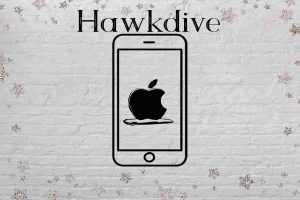
Also Read: How To Delete iOS Update On iPhone?
Table of contents
- Force restart iPhone 13, 12,11, iPhone X series,iPhone 8, iPhone SE 2020
- Force restart iPhone 7 and iPhone 7 Plus
- Force Restart iPhone 6s or earlier
- Difference between Normal Restart and Force restart
How to force restart iPhone when frozen?
For iPhone 13,12,11, iPhone X series, iPhone 8 and iPhone SE 2020
- On the left side, press the volume up button followed by a quick release.
- Next, Press and instantly release the volume down button.
- Now, hold the side button down for a few seconds.
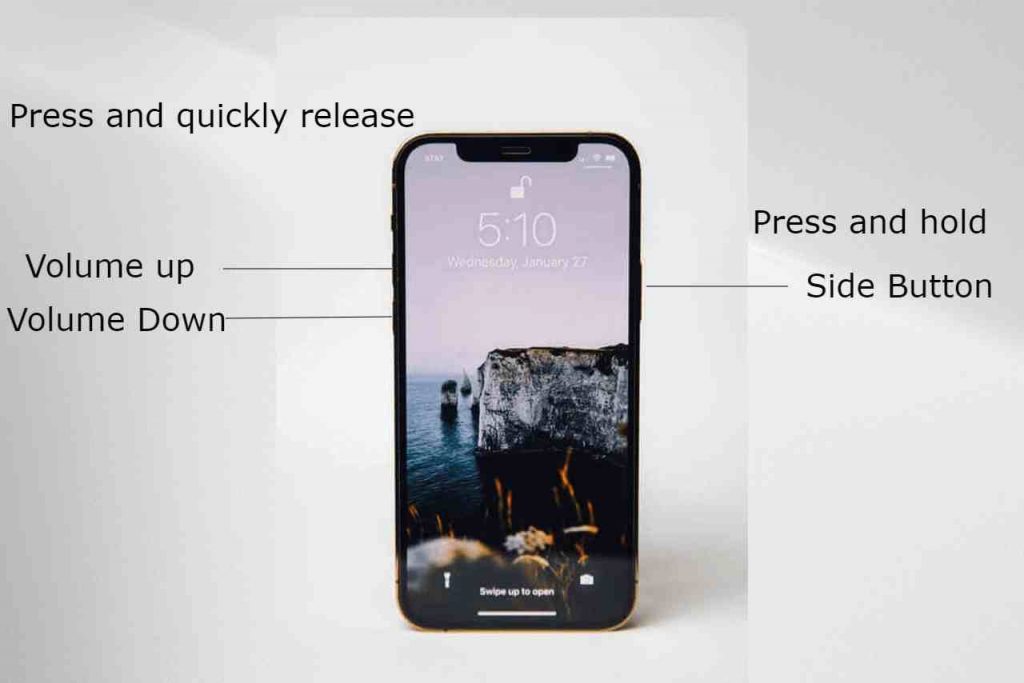
That’s it! This is how you can force restart iPhone X, iPhone Xs, iPhone XR, iPhone11, iPhone 12, and iPhone 13 and iPhone 8 as well as SE 2020.
Also Read: How To Take Screenshot On iPhone 13
How to force restart iPhone 7 and iPhone 7 plus
Force restarting on iPhone 7 or iPhone 7 plus is done in a different way. So, here is how to force restart iPhone 7 and iPhone 7 plus:
- Press and hold the volume down button(left-side) as well as the side button (right-side) simultaneously.
- Then, release the buttons when you see the Apple logo appearing on the screen.
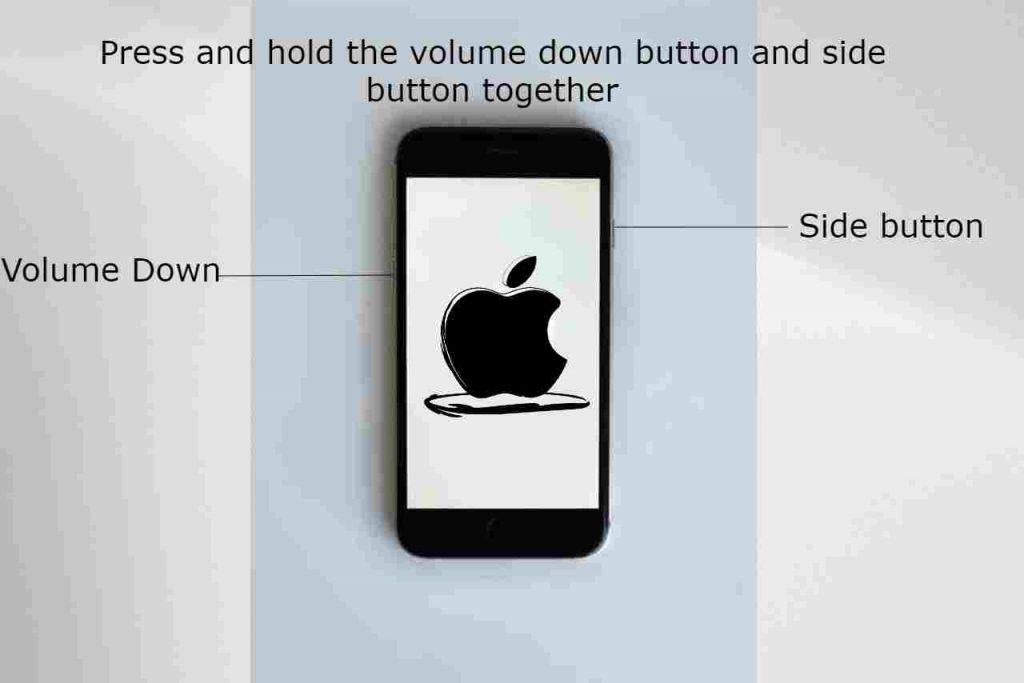
So, this is how you can force restart iPhone 7 and iPhone 7 plus.
Also Read: How To Be A Pro In iPhone 13 Camera.
How to force restart iPhone 6s or earlier
Now, let us discuss how you can force restart iPhone 6s or earlier models:
- Press and hold the home button (front) as well as the side button (right-side) together for a few seconds.
- Release the button when the Apple logo appears on the screen.
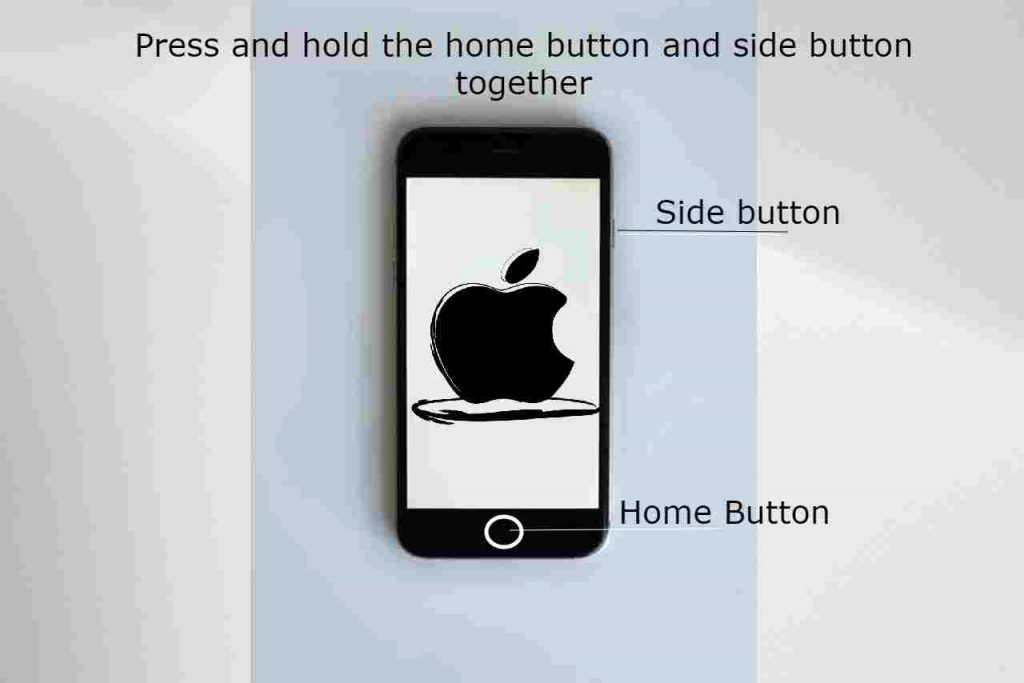
That’s it! This is how you can force restart iPhone 6 or earlier models within seconds.
Also Read: How To Use Discord On iPhone – An Ultimate Guide!
Difference between normal restart and force restart
Well, many people wonder what is the difference between normal restart and force restart. Honestly, there is no major difference except for the method involved.
- Technically, rebooting the iPhone normally involves the use of the screen.
- But what if the screen acts unresponsive or the phone freezes. In such cases, force restarting the iPhone comes in handy.
- Force restarting your iPhone is similar to turning off your computer by unplugging it. While your phone is responding, there is no need to force restart it.
Frequently Asked Questions(FAQs):
How safe is force restarting the iPhone?
Well, force restarting the iPhone is quite safe. However, this option should be used only when needed. Force restarting is inevitable when the screen is unresponsive or frozen.
Does Force restart cause data loss?
The answer is no. All of your personal data including photos, videos, apps, documents, etc. remain in place. So, force restarting does not cause any data loss. In fact, it is similar to a normal restart except for the method involved.
How to Restart iPhone 13?
In this snippet, you will get to know how to normal restart an iPhone 13. So, below is how to do it:
- Press and hold any of the volume buttons and the side button until the Power off option appears on the screen.
- Now, slide the Power off slider.
- Wait for a few seconds until your device switches off completely.
- Now after a few seconds, press and hold the side button down until the Apple logo appears on your and your device turns on.
So, this is how you can restart your iPhone 13. In case it is unresponsive, force restarting is the best option.
Also Read: How To Use iPhone Built-in Dictionary?
CONCLUSION
So, that’s it ! This is how you can force restart iPhone when it is frozen or stuck. Since this process differs among models so here we have mentioned how to force restart different models of iPhones. Additionally, steps to restart iPhone 13 are also mentioned in this article. In case you face any problems while performing the steps mentioned in this article, do let us know in the comment section. So, we tried to answer the following FAQs in this article:
- How to force restart iPhone 11?
- How to force restart iPhone 12?
- How to force restart iPhone when frozen?
- How to force restart iPhone 13 when frozen?
























![The Apex Legends Digital Issue Is Now Live! Apex Legends - Change Audio Language Without Changing Text [Guide]](https://www.hawkdive.com/media/5-Basic-Tips-To-Get-Better-On-Apex-Legends-1-218x150.jpg)









