Tangible calculators or hardware calculators are still used up to this day, but not as much as the use of phone calculators. Calculators on your phones are already a default application whenever you have a phone for the first time, when you get a phone there are always these default apps such as the message, phone, contact, camera, photos, calculator, etc. Calculators will not be found on any devices same as computers, laptops, iPad, or tablets. Now, if you are an apple user, you of course already know that the default calculator of the iPhone has a built scientific calculator too, this feature is liked by many because you do not even need to buy a real scientific calculator, all you will need is your iPhone or iPads.
Now, aside from the default Calculator from apple, there are still trending or must-download calculators that you can find on the App Store. Now, if you wanted to add a little more spice to your calculators, rather than the classic calculator, then you might want to dive deep into this article as we will talk about calculators in Apple App Store that you might want to try. Listed below are some of the calculators with high ratings that you can find on the Apple App Store.
Also Read- macOS Ventura- Calculator Is Rounding Up Issue After Upgrade
Calculators with high ratings on Apple App Store
#1. Calculator
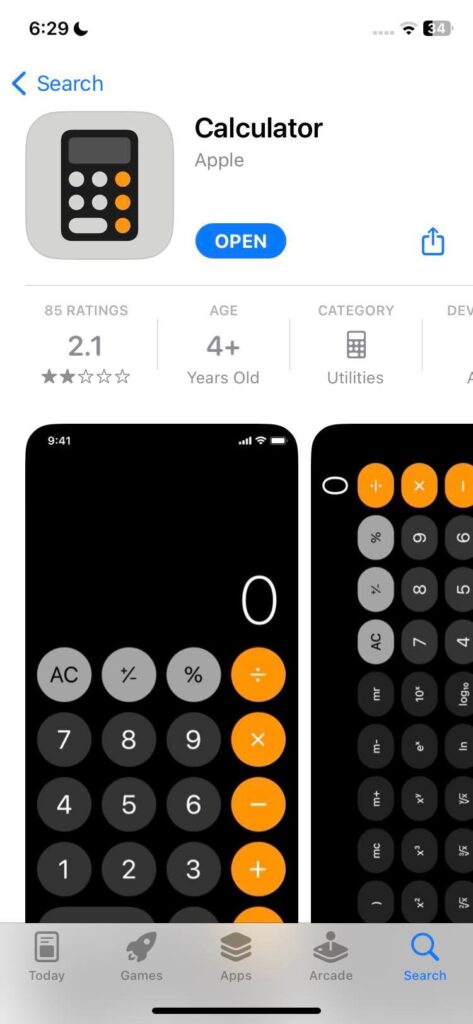
The classic calculator from Apple will never be out of the list. This calculator has been always on the good side of the people as it is the most classic one and kind of the most used after all. Many people will not download any more calculator app because they are very much contented with the standard and scientific calculator feature. Many people are sometimes confused on how to turn on or how to switch the standard to scientific calculator. Well, here’s how to do it.
- Open the Calculator app on your iPhone/iPad.
- If your phones landscape button is locked, then you should turn it off in the control center.


- After, turning it off, you should turn your phone landscape then the scientific calculator will automatically show.
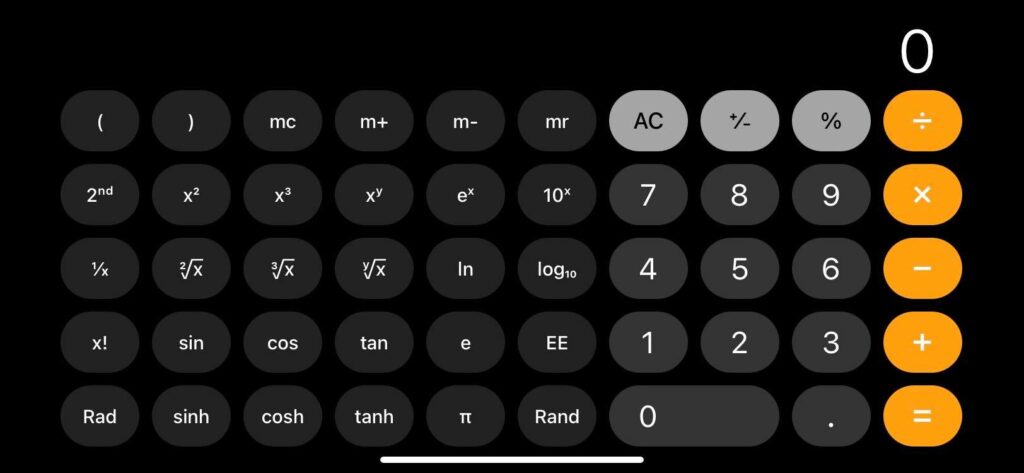
#2. Calculatr
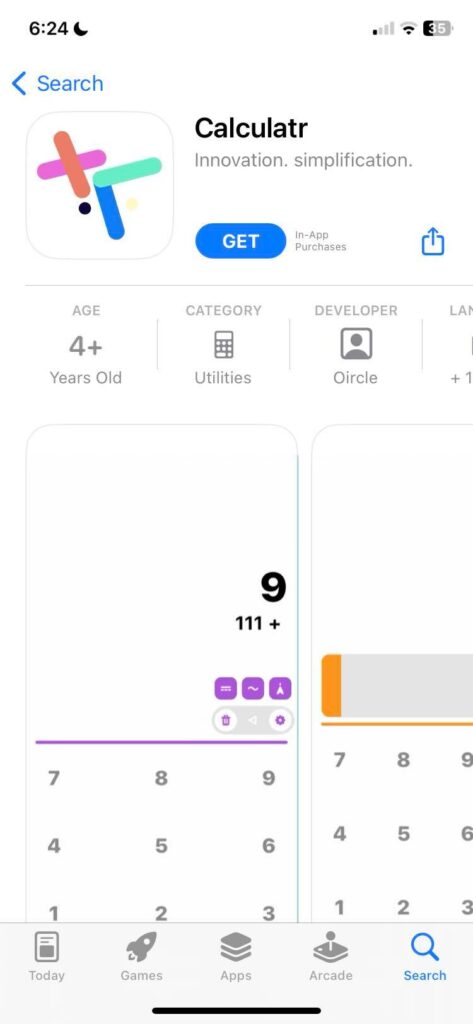
This application is not just an ordinary calculator because it has compass navigation and scribble features. Compass navigation feature enables you to have real-time directional feedback navigation. This feature integrates the iPhone’s haptic feature and together they create an accurate and seamless navigation tool. The scribble feature on the other hand is unlike anything you can find on a regular calculator app on an iPad. Sadly, this feature only applies on iPads. This feature creates a space for you to write your scratches or formulas for you to use, basically you can write anything you want in this blank space. It is like scratch paper but digitally.
Also Read How To Use Screen Time On Your iPhone, iPad, Or iPod touch
#3. The Calculator Maths Solver
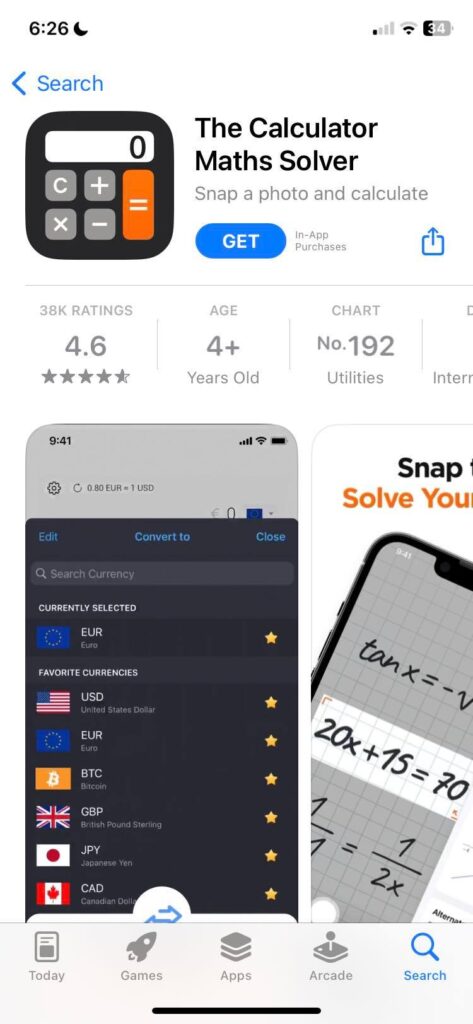
This calculator app is the ultimate mathematic tool you could ever use. From basic calculators to scientific calculators and fractional calculators. Yes, you read that right, fractional calculator is one of the best features of this app because it gives you the real-time fraction features you could ever find in a normal scientific calculator on an iPhone.
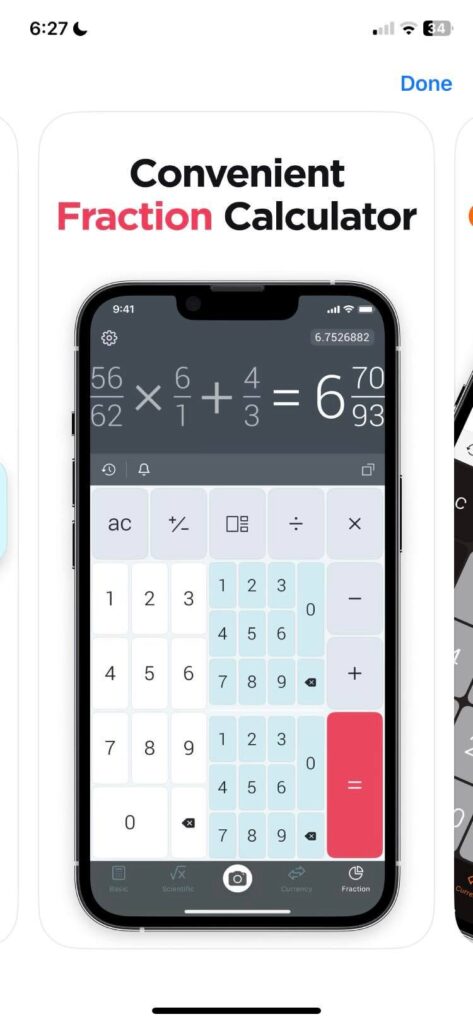
Other features include:
- Basic, Scientific, Fractional
- Multitasking / Split View Feature
- History
- Themes
Aside from the normal computation feature, you can maximize this app by using the multitasking feature. Yes, you can do more than one computation at once. But this is only supported on iPads.
The history feature on the other hand is very handy because you can go back on whatever past computation you have done. Your past computations will automatically be saved so you don’t have to worry about going back to it.
Lastly, the themes. Yes, you read that right! With the themes feature you can design your calculator with your preferred theme color, say goodbye to your boring calculator’s interface anymore.
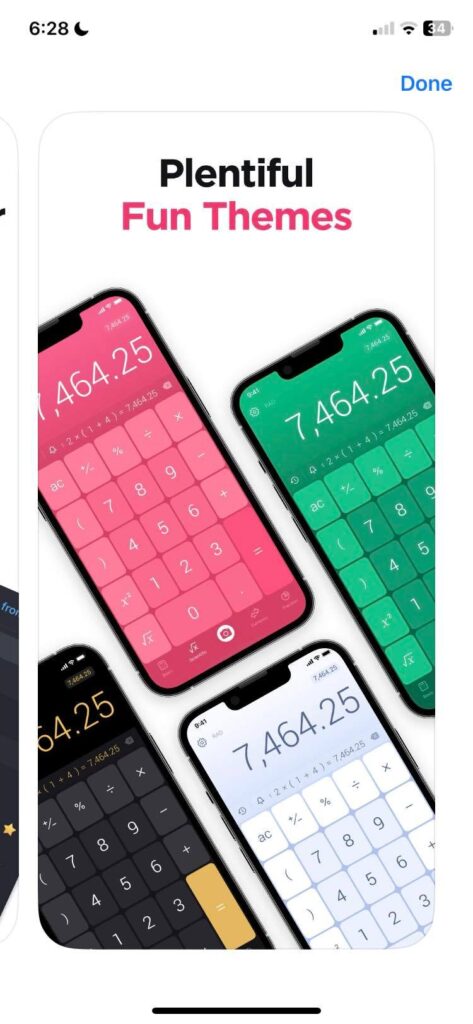
Also Read- Trying To Restore iPhone And Getting Error 1015- Issue Solved
#4. Ncalc Scientific Calculator +
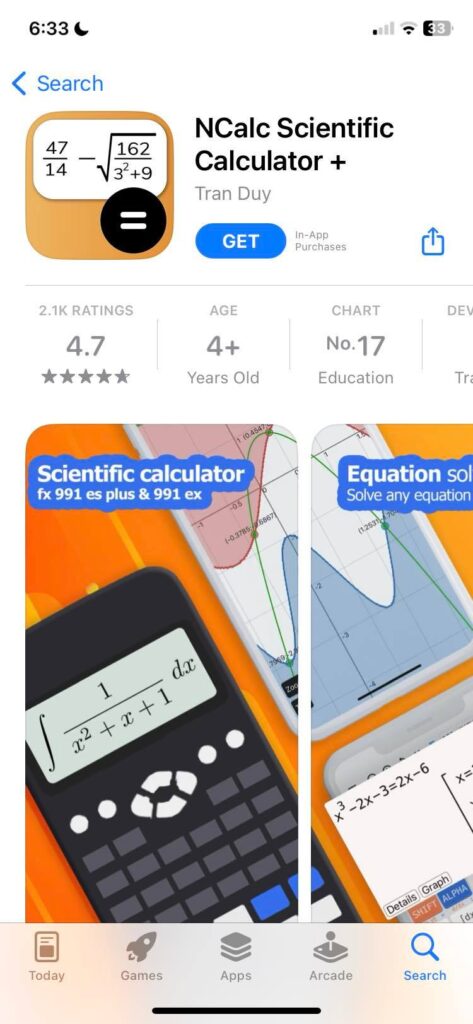
This calculator application on App Store enables you to have a real-time experience of computing with scientific methods. You can have the exact computation written on your textbook or assignments with this calculator. You don’t have to use extra or alternative keys in order to compute scientifically, this calculator has it all. Other features also includes:
- Physics and Math formulas
- Currency converter
- Graphs
- Themes
This calculator enables you to use real-time formulas. It also has a unit converter for over 1000 different currencies. You can also use and draft some cartesian graphs, polar, parametric, and implicit. And lastly, it has a styling feature where you can style your calculator with different theme colors, even fonts, and sounds of the calculator keys. This calculator is really helpful for students at the secondary and tertiary levels.
Also Read- How To Use Bing AI With Siri On iPhone


























![The Apex Legends Digital Issue Is Now Live! Apex Legends - Change Audio Language Without Changing Text [Guide]](https://www.hawkdive.com/media/5-Basic-Tips-To-Get-Better-On-Apex-Legends-1-218x150.jpg)










