WordPress’s adaptability is one of the many reasons why it’s so popular for website development. Utilizing WordPress, one can create high-traffic blogs, money-making machines, and lead-generating commercial websites. That being said, the potential outcomes remain vast.
Most of the credit for this goes to add-ons for the WordPress platform.
Instead of spending a lot of time constructing every feature from scratch (or settling for less functionality because you don’t know how to build it), you can rely on reliable plugins to handle the heaviest lifting for you.
But what exactly do we mean when we talk about required plugins? The reason is that in order to add features like payment processing or product customization to an online store, you will need to employ a plugin. That might be crucial for online shops, but not for blogs or personal portfolios.
1. SEO by Yoast

Although you may be new to WordPress, I’m confident that you’re familiar with Yoast SEO. This is one of the top 10 most downloaded plugins of all time and the most downloaded plugin just for search engine optimization.
Yoast, known for its “traffic light” interface of red, orange, and green, helps you improve your site’s search engine optimization (SEO). That’s a must if you want to make the first page of search engine results on Google, Bing, Yahoo, etc.
The plugin enables you to specify title and meta description elements, generate an XML sitemap, and configure content kinds.
Yoast’s free edition will do the trick if you’re just getting started with SEO. Keep in mind that a pro version may be used on multiple sites for an additional $89.
2.TablePress
It takes time and patience to create a sophisticated table in HTML, and it’s easy to get lost in all the tags if you haven’t done it before.
If you’re using WordPress, TablePress is a quick and easy solution.
You can trust this plugin, since it has a perfect 5-star rating and nearly no negative feedback. The praise it receives is well-deserved.
The main benefit? There’s no need to break the code to do this. You may think of the interface as an Excel sheet, and all you have to do to get started is fill in the appropriate columns with your various components.
Saving time is easy with options to incorporate links, photos, and even data from Excel. When you’re finished, all you have to do is paste in a quick code.
A fantastic add-on, despite the occasional inefficiency of its responding.
3.iThemes Security

Evidently, hackers still like attacking WordPress sites, as evidenced by Sucuri’s most recent report on compromised websites. When you stop to consider it, it makes perfect sense. The security flaws of WordPress, the most widely used content management system, are common knowledge. In that case, why wouldn’t hackers just take a simple way out?
The fact that WordPress is a popular target for hackers doesn’t mean your clients’ sites have to be compromised. Specifically, you can:
Server-side safeguards, such as a firewall and an SSL certificate, are essential for any website. That ought to be your first defense.
In addition, you need to install a security plugin to help protect against WordPress-specific threats.
To protect your site from a wide variety of threats, iThemes Security is a great option. In fact, as soon as the plugin is activated, it begins analysing your site and enforcing all of the necessary security measures, such as:
- Consistently stringent password policies
- Security through forceful means
- Change detection in files
- Safeguarding Important Keys
- Off-Site Database Replication
- When you upgrade to the Pro edition, you have even more security and monitoring.
4.WPForms

There must be a way for site visitors to get in touch with you, and a contact form serves as that conduit. WPForm is a plugin for WordPress that adds a contact form with a focus on ease of use. Create contact forms, online order forms, email subscription forms, payment forms, polls, surveys, and other types of online forms with as few clicks as possible using this drag-and-drop online form builder. This plugin allows you to quickly and easily create robust forms, and it is compatible with all major payment and marketing systems. The most notable capabilities and advantages of this plugin are as follows:
Pre-made layouts for constructing communication channels
Form fields and sections can be displayed or hidden using conditional logic based on the actions of the user.
- User-friendly multi-page forms
- The user’s current location can be shown via a geolocation feature.
- The ability to create and analyze user responses in surveys and polls
- Collecting email addresses from visitors who quit your form is called “abandonment capture.”
- By upgrading to a Pro account, users gain access to more features and a wider selection of form templates, as well as the ability to accept payments and donations through PayPal.
5. Wordfence Plugin

WpWhiteSecurity.com has found that around 73.2% of the most visited WordPress-powered websites have security flaws. Installing the Wordfence Plugin on your WordPress site is required if you do not want to deal with needless security problems or at least want to lessen potential threats. The Wordfence add-on was developed specifically to prevent malicious attacks on websites. To protect the site from harmful traffic, it sets up a firewall. It scans the core files, plugins, and themes for harmful redirects, bad URLs, malware, SERP spam, backdoors, code injections, and code injections. It also provides a safe login option and virus scanning to prevent any unwanted intrusions. You will be notified immediately when there is a security breach on your website. The following features ensure Wordfence’s real-time protection for your website:
- Password protection was compromised
- Superior hand-blocking technology
- An international ban on travel
- Revamp data
- Multi-factor authentication
All of the aforementioned plugins are unquestionably top-tier. But that’s not the end of the story. Please accept this additional plugin as our gift. We’re confident that, like the previous updates, you’ll find this one useful.
6.UpdraftPlus
I just explained why it is crucial that your website be protected. If you really want to do things right, you should also set up WordPress with an automatic backup solution.
You’ll have less to worry about overnight, and you’ll be able to roll back to an earlier version of your material in less time than you may imagine in the event of a problem (being hacked, experiencing errors during an update, having your server go down, etc.).
UpdraftPlus is among the most reliable WordPress backup plugins available. To back up your files and databases to cloud services like Google Drive, Dropbox, or Amazon S3, you’ll have to put up with the somewhat complicated UI (there’s a lot of text). With the pro plan (starting at 42 dollars a year), you’ll have access to multisite backup management and site migration features.
7. MonsterInsights

When it comes to WordPress plugins for Google Analytics, MonsterInsights is the one to beat. It lets you “properly” link your site to Google Analytics, giving you detailed insights into your visitors’ behaviour.
The best thing is that it displays all the relevant metrics right in your WordPress administration area. If you use that information, you may make adjustments to your site that will bring in more visitors, subscribers, and money.
Despite offering a free version, MonsterInsights’ premium service is where the app’s full potential shines. By using our MonsterInsights discount code, you may save 50% immediately. More than three million websites are currently utilising MonsterInsights.
8. Gravity Forms
Would you like to design intricate shapes without pulling out your hair? Gravity Forms is the answer. This premium plugin (starting at $59 for use on a single site) is known for its ease of use yet lets you design highly complex forms with complex fields (website, password, captcha, file download, etc.).
Moreover, there’s even more. Third-party services like PayPal, MailChimp, Stripe, and Slack can be integrated with Gravity Forms.
You may make surveys, quizzes, and sales/purchase forms, and even reveal/hide fields
9. WP AutoTerms
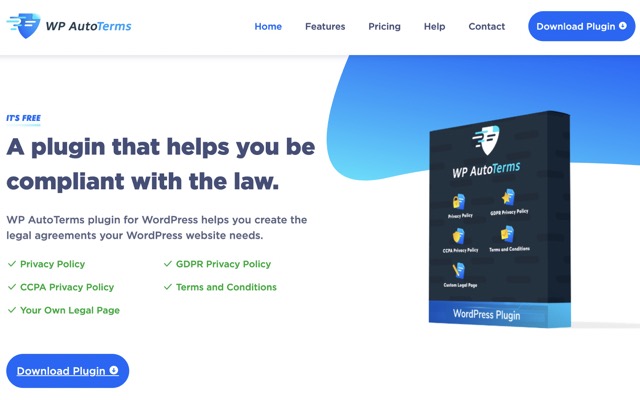
Among the necessary WordPress plugins, this one is the least intriguing, but it’s still a must-have in this day and age.
Customers today are understandably hesitant of providing personal information online, so you’ll want to reassure them that the website you’re developing and the company behind it value their privacy and security. You may relieve some of their concerns by explaining things like the terms of service and how personal information will be handled.
Of course, it’s not a web designer’s job to create legal pages, and most business owners have no idea what to do with them. This is why I recommend the WP AutoTerms plugin so highly.
10.WooCommerce
The WooCommerce WordPress plugin makes it easy to run an online store. Thanks to the plugin’s extensive set of extensions and personalization options, selling through a WordPress site is easier than ever. It’s one of a kind in the WordPress Plugins collection in terms of accessibility, thanks to its plethora of themes and limitless customization options, ability to sell digital, affiliate, and physical products, and plethora of conversion optimization features. WooCommerce has options like:
- Make a sale anywhere, anytime
- Wherever you please with shipping.
- Many different ways to pay
- Add a shopping cart and other features to any website
- Feedback on a product’s quality and performance
- Classifying and narrowing down product options
- Free photo albums and online displays
- Unlimited Goods
Conclusion
You’ve made it to the end of the post showcasing our picks for the top WordPress plugins of 2022! The ones that can consider necessities, at least. We’ve made an effort to maintain objectivity across these paragraphs. Yet, you can have a different set of must-have extensions.































![The Role Of Color Schemes In Web Design [Full Guide] web design minimalist](https://www.hawkdive.com/media/web-design-minimalist-218x150.jpg)







