As most of the world is switching to the digital mode, online threats are increasing at an alarming rate. As per the latest statistics, close to thirty thousand websites are getting hacked every day. A whopping sixty-four percent of the multi-national companies in the world have faced some form of cyber attack. All of this sounds scary if you’re a small online business owner.
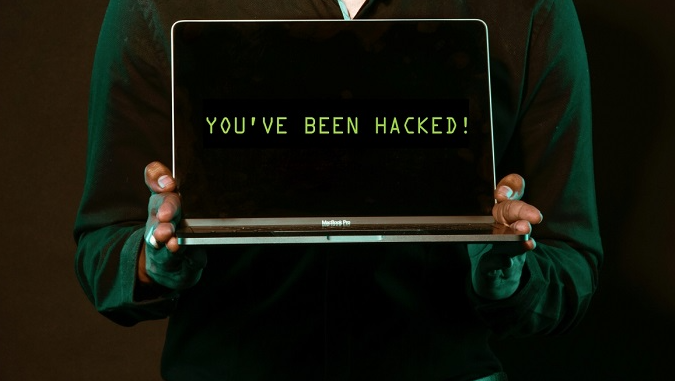
So if you have been taking your website security for granted, you must stop. Instead, follow these steps urgently to ensure your website’s safety.
1. Stay Updated On Online Security And News
Unless you don’t know which new virus is attacking websites and how it is extremely difficult to ensure that your website is safe, without proper knowledge and understanding of these malwares, figuring out the right safety precautions will be close to impossible. Secondly, staying abreast with the latest security software will enable you to run your website smoothly.
2. Always Keep Your WordPress Website Updated
Talking of updates, it is crucial to regularly update your content management system. Management systems like WordPress often have bugs and errors in their themes and plug-ins. This is usually the case when we update them when they first got released. However, manufactures and creators do not disclose them publicly.
In case a certain vulnerability is disclosed, your website will face the dangers of getting hacked. In the rush of making some quick bucks, amateur hackers will do everything in their power to use this weakness to get in. Therefore, the moment creators release the new version of plug-ins and WordPress, install it right away.
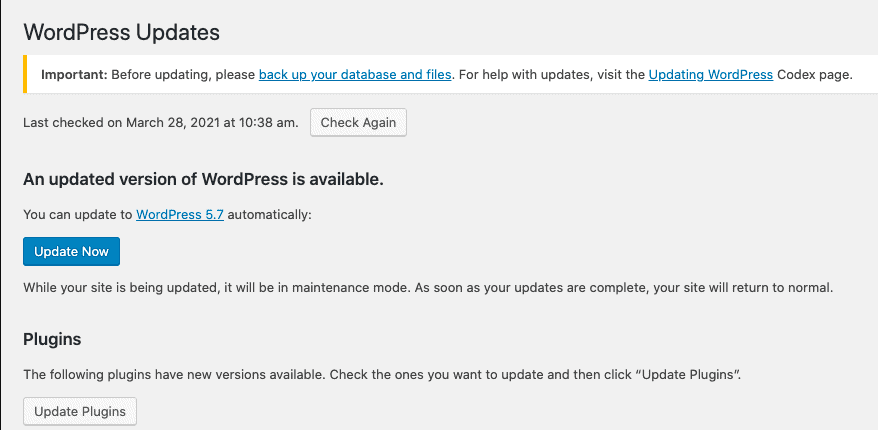
Moreover, updating your site whenever there is an update will enable you to instantly use new features.
3. Use Activity Log To Conduct Regular Security Audits
Don’t be under the impression that your website is too small for anyone to show interest in hacking it. It exists, and you run it successfully, which is enough reason that there is something valuable. It may not be the world’s most searched website with millions of organic traffic, but you still have your content and SEO.
So do not neglect or get lazy to do regular security checks for your website. Using an activity log to track any suspicious activity is a plus. If you have a large team of writers and editors logging in day in and day out, you should be all the more careful.
Read: 5 best Malware Scanner for WordPress
In the uploads section of your WordPress, hackers can upload a PHP execution through remote code execution. Even though the uploads section is for media files like images, videos, etc., you can store files. This is the vulnerability hackers use and execute the code to run and control your entire website. So be on the lookout for any such PHP code and block it immediately.
5. Get The SSL Certificate For Your Website
SSL or Secure Sockets Layer works by securely encrypting data going in and out from your website. Any form of communication from your website is translated to illegible symbols that don’t make sense. This is a great way to keep your data and information safe.
So even if a hacker is to break into your website and hack all your data, they won’t understand a word. In this way, all the vulnerable data that you would otherwise lose is now safe. Moreover, you must also get the HTTPs to use on your website for SEO perks with the SSL certificate.
6. Create A Strong Password

Ideally, it is a given when creating a website or opening any social media site, etc. But given the number of websites getting hacked every day, it looks like we cannot miss it. Unfortunately, many website users ignore it, thinking that their website is not worth hacking because it is too small to have anything of value.
Since that is not the case, keep your password above eight characters and avoid using dictionary words. Instead, combine letters, numbers, and symbols to create a high-security password which is very complex. Do remember to save it somewhere for yourself in case you forget.
7. Use Parameterised Queries
While using the standard transact SQL, you may unknowingly insert malicious code. These suspicious codes can delete data, alter tables and collect information. Hackers can attack with SQL injections which is a URL parameter or a web form field. It helps in retrieving all your information from the database.
Conclusion
Apart from these tips, here’s one more thing you can do to keep your site secure from hackers and viruses. Find and install a good firewall for your website. They work as a filter that blocks out malware and scam bots sent by hackers. A firewall code identifies malicious requests and threats that try to invade your website. So, it nips them in the bud, protecting your website from getting hacked.
Also Read: Google Pixel 6 will beat Samsung with Two Features
Zoom Brings Two Exciting Features To Combat Fatigue During Virtual Meetings


























![The Apex Legends Digital Issue Is Now Live! Apex Legends - Change Audio Language Without Changing Text [Guide]](https://www.hawkdive.com/media/5-Basic-Tips-To-Get-Better-On-Apex-Legends-1-218x150.jpg)








