WordPress, the most popular Content Management System is quite vulnerable to attackers and malware. In the past, there have been numerous attacks that redirect the website’s traffic to malicious URLs.
These malware attacks hold a lot of significance because of the huge number of websites they can impact. Recent studies state that around 39.5% of all websites on the internet are powered by WordPress.
Malware attacks can have all sorts of negative consequences- You will notice that web traffic starts dipping as Google turns away visitors from your website causing you to lose your SEO rankings. Your data may get stolen and your customer’s information can also be leaked. You can also get listed in Google’s “Unsafe Sites” list which may block your site on Chrome.
In case something like this happens, you need to install one of the malware removal plugins which scans and removes malware. WordPress Repository offers a variety of plugins to scan and clean the WordPress site. Some of them also include a firewall that improves the security of your website.
So, how do you choose a good malware removal plugin from the given list?
We reviewed and shortlisted the best 5 malware removal plugins for you below:
1. Sucuri Security – Auditing, Malware Scanner and Security Hardening
Sucuri Inc. is a well-recognized brand in matters related to website security. The Sucuri Security plugin is free to all users. It offers a set of security features to its users which are as follows:
- Auditing of Security Activity
- Monitoring of File Integrity
- Malware Scanning Malware Remotely
- Monitoring the Blocklist
- Effective Security Hardening
- Post-Hack Security Actions
- Security Notifications
- Website Firewall
The website firewall is a part of a premium feature starting at a price of $16.66 per month.
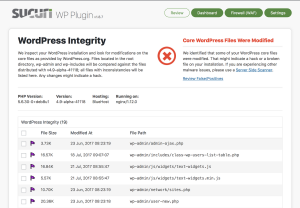
Pros
- Unlimited malware removal
- Monitors the blacklists
- Repairs damaged files and folders
- Other than WordPress also supports Joomla, Drupal, and Magento
Also Read: WordPress 5.8 Coming With Nearly 300 New Features & Fixes
2. WP Cerber Security, Anti-spam & Malware Scan
WP Cerber Security is another well know malware removal plugin available in the free and premium version that offers an all-in-one solution to protect, monitor, and secure against malware attacks.
Features of the plugin include:
- Limit login attempts
- Custom login URL
- Protect post comment forms from spam
- WordPress, theme, and plugin authenticity check
- Monitor file changes
- Hide wp-login.php, wp-signup.php, and wp-register.php from possible attacks
- Protection against DoS attacks
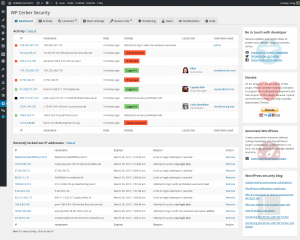
Pros
- Strict monitoring of logins
- Using and Black IP Access lists to allow or refuse access.
- Scanning, verifying, logging and detecting changes to WordPress files and plugins.
- A complete package to protect your site from malicious logins, signups, commenting, redirections, etc.
Read: How To Remove Your Data From Facebook And Instagram?
3. MalCare Security – Free Malware Scanner, Protection & Security
MalCare is one of the most popular, smart, and highly rated malware scanner plugins. It ensures that the website is completely safe helping the website owners to worry less about their site security.
MalCare has a number of selling points that include the following;
- Detects malware at an early stage
- Built-in backups
- Detects hidden threats
- Super light
- Automatic Cleanup
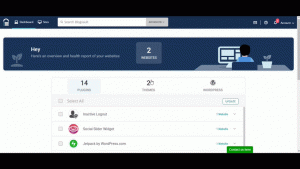
Pros
- Superfast malware cleanup
- Free cleanup for a year
- Complete malware removal
- Integrated firewall
- Perfect price for multiple websites
- 100% money-back guarantee
4. Wordfence Security – Firewall and Malware Scan
Wordfence is the most popular security plugin for WordPress. It includes a free as well as a premium version starting at $99 per year. One of its prominent security features is its firewall which also includes full malware scanning as part of the package.
Wordfence plugin offers 3 important features:
- Firewall to identify and block malicious traffic
- Security Scanner to check files, themes, and plugins for malware, bad URLs, and code injections.
- Security Tools to monitor live traffic, limit login attempts, spam comment filters, and so on.
Pros
- In-depth investigation report
- Intelligent malware removal
- Hacked files and folders repairing
- Identifies vulnerability
Must Read: Now You Can Check If Your Smartphone Is Infected With Pegasus Spyware
New iPhone WiFi SSID Hack Is Now Considerably More Dangerous
5. Quttera Web Malware Scanner
The Quttera Malware Scanner plugin protects your website from malware, Trojans and other threats as well as malicious code injection. It also informs if your website is blacklisted by Google.
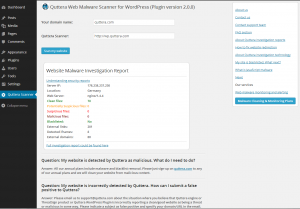
It offers a variety of Features:
- AI Scan Engine
- Cloud Technology
- Detailed Investigation Report
- Investigation of WordPress files
- Detection of files infected by malware
- Detection of injected PHP shell
Best Malware Scanner Plugin for WordPress: Conclusion
These are the top 5 good security plugins for WordPress with a variety of features. You have to choose the best for based on your need and the price you have to pay for it.
Some of the best anti-malware plugins for WordPress only offer paid versions like MalCare. Others offer affordable subscriptions in the case of Wordfence.
Proactively monitoring and detecting malware will detect most attacks before they happen and also help you quickly solve any problems right away so you can prevent long-term damage to your site.
Trending News: How To Turn Off The MSN News And Weather Feed From Taskbar In Windows?
Apple’s New iPhone Feature Is A Long Term Success
How To Use The All-New Safari In iOS 15?
Revealed-Apple iPhone 13 Design


























![The Apex Legends Digital Issue Is Now Live! Apex Legends - Change Audio Language Without Changing Text [Guide]](https://www.hawkdive.com/media/5-Basic-Tips-To-Get-Better-On-Apex-Legends-1-218x150.jpg)








