Before Covid-19, corporate meetings meant a large room in an office. Before 2020, it was hard to imagine that you can attend a meeting or a class without leaving your home. When the pandemic hit us and we were forced to work from home, Zoom became the top choice for audio & video calls as well as to conducting meetings worldwide.
Zoom has been around for years, but it was not until 2020 that people started realizing its importance. In no time, Zoom became the most popular platform for online meetings because of its so many features, but it still has some drawbacks due to which it might not be the best choice for corporate operations. For example, you cannot use Zoom meetings beyond 40 minutes if you don’t sign up for Zoom premium.

Moreover, it also has a lot of security and privacy glitches that are revealed gradually. There are several instances when private zoom calls were joined by uninvited guests.
Also, zoom keeps going down from time to time. In these circumstances, knowing about the best alternatives for Zoom can really be a lifesaver, even if you’re perfectly happy using Zoom for your online meetings.
Fortunately, there are several zoom alternatives to meet your needs. In this article, we’ve picked out the 6 best of them.
Also Read: How to Record Zoom Meetings without permission from the Host
6 Best Free Zoom alternatives
1. Google Meet
Google Meet is an advanced video-conferencing application meant for business users. It is a part of Google workspace but also works as a standalone application.
Unlike Zoom, You do not have to install any application to access Google Meet. You can navigate to the Google Meet page from the browser and start a meeting from there.
Google Meet provides three plans:
- Free
- Google Workspace Essentials: $8 per active user/month
- Google Workspace Enterprise: Quote-based

Google Meet is free for up to 100 callers and 1 hour call time. With an enterprise plan, you can start an HD call with up to 250 participants and 300 hours of meeting.
Some of its best features include adjustable layout, screen sharing and live captions.
Other advanced features include:
- Pin, mute, and remove participants.
- Preview screen for Video and audio.
- Share files and links with participants easily.
- Integrate with Google and MS Office apps.
Also read: Which Is Better Google Meet Or Zoom?
2. Microsoft Teams
Microsoft Teams is cloud-based video conferencing software that offers 4 plans and allows up to 10,000 participants in its most advanced plan.
- Freemium: Free plan
- Microsoft 365 Business Basic: $5.00 user/month
- Microsoft 365 Business Standard: $12.50 user/month
- Office 365 E3: $20.00 user/month

Microsoft teams offer up to 10GB of team storage, unlimited app integrations including Trello, Adobe, and Evernote, and let you invite people to your meeting from outside your organization.
High points include
- Works for both small and large teams
- File sharing (Team and Personal)
- Background blur
- Screen sharing
- Google Chrome extension
It also provides you high-quality video, audio, and screen sharing features along with AI capabilities. The “Raise your Hand” feature notifies participants that you want to say something.
Teams is very user-friendly, intuitive, and simple to use. Its video conferencing ability along with tons of other features makes it a top choice for organizations.
Also Read: Zoom Brings Two Exciting Features To Combat Fatigue During Virtual Meetings
3. Skype Meet Now
Skype is one video calling platform that needs no introduction. It can be used anywhere whether your Android or iOS phones and laptops as well as on Apple watches and Android wears.
Skype Meet Now is usually free, but for landline and calling services you have to pay $2.99 per month.

Microsoft recently rolled out a new chatbots feature for Skype powered by artificial intelligence. It also supports group video calling, text messaging and provides calls to standard phones.
Just like Zoom, Skype allows you can conduct video sessions with multiple participants, The free version restricts you from adding more than 10 participants. Skype supports end-to-end encryption, and it also provides live subtitles for better communication.
Other features include
- End-to-end encryption.
- Integration with Outlook.
- Raise your hand feature
- Search within the conversation
- Real-time translation of instant messages, voice calls, and video calls
- Ability to react to messages
4. Google Hangouts
Google Hangouts is a communication tool by Google that is available on both mobile and desktop. This Hangouts application is a message space in collaboration with Microsoft Teams and Slack. It is available along with a G Suite account.
Everyone with a Gmail account can use Google Hangouts without any subscription. This communication platform allows audio call for up to 150 participants but video call is limited to only 10 participants.
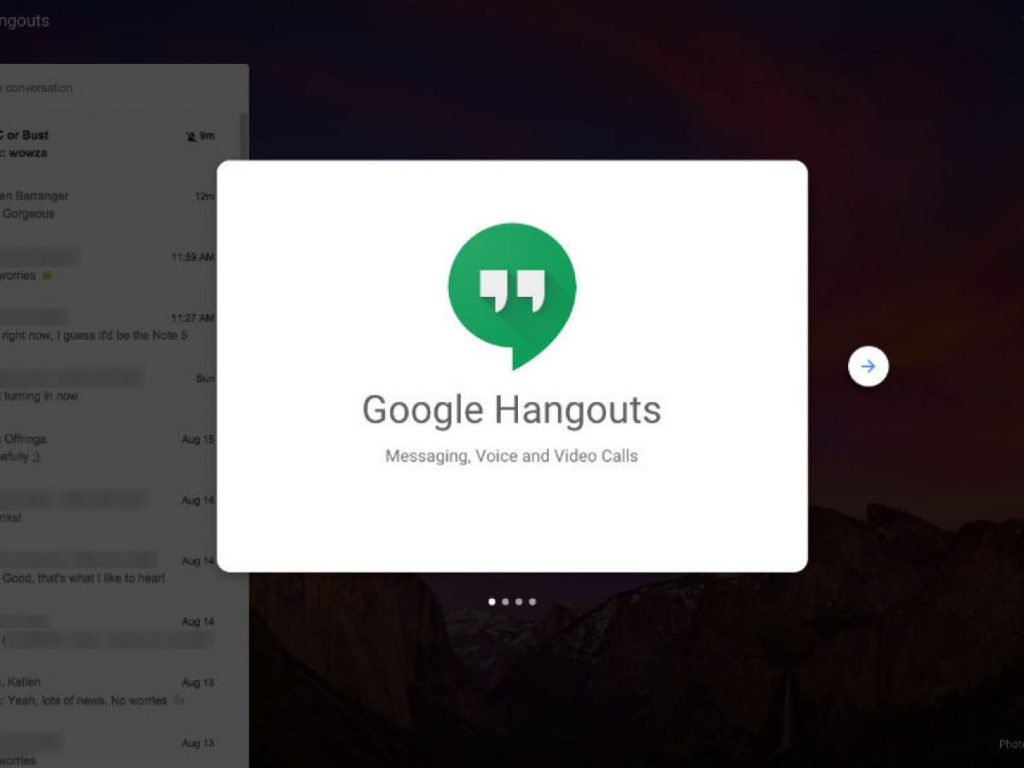
Hangouts can be used to message contacts, start video or voice calls without any charge, conduct small meetings, etc. It allows you to do both private as well as group video calls with up to 10 users at a time.
Google Hangouts supports all basic features like:
- Instant messaging.
- Audio & video calls.
- HD video conferencing.
- Auto Screen focus.
- Intelligent muting.
- Built-in screen sharing.
- Share documents, images, and files with other attendees
Hangout detects and displays the person speaking through live shots at the bottom of the screen.
Google Hangouts can stream live meetings in HD quality depending on Internet Connection. You can also do private or group chats with Google Hangouts. it also lets you save all the messages after the conversation is over, which can be used for future reference.
Summing up, Google Hangouts is a simple meeting tool offering standard features, but it doesn’t support features like recording, auto caption, additional integrations, etc.
Read: How To Clean Up Gmail Inbox With This Mass Trick
5. Cisco Webex
Cisco Webex is a video conferencing software that offers pre-designed invite templates, including brainstorming sessions along with quick catch-ups. It also has one of the cleanest meeting interfaces that include standard buttons for microphone mute and unmute as well as hiding and revealing camera.
You can also maintain privacy by using multiple screen features. Webex also allows you to use your screen as a virtual background and remove the background noises. Control Hub provides you an option to study insights and analytics by allowing real-time data usage.

It offers four plans:
- Free: $0 per host, per month
- Starter: $13.50 per host, per month
- Business: $26.95 per host, per month
- Enterprise Plan: Quote-based
The free plan supports 100 meeting attendees, the Starter plan allows 150, while Business and Enterprise plans allow up to 200 and 100,000 participants respectively.
Recently, The platform has been revamped and now it includes a lot of powerful features including Webex assistant and AI capabilities for providing meeting subtitles.
USP of this platform is the powerful Apple iPad screen which lets you create illustrations during brainstorming sessions. Also, you can easily record meetings on Webex with just a click and the recording is mailed to you within 24 hours.
Webex lets you breakout sessions that you will not find on Zoom. This feature lets you start a meeting and later break up into smaller groups reconvert again into the full team.
6. Zoho Meeting
Zoho Meeting is a video conferencing app with a very simple platform. The platform has been developed a lot since the Coronavirus pandemic.
To get started you just have to sign up with your email address and some other basic details for the free account.
After signing up you will find a clean layout is clean. Clicking on the ‘Meet now’ button launches an audio or video call.

Zoho Meeting offers some exclusive features not available on other video conferencing platforms- network administrator features help administrate the network performance during the video conferencing calls.
Zoho has worked on its meeting app and now it includes features to mute attendees and invite new people to your meeting. It also allows you to share your screen with other participants.
Besides, other features include
- In-session chat.
- No time limit for meetings.
- Automatically schedule and sync meetings
- polls and Q&A to boost participation.
Zoho Meeting does not allow the video recording of the meeting however, it allows you to record audio for the full duration.
Conclusion
These are the 6 best alternatives to Zoom. All of these offer some unique features as well as have drawbacks of their own. You can choose any one alternative that aligns with your requirements.
Picking the right video conferencing platform is essential especially during Pandemic. So which alternative are you planning to choose? Let us know in the comments below.
Trending News: How To Send And Receive Money With Ria Money Transfer?
How To Clean Up Gmail Inbox With This Mass Trick
Get Up To Six Months Of Free Apple TV+ With Your PS5
Amazon’s Fire TV Cube( 2nd Gen) Now Allows Zoom video calls

























![The Apex Legends Digital Issue Is Now Live! Apex Legends - Change Audio Language Without Changing Text [Guide]](https://www.hawkdive.com/media/5-Basic-Tips-To-Get-Better-On-Apex-Legends-1-218x150.jpg)





