In this article, we have explained different steps to fix the PUBG not launching after the update issue.
PlayerUnknown’s Battlegrounds popularly known as PUBG is a PVP shooting game that needs no introduction. Despite being the most celebrated game, PUBG keeps running into issues and users are vary of this inconvenience.
Just like other errors that users keep facing on PUBG, a very strange issue has stuck the PUBG game. PUBG players have stated on several platforms that they are unable to launch PUBG on their Windows PC. This issue has arisen after they recently installed the Windows update to improve performance.

If you are also someone who is caught in this mess and is unable to play their favorite game, there is no need to worry. To help you solve this strange problem, we are putting forward this troubleshooting guide. In this guide, we have put down some troubleshooting steps that can help fix the PUBG not launching after the update issue. . So, hold your horses and check out these methods one by one.
Also Read: How To Install PUBG New State In Windows 11?
Check your antivirus
The most common culprit behind this nasty issue is your antivirus. If you find yourself stuck in this bizarre situation, the first thing you should do is check your antivirus.
There is a good chance that your anti-virus has deemed the PUBG game as a potential threat for your PC and is preventing the launch of the game on your computer. But don’t worry you can sort this out. Launch your antivirus and add the PUBG game to the list of trusted apps. Doing so with preventing the conflict in future.
Now reboot your PC and try launching the game again.
Verify the Steam Cache for the PUBG game
If PUBG is still not launching on your PC then verifying the Steam cache is the next thing you should try out. Here is what you need to do:
- First of all, launch the Steam client on your PC.
- Next, choose the Library option from the left sidebar.
- Look for PlayerUnknown’s Battlegrounds among the list of games and right-click it to open the context menu.
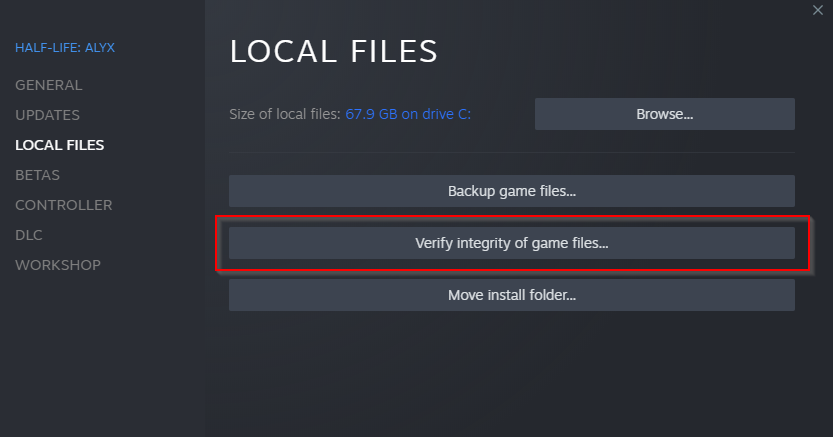
- Choose Properties and switch to the Local Files tab.
- Finally, press the Verify Integrity of Game Files button.
Also Read: How To Install PUBG New State On iPhone 13?
Repair the Visual C++ Redistributable
- Follow the steps below to repair the Visual C++ Redistributable file:
- Go to Library of Steam and look for PlayerUnknown’s Battlegrounds.
- Right-click the game and choose the Properties option.
- In the properties window, choose the Local Files tab.
- Hit the Browse Local Files button to access the PUBG Steam folder.
- Open the CommonRedist folder and then vcredist folder.
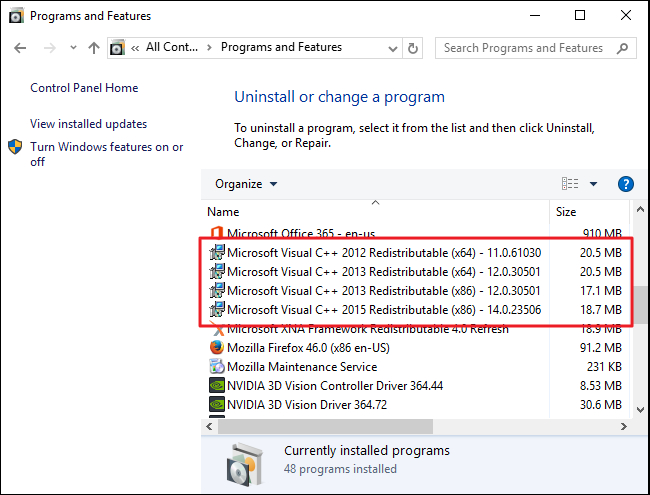
- Now, double click vc_redist.x64 file and choose repair or install C++ in the Visual C++ Redistributable window.
Update graphic drivers
If PUBG is still not launching on your PC, you should try updating graphic drivers. This is because corrupt or outdated drivers can also trigger such issues. So let’s begin:
- Press the Windows key to launch the Start menu.
- Type device manager in the search bar and click on the relevant search result.
- In the Device Manager window, expand Display Adapters and choose the graphics card driver.
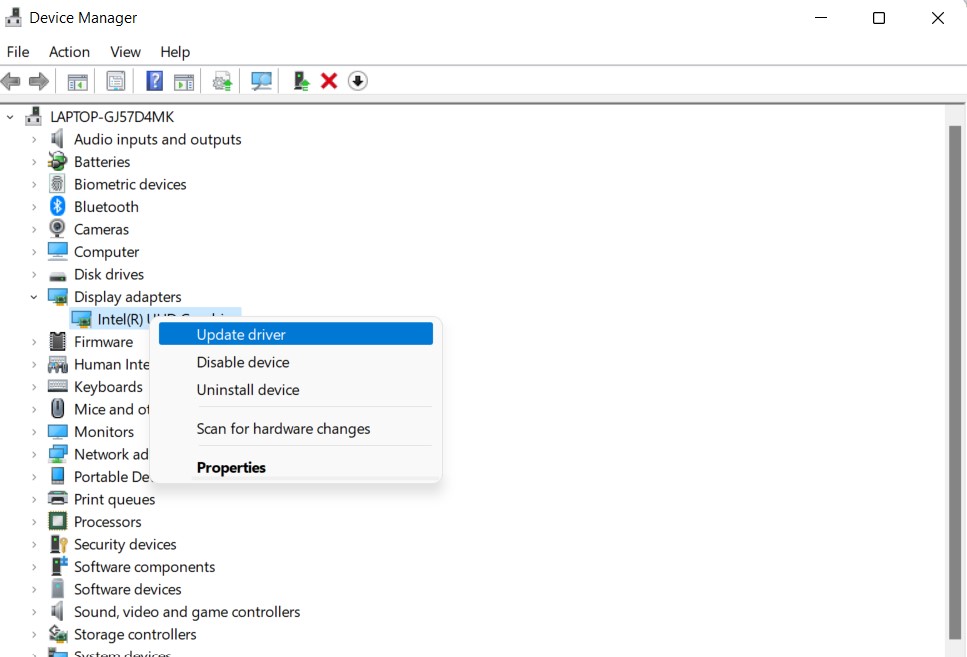
- Access its context menu by right-clicking it. Next, choose the Update Driver option.
- In the pop-window that appears, choose the Search automatically for drivers option to let Windows search for the drivers.
Also Read: 10 Popular Online Games In 2022
Close MSI Afterburner to fix the PUBG error
For the uninitiated, MSI afterburner is a video card overclocking utility used by many Steam users for game-related purposes. However, several Steam users have reported that it is interfering with the launch of the PUBG game. So, it’s better to end MSI Afterburner to launch the game successfully.
If you have Afterburner on your PC, here is what you need to do:
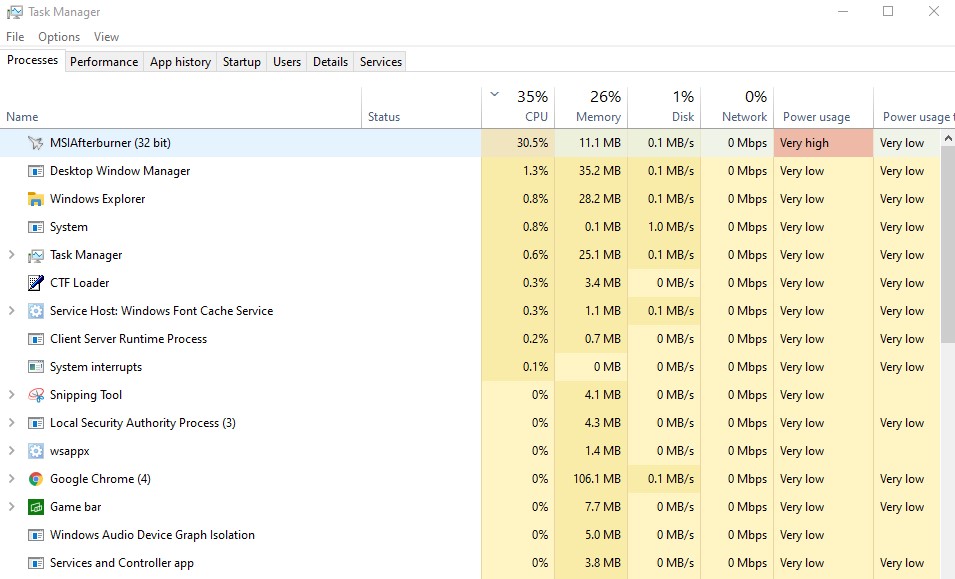
- Right-click on the taskbar and choose the Task Manager option.
- Next, go to the Processes tab and look for MSI-overclocking utility.
- Here, look for Afterburner and right-click it.
- Finally, choose the End Task option from the context menu.
Also Read: How To Fix Slow Steam Client On Windows 11
Tweak the DNS Server Settings
Though not very common, PUBG may not launch on your PC due to the outdated DNS directory of your PC. So let’s analyze Google’s DNS settings. Here’s how to go about it:
- Open the Run dialog box using the Windows+R shortcut key.
- Now type Control Panel in the text box and press the enter key.
- Look for Network and Sharing Center and click it.
- Next, click on the Change adapter settings option to access network connections.
- Now right-click on the net connection and choose the Properties option.
- Switch to the Networking tab and Double-click on Internet Protocol Version 4 (TCP/IPv4).
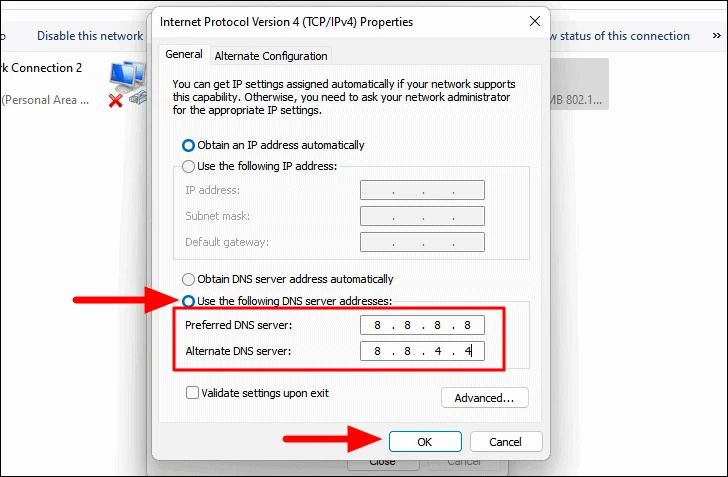
- Choose the Use the following DNS servers option and type 8888 in the Preferred DNS server box.
- Next, type 8844 in the Alternative DNS server text box.
- Finally, hit the OK button to save the changes.
Also Read: 8 Best Games On Steam 2022! (New Releases)
Wrapping Up
That’s pretty much it! We hope the PUBG not launching on your Windows PC after installing an update issue is solved now. If not, check if the server of PUBG is not too busy at the moment. Know some other workarounds that can help fix this issue, don’t forget to comment below.


























![The Apex Legends Digital Issue Is Now Live! Apex Legends - Change Audio Language Without Changing Text [Guide]](https://www.hawkdive.com/media/5-Basic-Tips-To-Get-Better-On-Apex-Legends-1-218x150.jpg)






![How To Fix Valorant Not Opening: [VAN 9001 & VAN 9003] What Is Screen Tearing & How To Fix?](https://www.hawkdive.com/media/FPS-games-PS5-218x150.jpg)