Stranger of Paradise is finally out! Just like any other game, it also runs into errors at times. Recently, players have reported the issue of Stranger of Paradise crashing or not launching on PC. So, in this article, we will learn how to fix just that!
Stranger of Paradise: Final Fantasy Origin has received good feedback on various platforms across the web. At the same time, many players have reported issues with the launching of the game on PC. PC gamers normally encounter issues such as the game crashing at startup, black screen, game shuttering, etc. Stranger of Paradise is no exception. So, in this piece, let us discuss the top fixes for various issues related to Stranger of Paradise: Final Fantasy Origin.
How to fix Stranger of Paradise crashing or not launching on PC?
- Verify the integrity of game files
- Update Graphics Driver
- Disable antivirus
- Update DirectX
- Run the game as an administrator
- Disable overclocking
- Perform a clean boot
- Update Windows
Now, let us discuss the various ways to fix Stranger or Paradise crashing or not launching on PC in detail.
Before trying any of the fixes, you should first check the system requirements for the game. In case your PC meets all the requirements, then try the fixes below in no specific order to fix the issue. Incompatibility between your PC hardware and the game can also lead to the specified problem.
1. Verify game files
By verifying the game files, you actually allow the system to check and repair any missing or corrupted game files. Below is how to do it:
- Launch Epic Games launcher on your PC.
- Switch to the Library tab.
- Tap the three-dot icon below Stranger of Paradise: Final Fantasy Origin.
- Choose Verify. Then, all the game files will start getting verified.
After the process is completed successfully, re-launch the game to see if the problem has been fixed.
Also Read: 8 Best Games On Steam 2022! (New Releases)
2. Update Graphics Driver
Most PC gamers have issues with gaming due to outdated or older versions of the graphic drivers. So, another fix you can try is to update the graphics driver. Below is how to do it:
Normally, graphics drivers are automatically updated with the Windows update. However, sometimes, the user needs to do it manually to fix various issues.
- Press Windows+X hotkey on your PC.
- Choose Device Manager from the WinX menu.
- Double-click on Display Adaptors.
- Right-click on the Graphics Driver under it.
- Choose Update Driver from the context menu.
- Click on Search automatically for drivers.
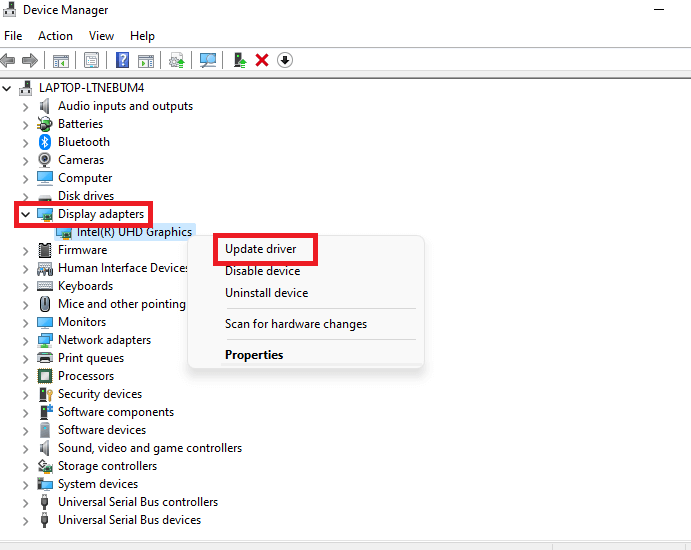
Note: Nvidia and AMD drivers can be easily downloaded from the official websites of Nvidia and AMD respectively.
Also Read: How To Play Elden Ring With Friends- A Quick guide!
3. Disable antivirus
Sometimes, the antivirus on your PC fails to recognize a particular game or program. In such a case, it blocks the program or app and marks it as a threat. So, another fix you can try is to disable the antivirus for the game or simply add it to the exclusion of the antivirus. Below is how to do it:
1. Press Windows+I hotkey to launch Settings on your PC.
2.Tap the Privacy & Security/ Update & Security option.
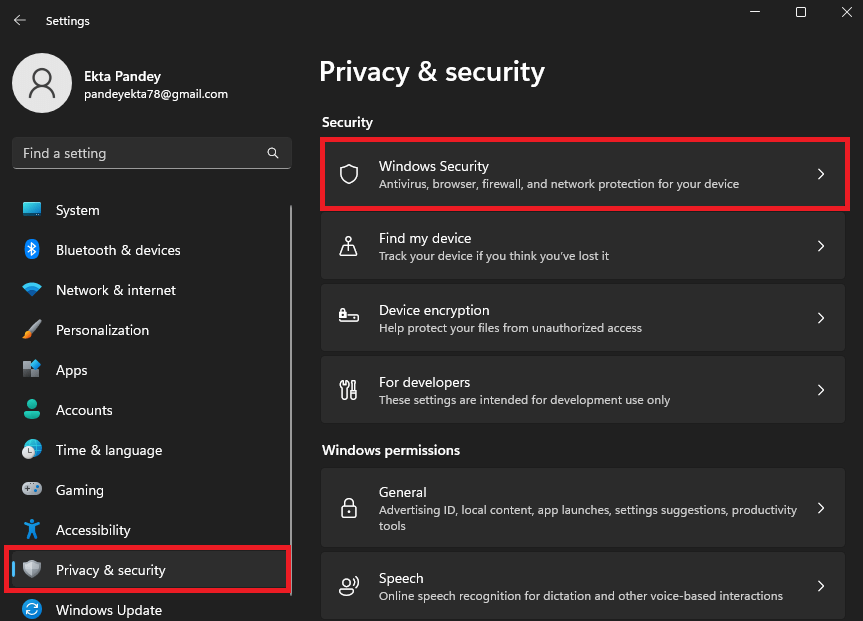
3. In the next step, tap the Windows security option.
4. Then, click on Virus & threat protection.
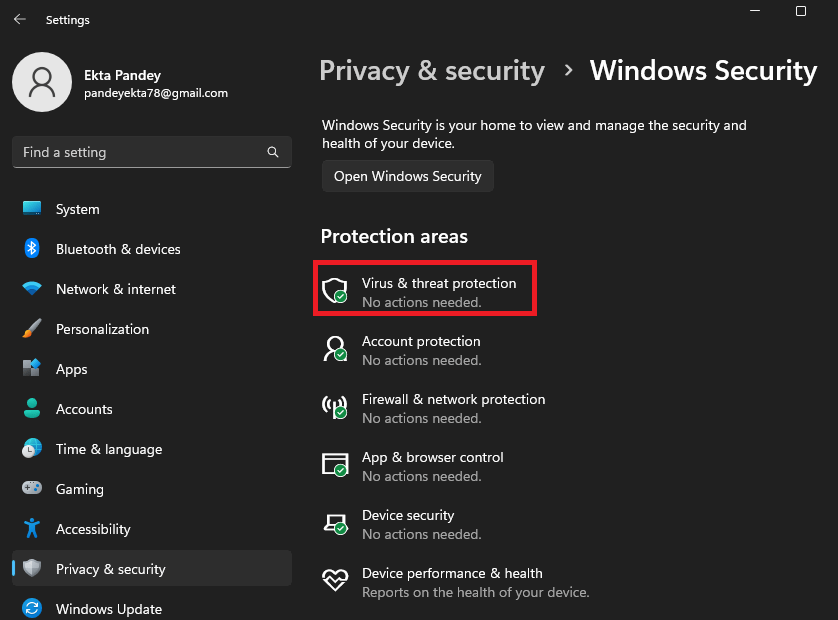
5. Click on Manage Settings under Virus & threat protection settings.
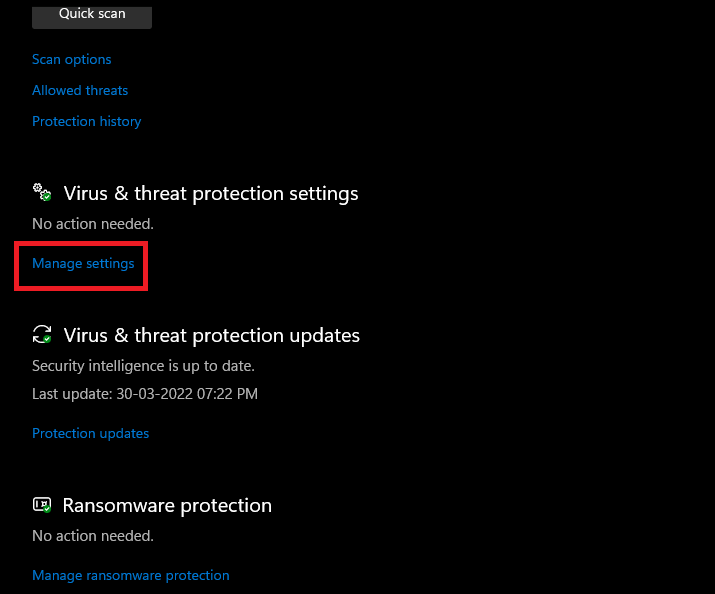
6. Tap Add or Remove exclusions.
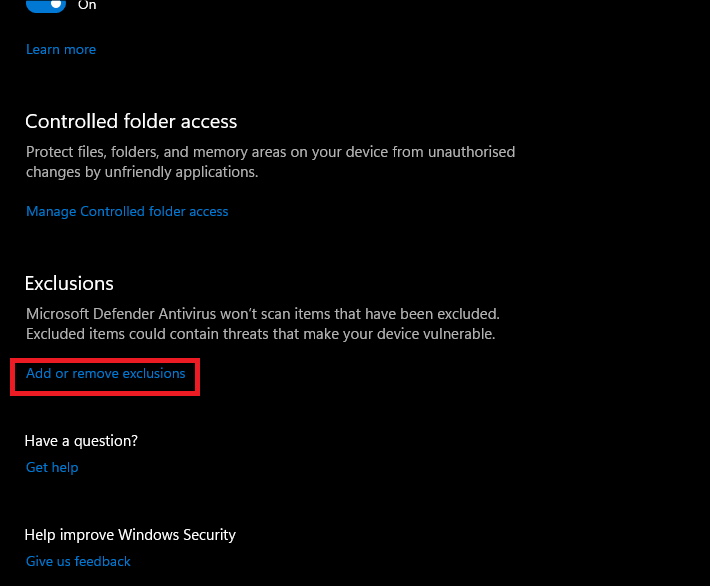
7. Click on Add an exclusion.
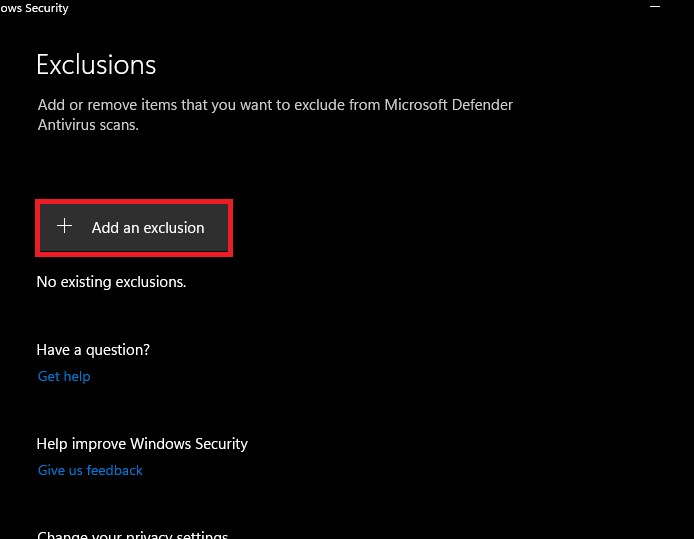
8. Choose the type as File.
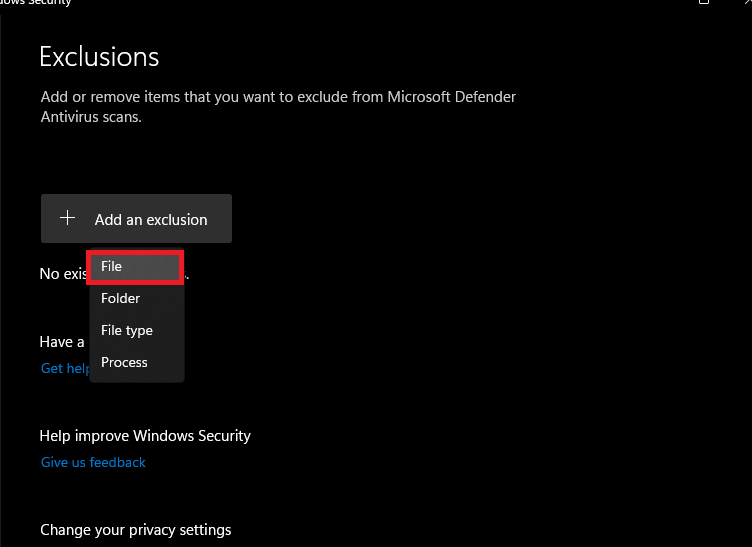
9. Navigate to the location where you have stored the game files of Stranger of Paradise: Final Fantasy origin.
10. Add the Stranger of Paradise executable(exe) file to the exclusion.
In the same way, add the Epic game launcher executable file to the exclusion. At last, restart your PC and launch the game to see if the issue has been fixed.
If you have third-party antivirus installed on your PC, try disabling them or add the game file to the exclusion of your antivirus. Then, restart your PC to see if the game launches successfully.
Also Read: Top 10 Fixes: WWE 2k22 Not Launching Or Crashing On PC.
4. Update DirectX
Many users were able to fix the issue after updating the DirectX version on their PC. Make sure that the latest DirectX version is installed on your PC. Before, installing it, you need to check your PC’s DirectX version. Below is how to do it:
- Press Windows + R to launch the Run dialog box.
- Enter dxdiag and tap OK.
- Now, on the DirectX Diagnostic tool window, you will be able to see the DirectX version of your PC.
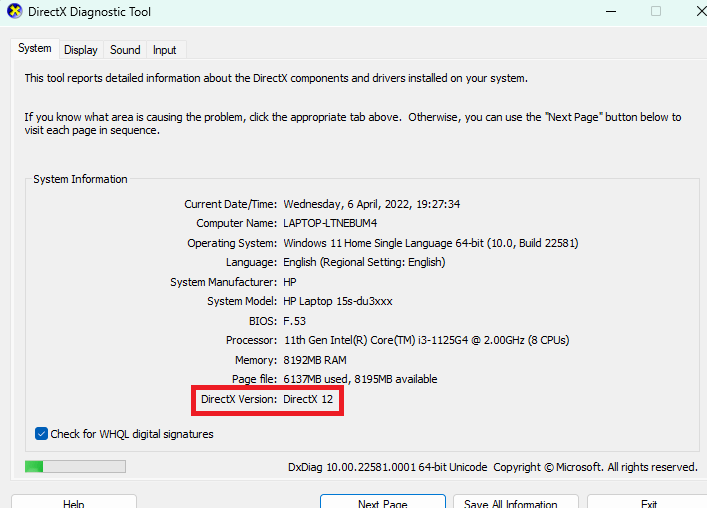
In case you have the DirectX version earlier than 12, you can download and install the latest version by following a few simple steps given below:
- Visit Microsoft’s official website.
- After the exe file has been downloaded, kindly open it and follow the on-screen instructions to install it.
Now, restart your PC and launch the Stranger of Paradise to see if the problem has been fixed.
5. Run the game as an administrator
The Stranger of Paradise may be lacking necessary permissions. So, try running it as an administrator. Below is how to do it:
- Navigate to the location where you have installed Stranger of Paradise on your PC.
- Make a right-click on the game’s executable(exe) file.
- Choose Properties from the context menu.
- Switch to the Compatibility tab.
- Check the box next to “Run this program as an administrator”.
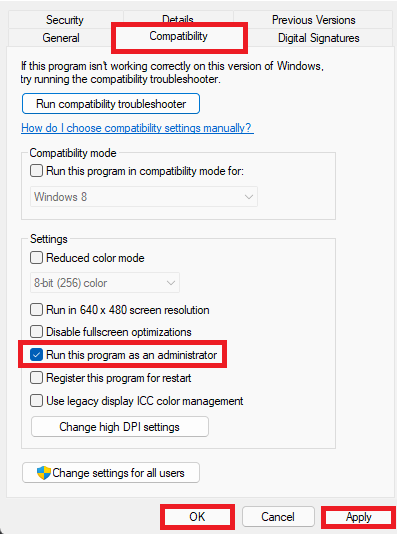
6. Tap Apply and then OK.
6. Disable overclocking
Improper overclocking can lead to serious problems. Additionally, it may be the reason behind the issue you are facing right now. So, if you are overclocking your CPU or GPU, you are advised to disable it. Additionally, setting its frequency to the default has helped many users fix the issue of Stranger or paradise crashing or not launching.
7. Perform a clean boot
A software conflict between Stranger of Paradise and any other program on your PC can also lead to the issue you are facing. If this is the case, performing a clean boot may help. A clean boot helps in spotting which particular program is interfering with your game’s performance.
8. Update Windows
Updating Windows not only improves its overall performance but also fixes minor software bugs. Additionally, it adds new features to the system. So, make sure your Windows is up to date.
- Press Windows +I to launch Settings.
- Click on Windows Update/ Update & Security.
- Tap on Check for updates.
- Next, download and install any pending windows updates.
Stranger of Paradise: Final Fantasy Origin launched successfully!
So, these are the top 8 ways to fix the Stranger of Paradise crashing or not launching on your PC. Go ahead and try these fixes in no specific order and see which one works for you. In case you face any difficulties while doing so, do let us know in the comment section. We would love to help you.
Note: If none of the fixes fixed your issue, do mention it in the comment area. We will try to resolve your issue more specifically.


























![The Apex Legends Digital Issue Is Now Live! Apex Legends - Change Audio Language Without Changing Text [Guide]](https://www.hawkdive.com/media/5-Basic-Tips-To-Get-Better-On-Apex-Legends-1-218x150.jpg)






