In this article, we have mentioned the real fixes that can fix the Age of Empires 4 keeps crashing issue.
If you are fond of the Age of Empires game, you would know that Age of Empires 4 is the fourth iteration of the game and better than its predecessors. Despite being a powerful real-time strategy game, it is not immune to bugs and errors.
Several users have reported that they are unable to play the game because it keeps on crashing. If you are too afflicted by the Age of Empires 4 keeps crashing issue, do not worry. In this guide, we will walk you through the steps that will help you get rid of the issue. So let’s begin.
Also Read: [Fixed] Elden Ring Stuttering Issues On PC
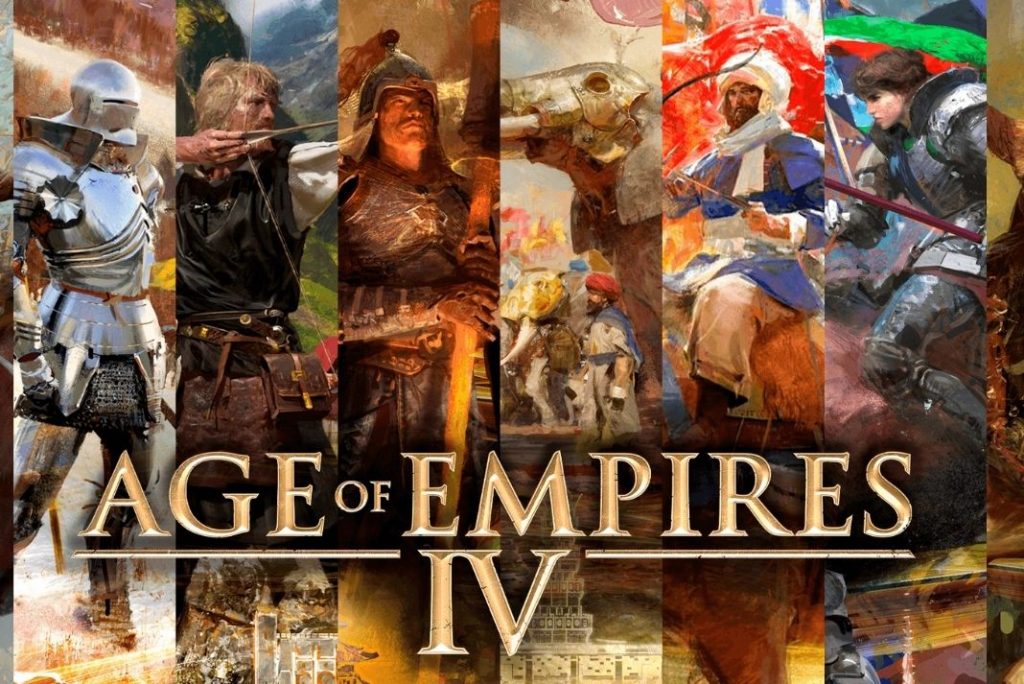
Update the graphics driver
If you love PC gaming, you might be aware of how outdated graphic drivers create problems while playing games. So it becomes necessary to get rid of the drivers to fix issues in the game. Here’s what you need to do:
- Use the Windows+X shortcut to bring up the quick access menu.
- Choose the Device Manager option from the list.
- In the device manager window, expand the display adapter window and then right on the graphic driver.
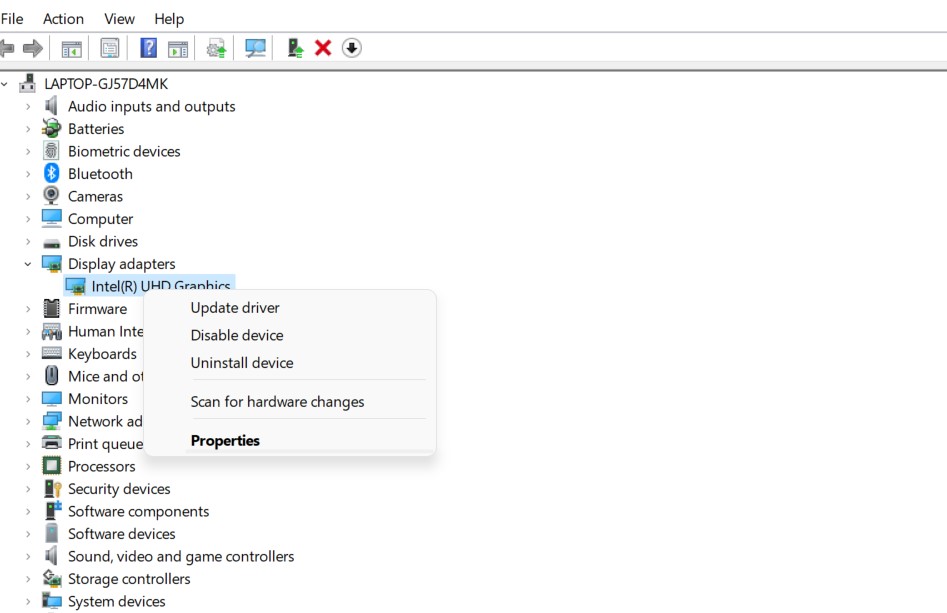
- Click on the Update Driver option to bring up the Update driver window. Here, choose the Search automatically for drivers option.
- Now Windows will search for a new driver and luckily if it finds one for your system, it will install the driver. After this, reboot your PC.
Also Read: Elden Ring Not Launching On Your PC? Try These Fixes
Check the integrity of the game files
If updating the driver did not fix the age of empires 4 keeps crashing issue, you should go ahead and check the integrity of the game files before it is too late. Here’s how:
- Launch the Steam app and then click on the Library option on the left bar.
- Then, look for the Age of Empires 4 in the list of games and right-click it.
- Now choose the properties option from the context menu.
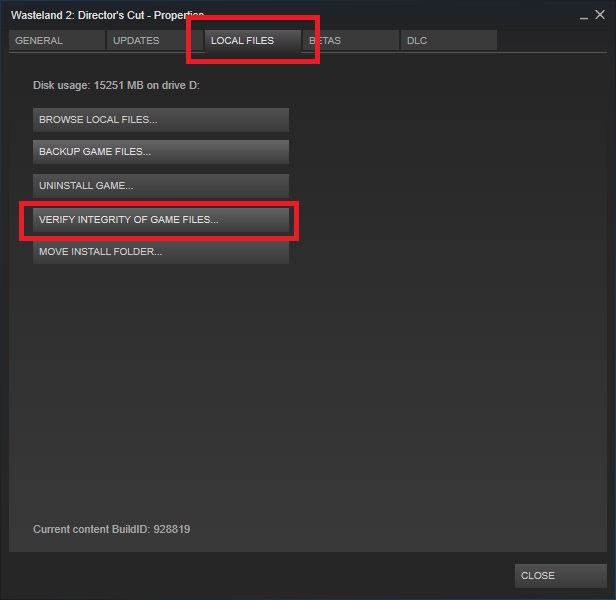
- In the properties window, choose the LOCAL FILES option from the left, and then hit the Verify Integrity of Game Files option.
- Now Steam will look for any problem in the game installation files and if it finds any problem, it will fix it.
Also Read: Can’t Sign In To Steam? Try These Fixes
Disable the Steam Overlay
Steam Overlay lets you access the game community features when you are playing the game. However, this feature is infamous for triggering several issues on Steam including crashing games. To prevent this, you should disable the Steam Overlay. Here’s how:
- Launch the Steam app and access the Library tab.
- Then, look for the Age of Empires 4 game in the list and then right-click it.
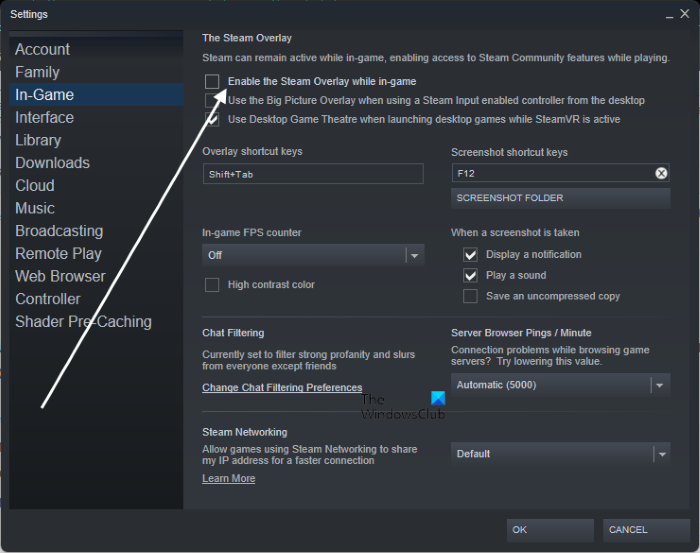
- Now click on the Properties option.
- In the next window, access the general settings from the left sidebar and then untick the checkbox to enable the Steam overlay while in-game option.
Temporarily disable the antivirus
Next, it’s time to check your antivirus and see if it is the one causing the problem. If you find it to be true, it’s high time to disable the antivirus installed on your PC. If you do not want to go out in the world of the internet unprotected, then you should get rid of this antivirus and sign up for a new one. Anyways, here’s how to disable antivirus to rule out the issue:
- Head to the Start menu and then type Security in the search bar.
- Now choose the Windows Security option from the search results.
- In the new window, go to Virus and Threat protection.
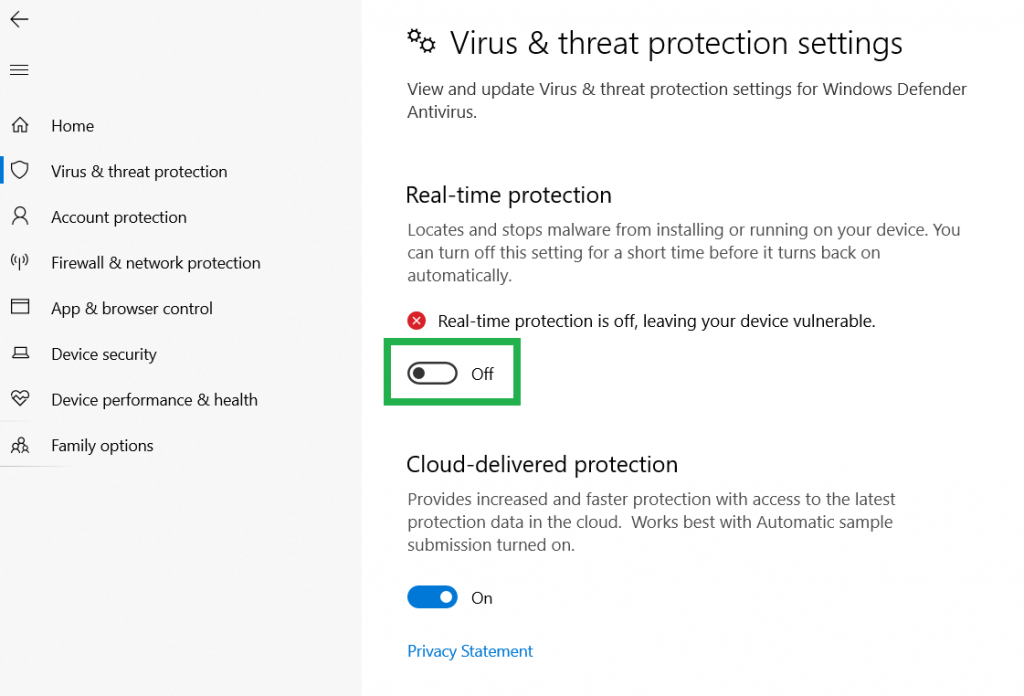
- If any third-party antivirus is not installed on your PC, hit the Manage Settings option and disable the toggle to turn off real-time protection for Windows Defender.
- If you have a third-party antivirus, open the antivirus app and then disable the third-party antivirus by accessing its settings.
Also Read: Fix Steam Running Slow/ Lagging Games Issue 2022
Uninstall and then reinstall the Age of Empires 4 game
If you have tried all the above hacks and still you were unable to get rid of the crashing issue in the Age of Empires 4, you should go ahead and uninstall the game. Later, you can reinstall the game to get rid of the issue.
Note: Don’t forget to backup your game before uninstalling it if you do not want to lose the game progress.
- Head to the Start menu and then search for the Settings app.
- In the Settings app, click on the apps option in the left sidebar and then look for Age of Empires 4 in the list of apps.
- Click on the ellipsis icon and uninstall it.
- After this, go to the Steam app and redownload the game.
Also Read: Fixed: The No User Logon Steam Error On Windows 11
Wrapping Up
That’s it, folks! Hope you were able to get rid of the Age of Empires 4 keeps crashing issue using the fixes listed above. Which of the above methods worked for you? Don’t forget to mention it in the comments below.

























![The Apex Legends Digital Issue Is Now Live! Apex Legends - Change Audio Language Without Changing Text [Guide]](https://www.hawkdive.com/media/5-Basic-Tips-To-Get-Better-On-Apex-Legends-1-218x150.jpg)






