A study recently said that 87% of android mobile phones are very insecure. Constantly Android and IOS are trying and giving updates to keep your phones secured and also protect your privacy. Android phones have the most customizable operating systems, but also it might lead to many security issues as you will have much of your personal information stored on your mobile phones. It is very unsafe when it is connected to the internet.
Security is the first concern for everyone. There are some built-in functions and settings where you can keep your phone safe such as passwords, two-factor authentications, keeping the net off when it is not necessary, and so on. Other than these built-in settings if you still want to keep your phone safe and secured, here are some apps that will help you with this. Here are some apps which you should know about.
Apps you should install to make your phone safe and secure :
List of apps that you must install to keep your phone secure and safe are:
#14. Firefox Focus :
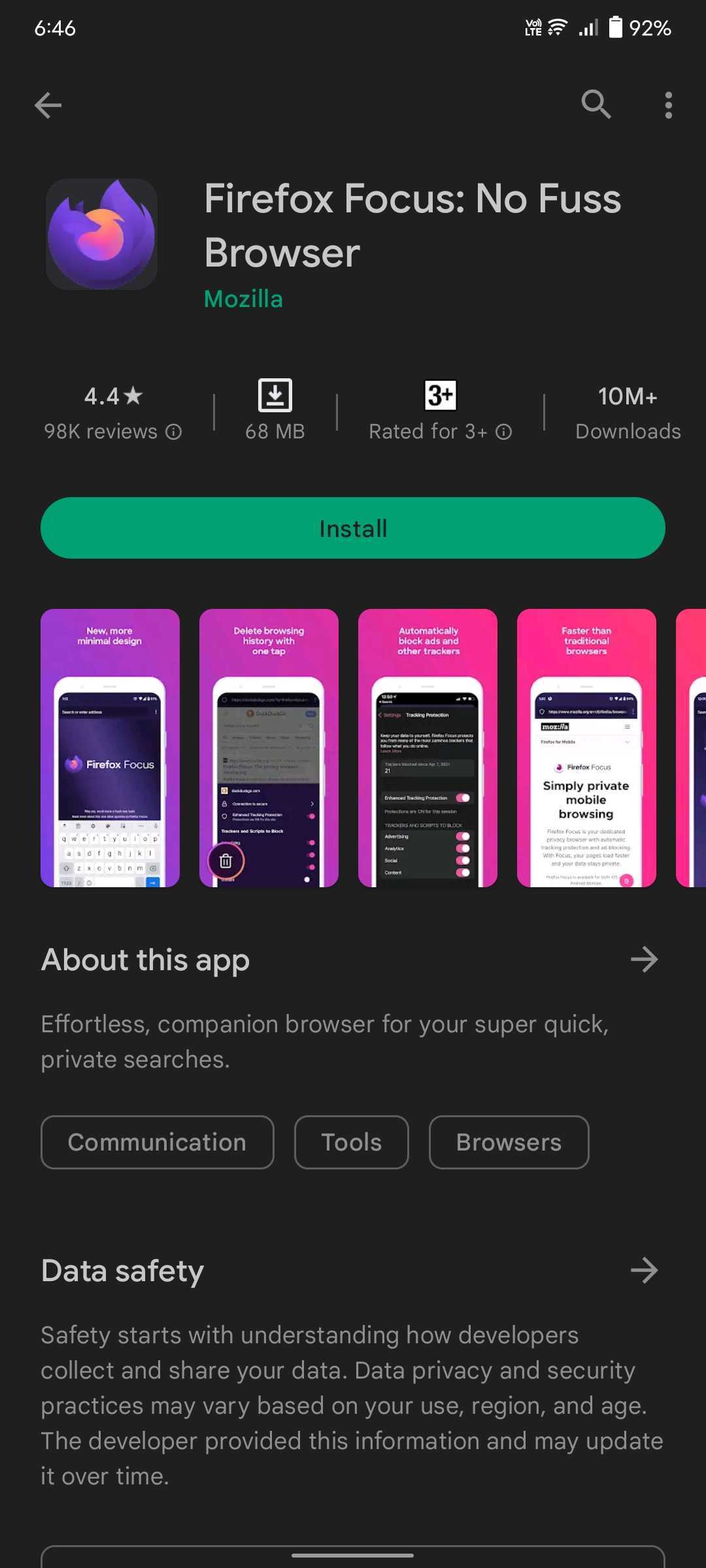
Firefox Focus is an app that will help you to block ads and a wide range of trackers by default. There is a bin icon present on the screen of the Firefox focus app, by just tapping that you will be able to erase all your browsing history, cookies, and saved passwords. This is almost like instant access to a private browser or an incognito window. This app will allow you to browse without any fear. Firefox Focus app is powered by Mozilla, so it is completely free for all users. It is available in the play store and you can easily download and start using it. It is also available for both iOS and Android mobile users.
#13. Avast Mobile Security :
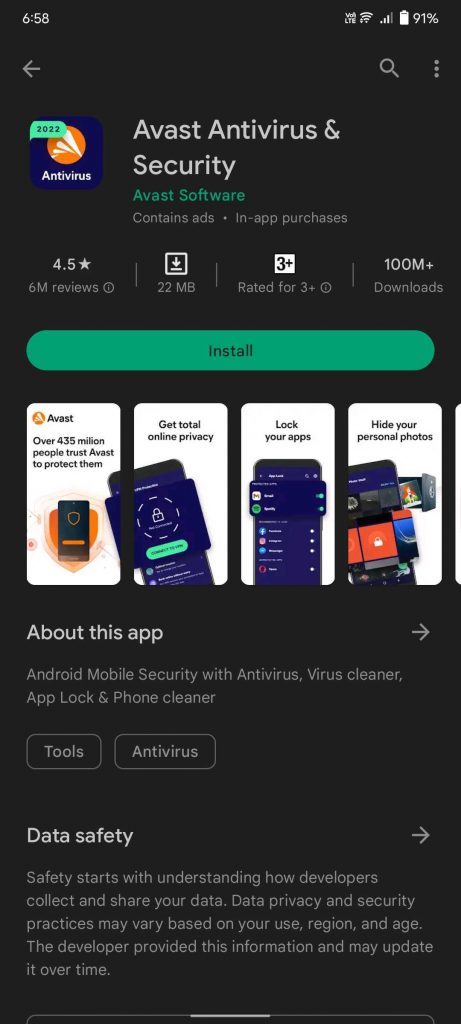
If are you a person who cares more about malware software and secured browsing, then the Avast Mobile Security app is suitable for you. This app is one of the most trusted antivirus apps in the world. This will give an alert on spyware, adware gets installed and affects your privacy. It is also the best app that provides security from viruses and also threats. Some of the options which are provided by the app are spam blockers, detection of malicious apps before installation, and WiFi security verification. The app is freely available in the play store. There are some tools that are available for free and some tools that you are supposed to pay to use, which will not be much needed for normal users.
#12. Bouncer :
There are some apps on your mobile which you will not use frequently. Keeping permissions allowed in such apps is not useful, but you do not have any other option where you can remove such permission. Do not worry, you also have an app that is safe and secured to remove the permissions, which is Bouncer. The bouncer app will allow you to have control over the permissions of certain apps on a temporary basis.
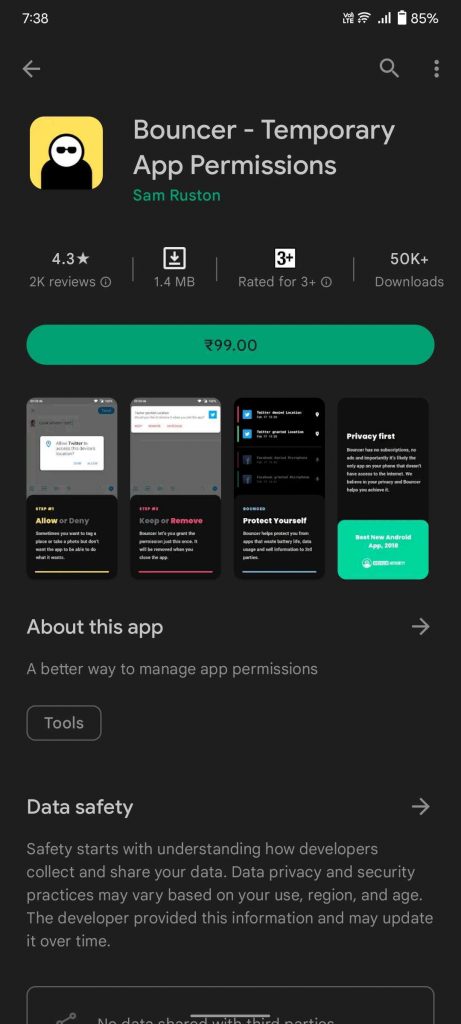
Permissions can be invalidated after some time or when the app closes. With help of Bouncer, whenever any app asks permission for accessing your location, storage, or contacts, you can just tap on the notification to tell the bouncer app to remove all those permission. It keeps a record of app permission activity. App also gives alerts when the app is draining the battery and those which sell your information to third parties. The bouncer app is available for Android users in the play store but it is a paid version.
#11. Authy Authenticator :
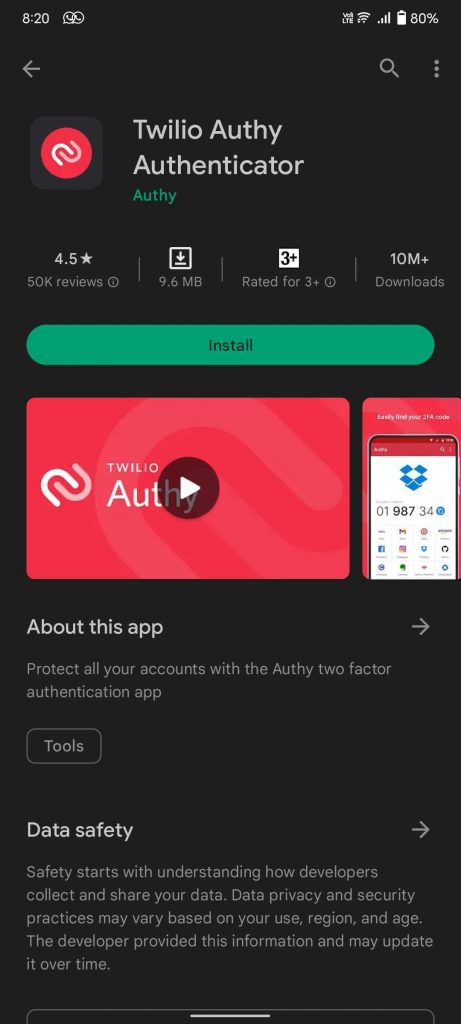
In recent days where technology is so much improved, strong passwords cannot only be the security for your phones. There is two-factor authentication in certain apps, so accessing it wherever it is provided will be a good option. The best app to manage two-factor authentication is Authy Authenticator. This app has advanced features to support the android app-level fingerprint protection. The app is available in the play store for android users. It is free.
#10. Secure Call :
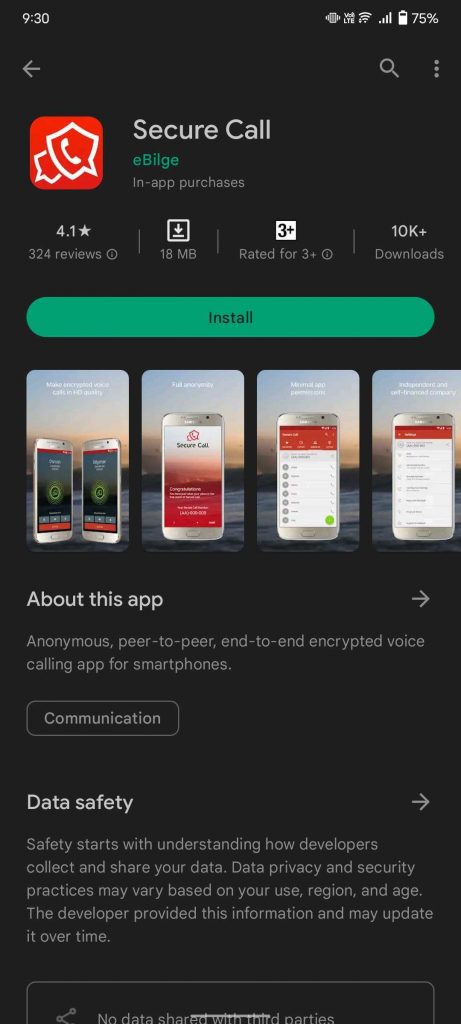
Some people like to have security during phone calls which is end-to-end encryption of the phone calls. Some phone calls are private and personal, while some are confidential, in this case, people can use the Secure call app. This app will make sure that your calls will not listen to any other third parties. It provides end-to-end encryption to all your private calls so that it won’t be able to listen to intruders. A secure call app is a peer-to-peer architecture with robust end-to-end encryption. This app is available for users freely in the play store.
#9. Pay by Privacy.com :
In recent days as e-commerce is developed very much even online shopping also increased in the same manner. Each and every time when you make an online payment for purchasing or ordering you enter your card details. Though it will be secured and risks are unpredictable. To avoid this and be secure with your banking and card details, you have an amazing app called Pay by Privacy.com. The app helps you to create single-purpose digital card numbers for all of your online purchases. You can set specific limits for a way a good deal may be charged to each number – in keeping with rate, per month, in keeping with year, or total, and you could even set cards to be locked all the way down to one-time use best. But this app is only available in the US.
#08. Access Dots :
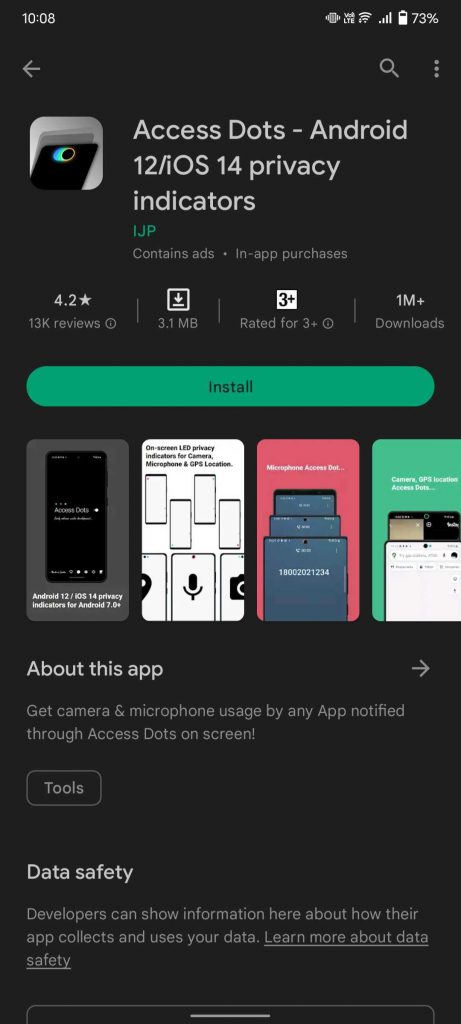
Recently iOS got an update where it will alert you when someone else is using your phone’s camera or mic. Access Dot is an app that provides the same function and features. This app will show an indicator in the status bar on your phone. Access Dots app is available for Android users freely in the play store.
#07: Privacy Dashboard:
A privacy dashboard is an app that will tell all about the apps on your mobile which has access to which all permissions. It additionally makes it as smooth as may be to locate and regulate any app’s permissions and cut back what kind of records it’s capable of getting admission to prosper from that single streamlined interface. The major advantage of the app is the ability to peer in real-time every time an app is gaining access to your digital camera, microphone, or location thru a unique icon within the higher-proper corner of your display.
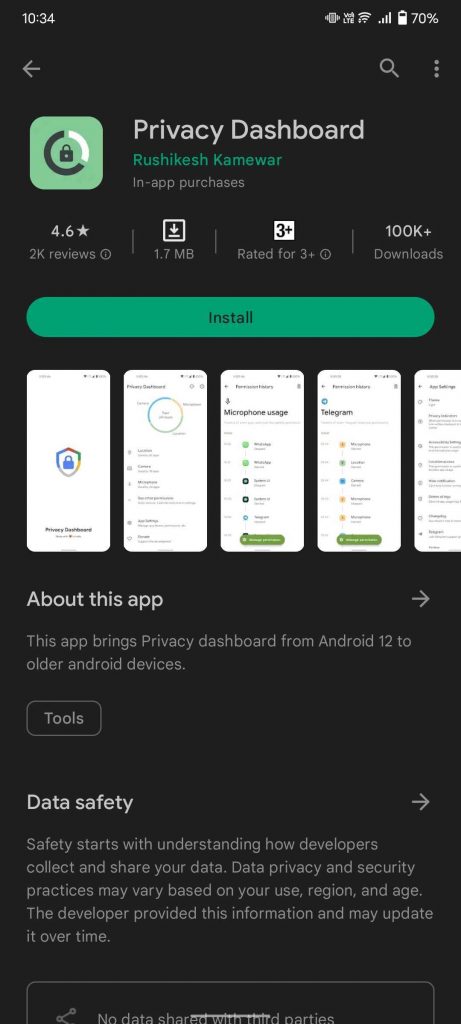
It sincerely offers a development over the default Android setup in that region, too, as it indicates you chronic icons for a digicam, microphone, and place get right of entry to rather than displaying best cryptic and hard-to-decipher dots after the primary couple seconds. The app is open source and free and is available in the play store for android users.
#06. Malwarebytes :
You can always make your Android phone protected from malware using some advanced protection provided by Malwarebytes. Malwarebytes can detect dangerous threats from your device and can easily remove them before the device gets hacked or let’s say compromised with the threats. In easy language, it scans for the URLs while you are using browsers. Malwarebytes also helps you alert if it senses any kind of suspicious to make sure a safe and secure browsing experience.
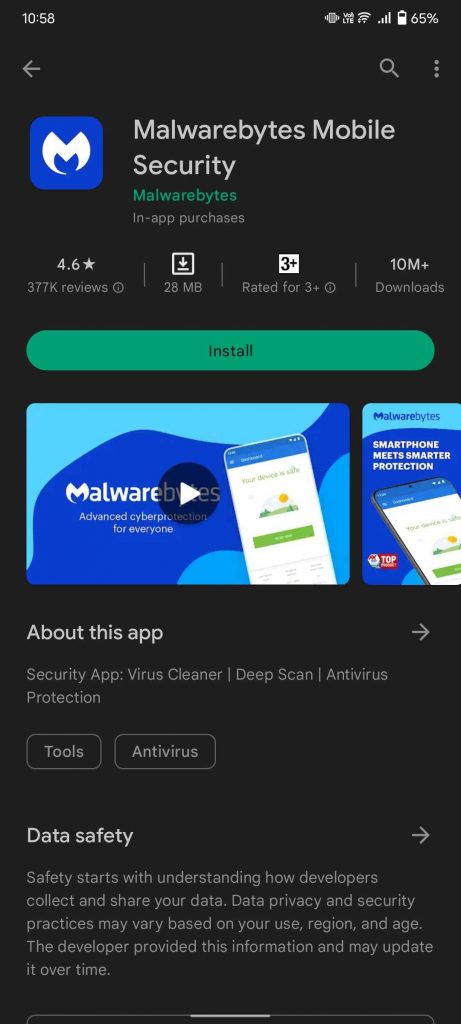
This application helps to conduct some periodic privacy by allowing access and permissions for the apps inside your device. You can also track these apps from your location, which costs you some fees, and it also monitors your calls. It can do a quick search on all your files/data for malware that is harmful to programs, including screen lockers as well.
Malwarebytes supports the Android versions with a basic of 6.0 and higher it will support languages like English, Italian, Russian, German, Polish, Portuguese ETC. It also offers a 30-day free trial with all the premium features unlocked in it. If you are willing to buy it. The plan starts at $3.33/month for only one device, you have an option to choose a higher plan for two or more devices.
#05. Orbot:
It is an Android application and it does not work on IOS, it is one of a part of the Tor project, it helps you in routing all of your traffic from the Tor network. This is a VPN that uses a single server, in which Tor routes your traffic from various tunnels which makes sure there are no traces which are left behind.
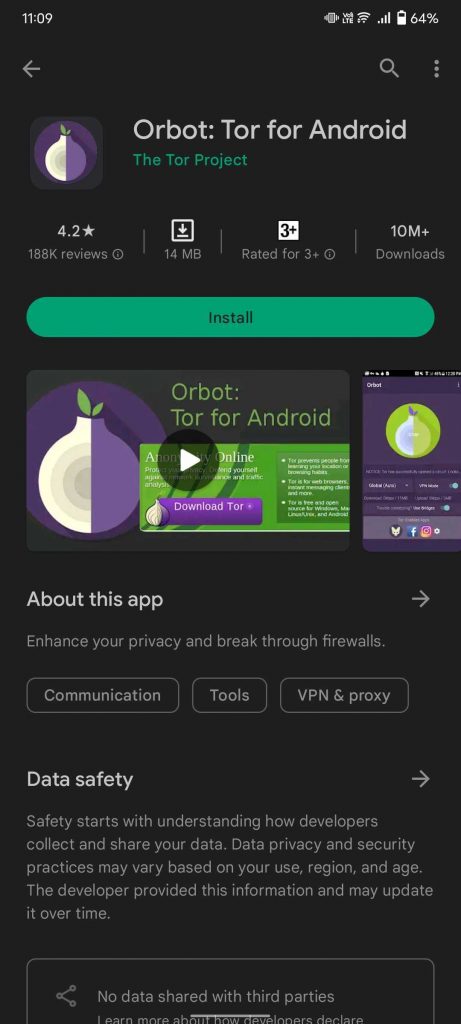
It creates a private data connection as well. The data that gets encrypted and re-encrypted can be safe from here. Also, the data can be encrypted and re-encrypted many times, until it reaches the last network. It gets decrypted, so preventing the sender from being traced.
#04. Sophos:
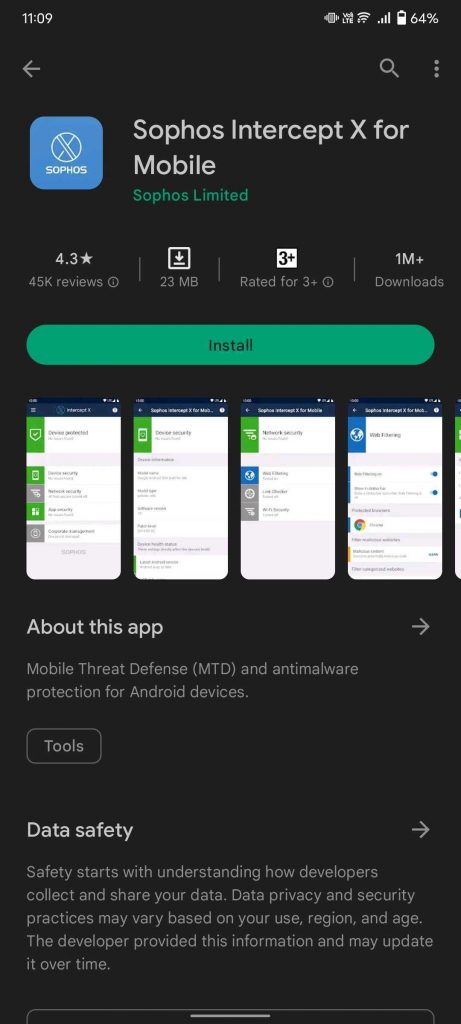
It is called one of the helpful antivirus apps on Android devices which is absolutely free of cost. The user interface I am sure might not impress you as much as your expectations. Moreover, the features will no doubt overcome your worries. Virus scanning from the apps on the android device and the storage media as well. The theft and lost protection on the device support remote access and it allows you to clean, ring, lock, ring, and detect your device. Blocking of spam. You can filter the websites according to your needs and wants.
#03. Signal Messenger:
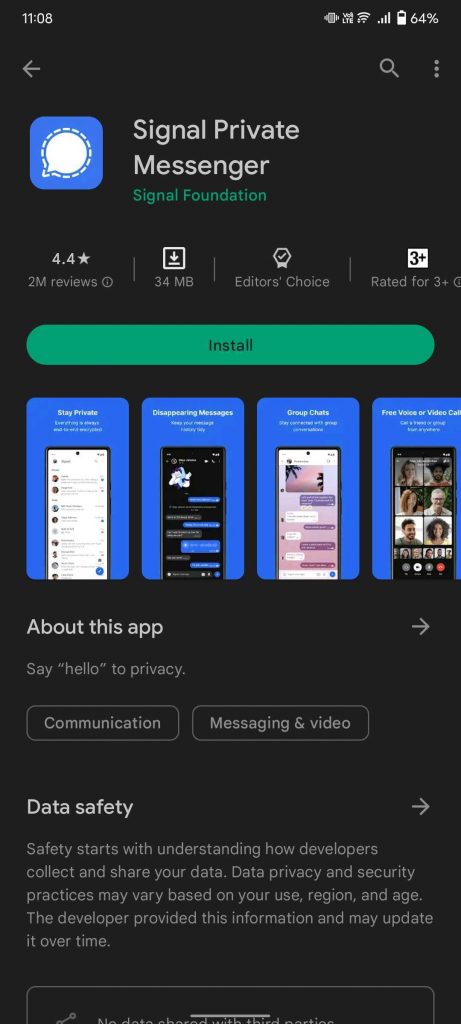
It gives access to add a layer of security to the regular SMS texting apps even if only one of the users using Signal Messenger. This app helps in the development of the Open Whisper System. It is Open Source software. End-to-end encryption means nothing is there on its server when you are texting another person just like whatsApp.It can encrypt messages when any one of the users is using Signal Messenger.
#02. Find My Device:
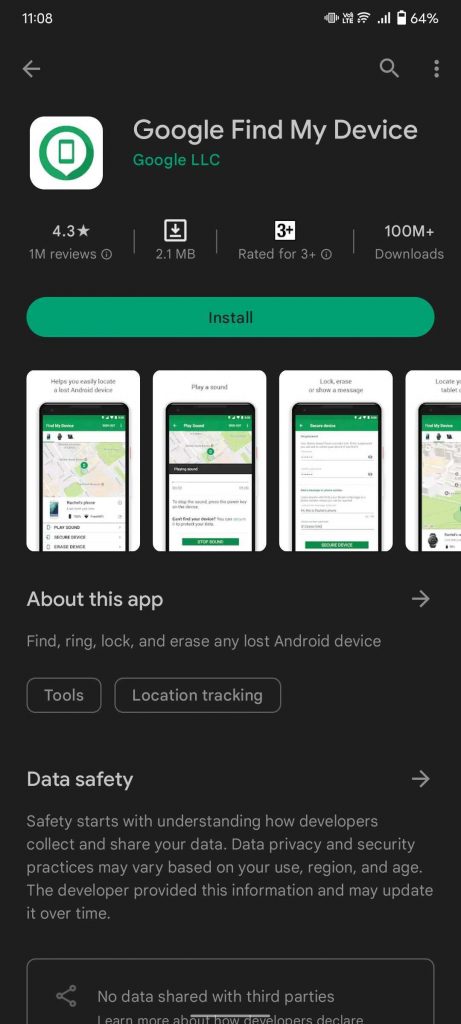
It is a must app for Android Devices. It allows you to find, and lock your device remotely. Find My Device app will allow you to erase the device’s complete data on it, and it gets out of your sight permanently and you will never find it again. There are many other alternatives that offer the same service as other services as well. Google is the most convenient to set up which allows to sign in by someone else on the device manager and erase the data from the device instantly.
#01. LastPass:
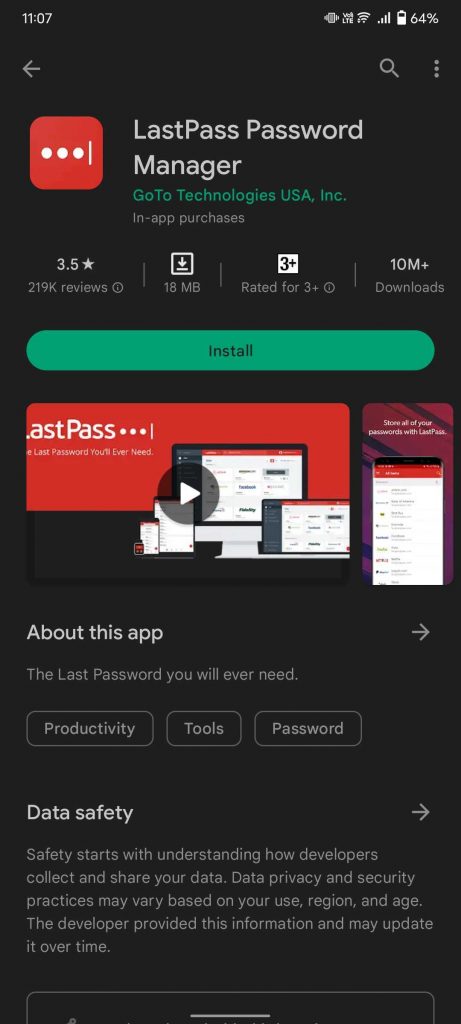
Its main objective is to remember passwords which is a tough task these days with users holding different accounts having different passwords. It is one of the popular password manager apps available to the download from store, that allows you to safeguard passwords from many accounts with more security. Here you can access your confidential and personal data from any device. Encrypted with a secret password, you must know one LastPass password to get access to all of your account’s passwords.
That’s it for now, let us know in the comment section if you have any suggestions or want to share your list of Apps You Should Install To Make Your Phone Safe And Secure. Happy Reading!


























![The Apex Legends Digital Issue Is Now Live! Apex Legends - Change Audio Language Without Changing Text [Guide]](https://www.hawkdive.com/media/5-Basic-Tips-To-Get-Better-On-Apex-Legends-1-218x150.jpg)









![The Role Of Color Schemes In Web Design [Full Guide] web design minimalist](https://www.hawkdive.com/media/web-design-minimalist-218x150.jpg)

