Apple’s AirPods is a fine piece of technology that can do lots of wonders apart from being some wireless earbuds. However, these earbuds are very small which makes them very easy to be lost and misplaced. Replacing it means spending a whopping amount of money again! Thankfully, with iOS 15, Apple has decided to provide the support of the Find My app to AirPods Pro and Max as well.
Until iOS 14, the support of Apple’s Find My feature was limited to the Bluetooth range of the earbuds. This means previously, Find My App only supported AirPods if they were within the range of 10 meters or 30 feet and not present inside their charging case. Find My app was not useful if your AirPods are located far away and placed inside their cover.
But with the coming of iOS 15 this fall season, this limitation of the Find My feature will be eliminated for good. You can find the public beta version of iOS 15 on the official website of Apple.

You can now easily find your misplaced AirPods regardless of their location and range. In this article, we will show you how to find your lost AirPods using Apple’s Find My app.
Also Read: Smart Ring: Google’s Patent To Control Devices Using Hand Gestures In 2021
Apple’s Find My Network
Find My Network is the driving force behind finding all the misplaced or stolen Apple gadgets, be it an iPhone, Apple’s AirTags, AirPods, and even the everyday like the electronic bike.
This technology keeps a track of the devices connected to the Find My Network using the Bluetooth signal of the compatible devices.
As soon as the lost device is found, an alert is sent to the Find My Network about the device’s location. The whole process is end-to-end encrypted so that no one can access the location of your device.
Also Read: Apple AirPods To Get New Features With iOS 15
How to set up the Find My feature on iPhone?
Firstly, you need to enable the Find My feature for your AirPods on your iPhone so that you can use the Find My feature to locate your lost AirPods in the future. Follow the steps below to enable the Find My Feature :
- Go to the Settings App on your iPhone.
- Click your name.
- Choose ‘Find My’ from the menu.
- Click on Find My iPhone and turn on the feature.
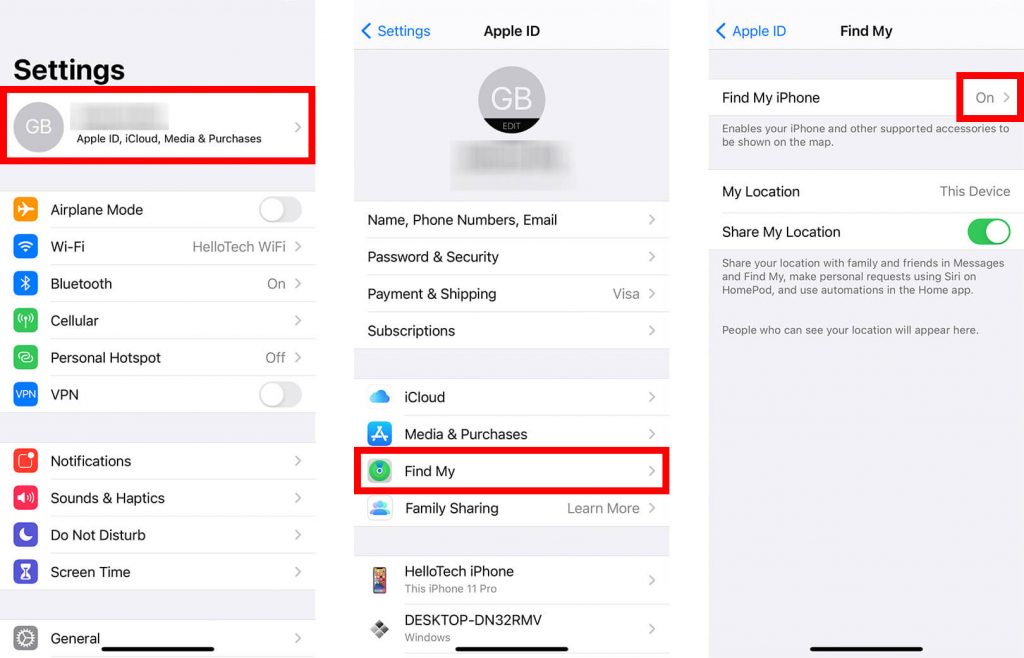
Now the support for Apple Watch and AirPods has been enabled in the Find My app. You should do this step right now as it cannot be activated after the AirPods are lost.
Also Read: Here’s What You Can And Can’t Do With Offline Siri In iOS 15
How to locate your lost AirPods Pro or AirPods Max
As soon you realize you have misplaced your AirPods, you have to open your iPhone and head straight to the Find My App.
In the App, you need to go to the Devices tab and choose the AirPods.
You will see a map on the screen which will provide you with the last location of your Airpods as well as the time when it was lost located.
Now you need to enable the Lost Mode on the Find My app. To do it, you will have to swipe up a card present at the bottom of the screen. Now you see a list of all the options and you should choose ‘Lost’ from those options.
As soon as you enable the lost mode, Find My network will start looking for your AirPods. It will prompt you to the current location as soon as your AirPods are found. After you have the current location of your lost AirPods, you can choose either one of the two courses of action.
You can either play a sound on your lost AirPods using the options available on the Find My app. The sound will get louder as you approach them and a siren will play as the proximity range increases.

You can make use of the proximity view feature which is also utilized by Apple’s AirTag trackers if you have iPhone 11 or above. This proximity viewer can guide you with the exact direction as well as distance so that you can reach your earbuds.
Conclusion
In iOS 15, the Find My app will also have a feature called Separation Alerts. If this feature is enabled, you will be automatically alerted if you accidentally leave your AirPods somewhere. Integration of Apple’s Find My feature in AirPods is an extremely wonderful step taken by Apple. Now you don’t have to worry about losing your valuable possession anywhere as now the AirPods can be easily located whether it is inside or outside their charging case.
Also Read: How To Protect Your Sense Of Hearing With Your iPhone And Smartwatch?


























![The Apex Legends Digital Issue Is Now Live! Apex Legends - Change Audio Language Without Changing Text [Guide]](https://www.hawkdive.com/media/5-Basic-Tips-To-Get-Better-On-Apex-Legends-1-218x150.jpg)









