iCloud calendar is a digital calendar found on your apple devices. This includes your Macbook calendar, iPhone calendar, iPad calendar. Although Apple calendar is so easy to use. Whereas, Google calendar is a time-Management and scheduling calendar service developed by Google. It is available on both Android and iOS devices. You can add your iCloud calendar to your Google calendar. If you’re using an iPhone/iPad, we’ve provided a few steps to using Google calendar to enable sync between your iCloud calendar.
Also Read: How To Use An Alternate Calendar In Google Calendar?
So here are the steps of how to add an iCloud calendar to your Google calendar on android:
Step 1:
Getting calendar Url using an iPhone/iPad.
- Open calendar.google.com in your web browser.
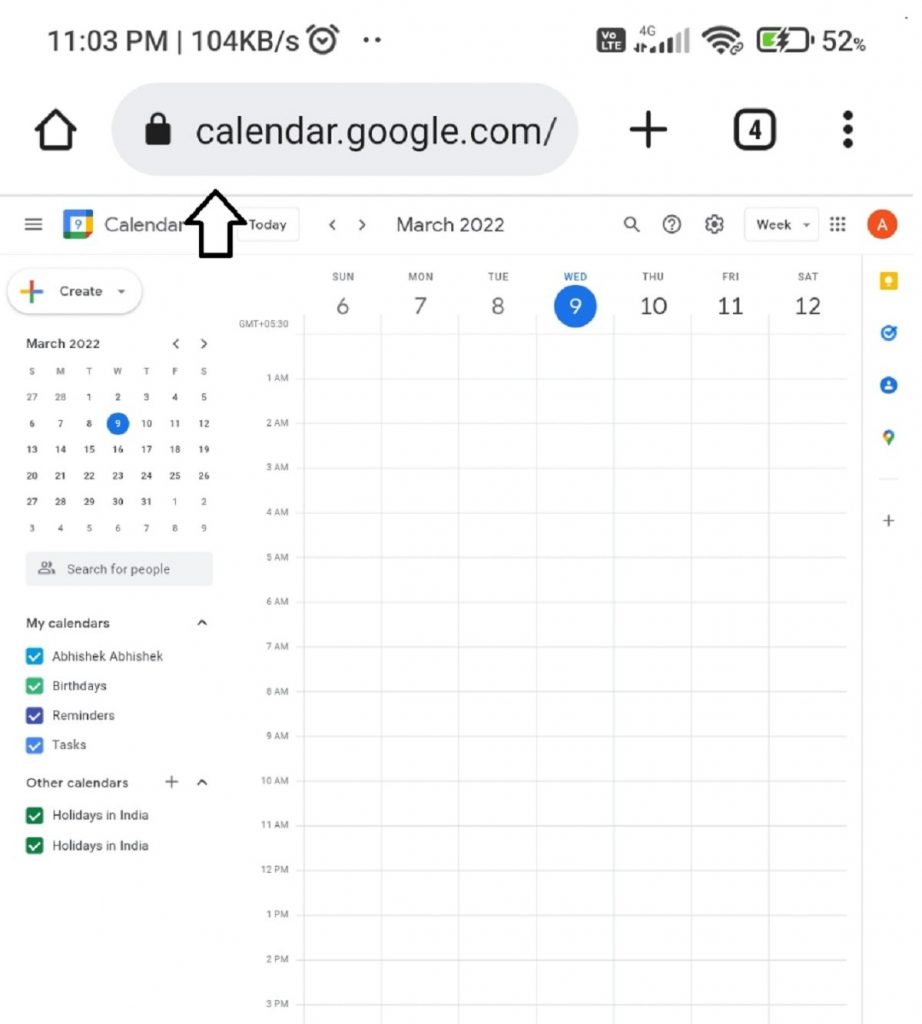
2. Click the Calendars button at the bottom of the screen.
3. Under the iCloud section, tap the info button to the right of the calendar you’d like to make available in Google calendars.
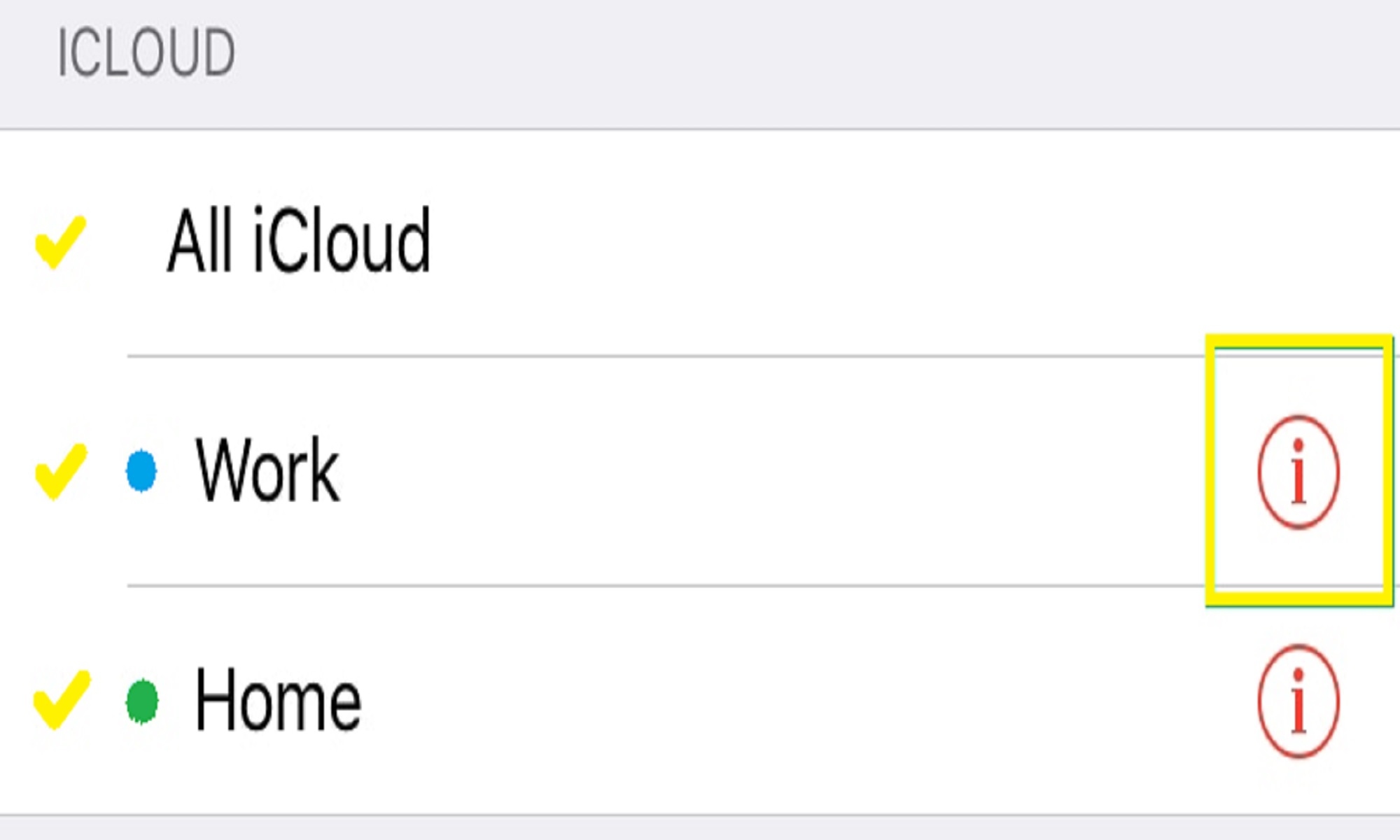
4. Scroll down and enable Public Calendar, then tap the “Share link” button. You’ll need this link to import into Google. We recommend emailing the link to yourself so it’s available to you on your computer for Step 2.
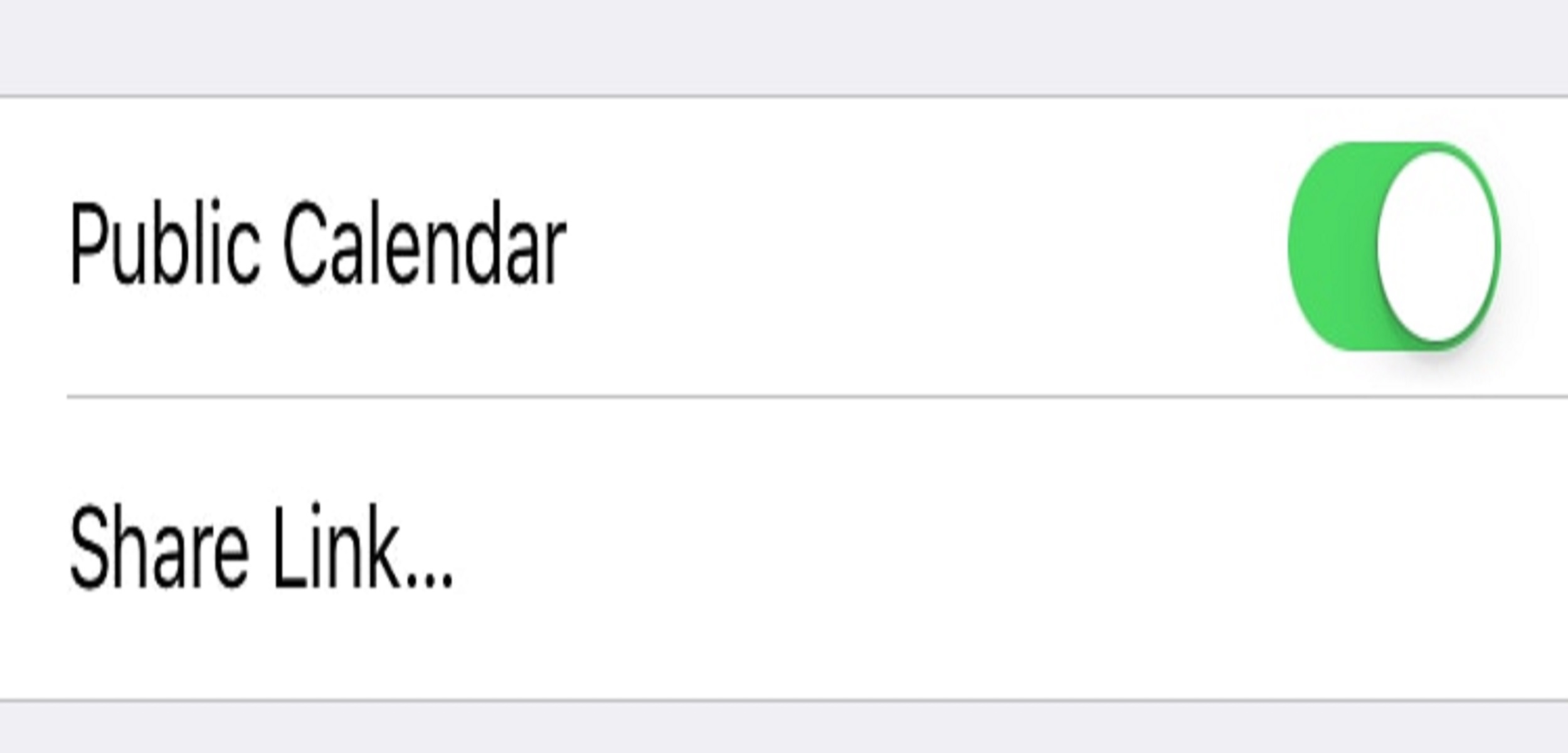
Note: You can repeat these steps if you need to add additional calendars later.
Also Read: How To Transfer Event Ownership In Google Calendar
2. Step 2:
It is an alternative way in which you can get the calendar Url from icloud.com.
- Open a browser on your desktop or laptop and navigate to www.icloud.com
- Click on the calendar icon
- To the left of your screen, you’ll see a list of your calendars. Click on the Share button next to the calendar you’d like to export.
- In the Calendar sharing popup, check the Public Calendar option. You’ll see a link appear below. You may need to triple-click this link to ensure you’ve selected the entire Url.
- Copy that link for further steps.
Also Read: 10 Most Downloaded Apps On Apple’s App Store
3. Step 3:
Adding your iCloud calendar to Google Calendar
- On your desktop/laptop, open a browser and navigate to www.google.com/calendar
- Find the “Add a friend’s calendar” section to the left of the screen. Tap on the Plus icon to bring up additional options
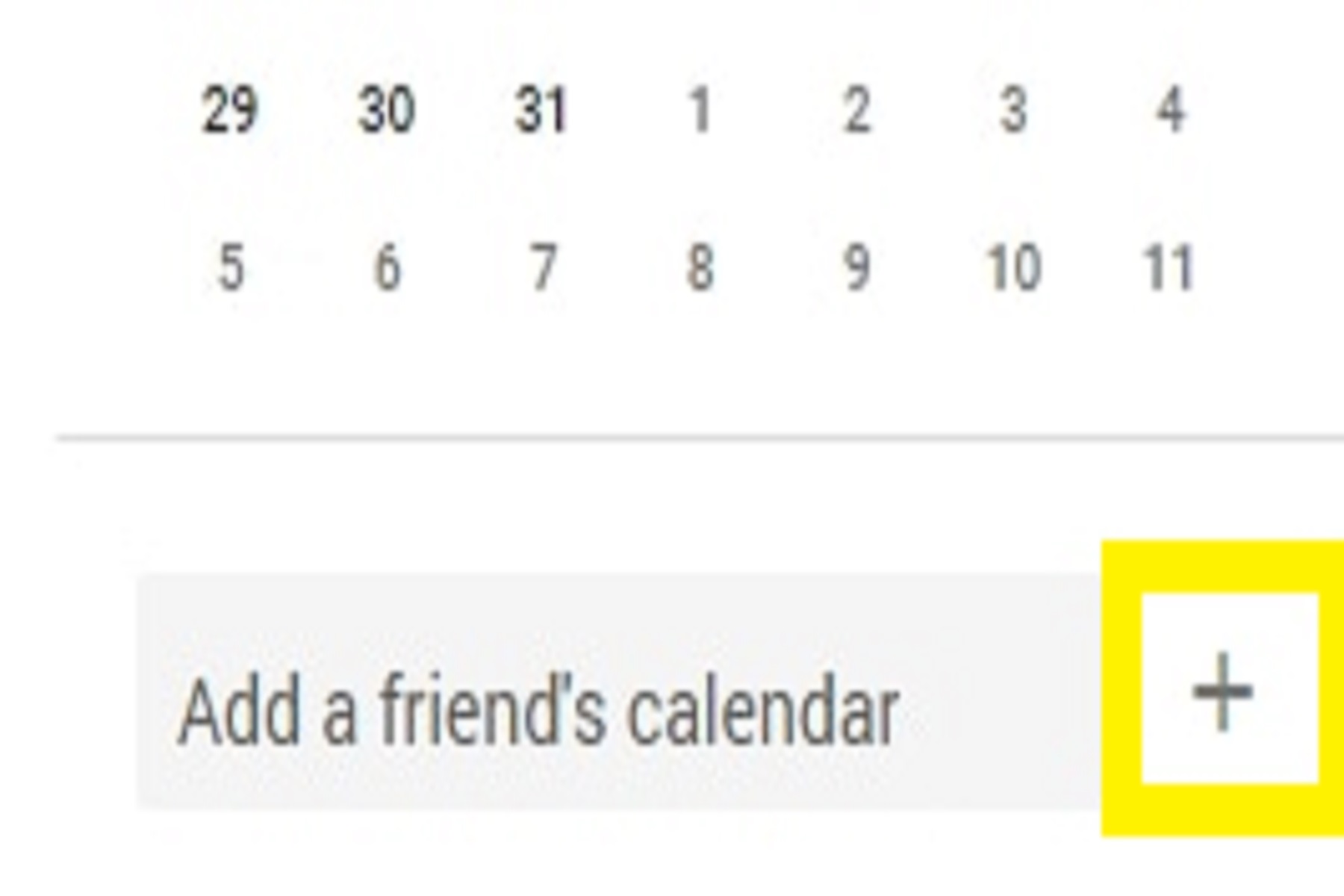
3. Select From URL option
4. Enter the URL you copied from either your Calendar app or iCloud.com and click Add calendar. Your Apple Calendar events will appear momentarily.
You can modify the name of your imported calendar by clicking the 3dots beside the calendar under the Other Calendars section, then click Settings from the options provided:
5. Once you’ve linked your Google Calendar to Practice better, you’ll now be able to integrate your iCloud calendar. We’ll display these events in My calendar and identify any potential conflicts when booking sessions.
Note: It might take up to 12 hours for changes to your iCloud calendar to show in your Google Calendar.
Also Read: 7 Tips To Fix Calendar Alerts Not Working On iPhone
“How to set up Your Google Calendar in Apple Calendar”
To add your google calendar events to Apple Calendar and have them synchronize automatically:
- On your iPhone or iPad, go to Settings > Password & Accounts.
- Click on Add Account.
- Choose Google.
- Sign in to your Google Account. Tap the Create account link to create a new Google account.
- Turn on the Calendars toggle switch to sync Google calendar with your iPhone or iPad. Then, tap Save to continue.
- A large calendar may take a few moments to sync.
- Open the Apple Calendar app to view your events and appointments.
Also Read: How To Set Working Location In Google Calendar
“Add Individual Google calendars to iOS”
You don’t need to sync all the associated calendars in your Google account to iOS.
- Go to the Google Calendar sync settings page.
- Select the check box next to the calendars to sync with the Apple calendar app. Cear the check box to prevent a calendar from syncing.
- Select Save
- Refresh Apple Calendar to check that your preferences are reflected.
Also Read: How To Set Working Location In Google Calendar
“How to use Google Calendar with your iPhone or iPad”
Several Google calendar features don’t work on Apple calendar. these include the Room Scheduler and emailed event notifications. Also, you can’t create new Google calendars using Apple Calendar.
Go to Settings > Password & Accounts to turn on or off sync settings, including your calendar. Tap your Gmail account to reveal the switches for mail, contacts, calendars, and notes.
By adding your Google account to iOS, you’ve configured it for the Apple Mail, Calendar, Contacts, and Notes apps. However, apps from the App Store, such as Microsoft Outlook, cannot read from this iOS settings configuration; set up your Google account individually in non-Apple apps.
Also Read: How To Add A Keep Note To Your Google Calendar Event
Conclusion:
In this article, we’ve covered the topic of how to add iCloud calendar to Google calendar and also how to add Google Calendar to iCloud calendar clearly. If you face any problems regarding iPhone calendar or Google calendar then please let us know in the comments.

























![The Apex Legends Digital Issue Is Now Live! Apex Legends - Change Audio Language Without Changing Text [Guide]](https://www.hawkdive.com/media/5-Basic-Tips-To-Get-Better-On-Apex-Legends-1-218x150.jpg)









