Wondering whether it is possible to get rid of ads on Hulu? You’re at the right place!
Ads are always annoying and the frustration knows to know bounds when they interrupt your binge-watching sessions on Hulu. While Hulu needs to subscribe to the ad-free version to say goodbye to the ads, it’s not the only way to get rid of the ads on the streaming platform. Yes, you heard that right.
It is possible to get rid of ads on Hulu without signing up for the premium version for free. As assumed, getting rid of these ads is not as hard as it seems to be. There are so many workarounds to keep the annoying ads and pesky pop-ups at bay.
If you are looking for ways to get rid of ads on Hulu, say no more. In this guide, we have mentioned several workarounds that can help you achieve what you intend to.

So let’s pause the chit-chat and jump right into the article to check out these methods.
Also Read: How To Change Country On Amazon Prime Video
Upgrade to Hulu and Say goodbye to Ads
As you know, the easiest way to rid of ads is to purchase a subscription to the ad-free version. The ad-free subscription to Hulu will cost USD 12.99 per month. You can also purchase the subscription as a part of the Disney Plus Bundle. The package includes Disney+, the No ads version of Hulu, and ESPN Plus costing $19.99/month.
If you are interested, sign in to your account and subscribe to the No-Ads version of Hulu. That’s it! You will have to pay for the cost from the next billing cycle. You are free to disable the Ad-Free version any time you want.
Use a Chrome Extension
If the official way doesn’t impress you much, you can take help from the ad-blocker extensions. All you need to do is to visit Hulu on the Chrome browser and then install ad-blocking extensions. There are plenty of ones for you but Hulu Ad Skipper is highly recommended. This ad-blocker intelligently detects the upcoming ads for you and skips them automatically to prevent you from taking the action.
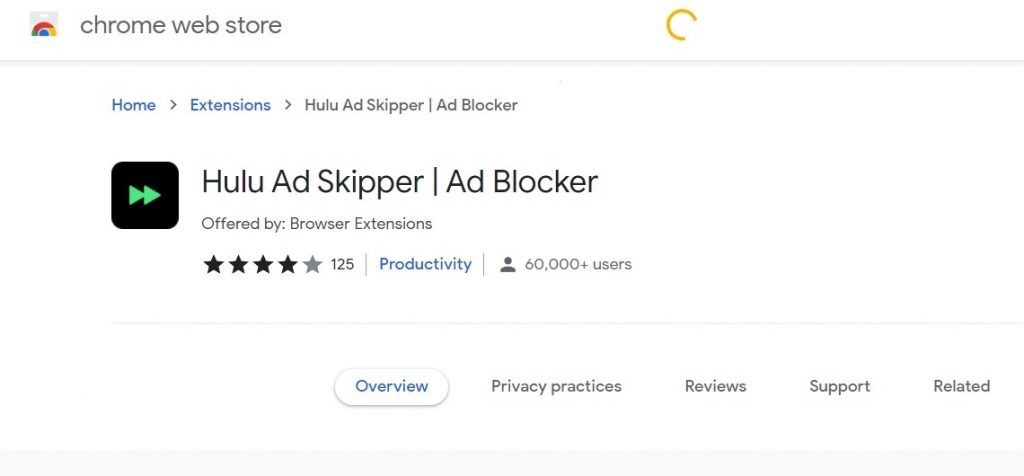
Users have also reported that ad-blocking software like Adblock Plus or uBlock Origin is also a good choice. Remember that Chrome extensions also work on other browsers as well so if you prefer Microsoft Edge or Firefox, you’re good to go.
Also Read: Best VPN To Access The Dark Web
Reload the Hulu Program Page
This workaround does not get rid of the ads but effectively shortens the playing time. Commonly, the Hulu ads are short and do not take more than a minute and a half of your time. However, the ad breaks last longer and can be around three minutes long.
When the commercial ad appears between the streaming, a tiny ad banner appears in the upper-right corner. You will see the time duration left for the break to end.
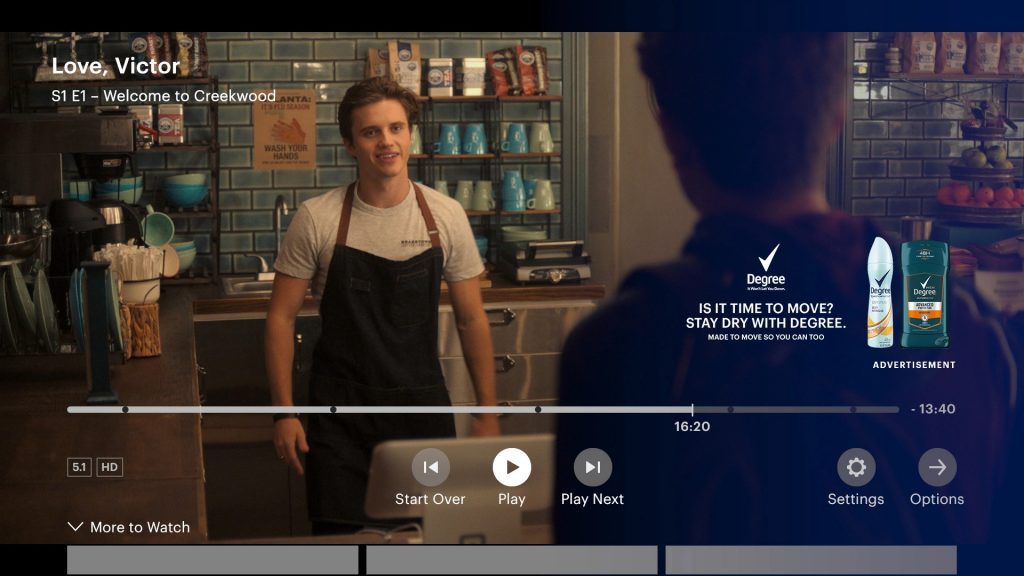
If you feel the ad is too long, simply end the program you were watching on Hulu. Now choose the program again and then be streaming it. You will see the ad time has been reduced and it will not last longer than 30-60 seconds.
Sometimes, this might not work. In this case, you can try the workaround again.
Also Read: 6 Reasons To Buy Samsung Frame TV In 2022
Try Ad-Blocking Browsers
Another neat trick to try is to switch to the ad-blocking browsers that have a handful of privacy-focused features and ad-blocking settings. Brave is one such web browser for your desktop that effectively keeps the ads on Hulu at bay.
The default settings of the Brave browser might restrict Hulu from working in the first place. So, you need to tone them down. Here’s how:

- Launch the Brave browser and then access the Settings menu.
- Here, open the Shields section and then make sure the Trackers & Ads Blocking feature is set to the Standard or Disabled option.
Note that you can always enable these settings after you are done watching Hulu content.
Also Read: 6 Ways To Fix Audio Issues In Chromecast
Use Web Filtering
Since the technology has advanced, all the modern web routers are equipped with web filtering features that are capable of blocking the said websites and services. You can smartly leverage this feature to restrict the service used by Hulu to display the ads.
The exact steps to achieve this will largely depend on your network configuration. But the steps will roughly be the same as described below:
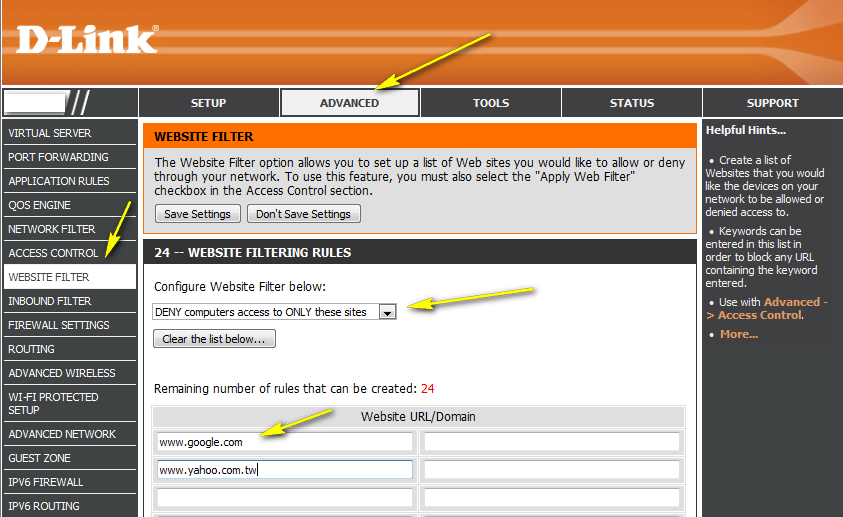
- Launch your preferred web browser and type the IP address of the router.
- If you are not sure about it, you will find it in your router’s documentation.
- Upon accessing the router’s settings menu, access the Advanced Settings option.
- Here, locate the web filtering option and enter the following domain in the list.
ads-e-darwin.hulustream.com
- Now save the modified settings and reboot your router.
- When you do it, most of the apps on Hulu will be blocked for you.
If this workaround did not work for you, follow the same steps and then remove the domain you added here.
Also Read: Prime Video This Video Is Currently Unavailable Error: Fixed
Wrapping Up
These are all the workarounds you can try to get rid of ads on Hulu. Remember that not all of the methods mentioned here are fool-proof however, there goes a long way to keep ads at bay. Hope this helps!


























![The Apex Legends Digital Issue Is Now Live! Apex Legends - Change Audio Language Without Changing Text [Guide]](https://www.hawkdive.com/media/5-Basic-Tips-To-Get-Better-On-Apex-Legends-1-218x150.jpg)









