Track Lost AirPods Through Serial Number
Introduction
Apple’s wireless earphones, known as the AirPods, have been in high demand since they were first introduced to the public. Some of the reasons for the popularity of the AirPods include the fact that they allow users to listen to audio without the use of cables, the fact that they connect with devices rapidly, and the fact that phone conversations sound crystal clear.

For your AirPods to connect with your iPhone, all that is required of you is to open the charging case, press the setup button located on the back of the charging case, and then touch on “Connect” when requested (make sure Bluetooth is turned on). As soon as you connect the AirPods to a device that is associated with your iCloud device, it will instantly detect any other devices that are connected to it, including iPads, iPods, Mac computers, and the Apple Watch.
It is made possible by the new Apple W1 chip, which allows for a smooth connection between the AirPods and Apple’s various devices. In order to provide a better connection, better sound, and longer battery life, Apple’s W1 processor uses efficient wireless technology. However, while connecting AirPods with your Apple smartphone is a fairly straightforward process, there are a number of additional subtle aspects that make the AirPods even more helpful.
Also Read: 3 Reasons Why Apple AirPods 3rd Generation Is Not Worth It
More Information
It is very easy to lose AirPods because they are small and sleek, so they are hard to find. As a good thing, there are a lot of ways to find your AirPods with your iPhone or on the web. Apple has also recently released a new firmware version for AirPods Pro, AirPods Max, and some Beats headphones that makes it even easier to find them with the “Find My” app. This makes it even easier to find the headphones. It can be hard to find a pair of AirPods that have been lost. Apple’s Find My app will be very important to your search because it can show you where they are on a map or play a sound to help you find them if certain conditions are met.
To see where they are, they’ll need to be connected to an iOS, iPadOS, or macOS device via Bluetooth. This will allow them to see where they are. Even though your iPhone or iPad is out of range, the app will still give you their last location. This can be very useful as you start your search for them.
Also Read: How To Connect AirPods To Windows 11: Step To Step Guide
In Case Of Lost Airpods
It is very easy to lose AirPods because they are small and sleek, so they are hard to find. As a good thing, there are a lot of ways to find your AirPods with your iPhone or on the web. Apple has also recently released a new firmware version for AirPods Pro, AirPods Max, and some Beats headphones that makes it even easier to find them with the “Find My” app. This makes it even easier to find the headphones. It can be hard to find a pair of AirPods that have been lost. Apple’s Find My app will be very important to your search because it can show you where they are on a map or play a sound to help you find them if you meet certain conditions.
To see where they are, they’ll need to be connected to an iOS, iPadOs, or macOS device via Bluetooth. This will allow them to see where they are. Even though your iPhone or iPad is out of range, the app will still give you their last location. This can be very useful as you start your search for them. How to find your AirPods and how to tell other iPhone users that they’re gone.
Keep in mind that Find My can’t find your AirPods case if you lose it, so don’t worry. In the case of the AirPods Max, it only comes in handy if you lose your ear buds, or your headset.
Also Read: How To Find Your AirPods, AirPods Pro And AirPods Max
It is how to find AirPods that have been lost.
Using Apple’s Find My app, you can find your lost AirPods, AirPods 2, AirPods Pro, AirPods Max if you set it up on the device you use to listen to music with your AirPods.
If you didn’t set up Find My before you lost your AirPods, you can’t use the app to help you find them.
If you don’t know what the Find My app is, it shows you where your Apple ID-using devices are, like your AirPods. Again, it will only show where your AirPods are right now if they’re connected to a computer or phone. If they aren’t connected, the map will show you where they were the last time you saw them.
To find lost AirPods in Find My if you’re on an iPhone, iPad, or iPod Touch: You can look for them on the map in Find My.
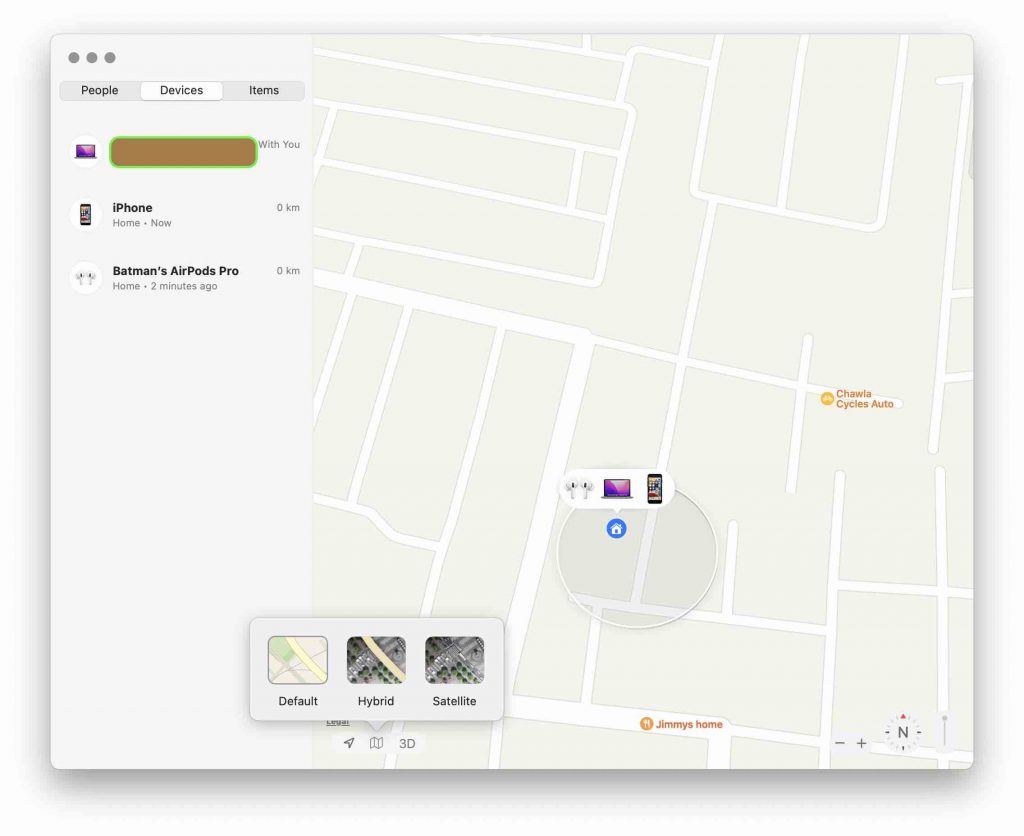
- Open the Find My app on your device.
- Now select the Devices tab.
- Select your missing AirPods.
How to Find one AirPod that has been lost.
One thing to keep in mind: You can only see one place on the map at a time. If one of your AirPods, AirPods 2, or AirPods Pro is missing, you can’t see where it is on the map.
It is important that you have the missing bud in your hands so that you can find it. It’s time to refresh the map in the Find My app so you can find the other one.
Also Read: AirPods Pro Keep Disconnecting? Try These Fixes
How to Find AirPods That Were Lost in the Area
To find your AirPods, you can use the Find My app or your iCloud account to play a loud sound. This will help you find them. You need to connect your AirPods to another Bluetooth in order for this method to work. Here’s how to do this:
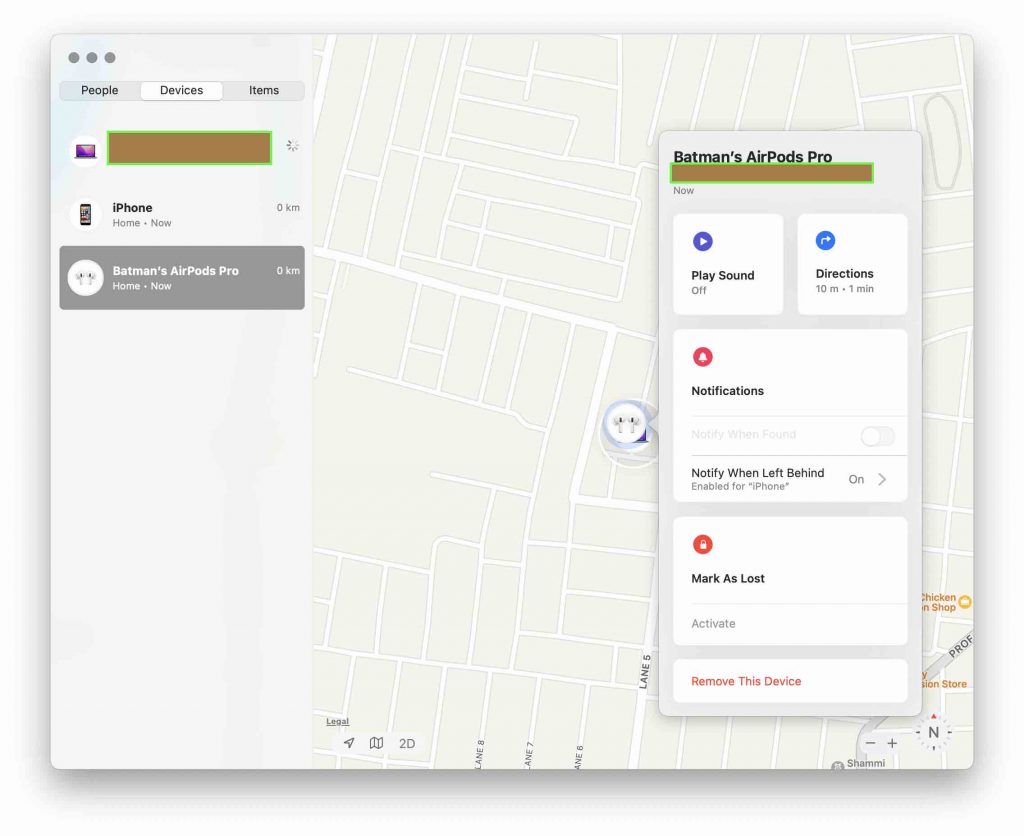
- First, open up the Find My app on your device.
- Select the Devices tab.
- Select your AirPods from the list.
- Tap Play Sound.
When you tap that. Your AirPods will emanate a sound that will become stronger of the course of a couple of moments. Until you track down them and stop the sound yourself.
It’s vital to take note of that your AirPods won’t make a sound assuming they’re inside their case. Once more, you can’t follow a lost AirPods case utilizing these strategies.
Last Thoughts
On the off chance that you can’t observe your missing AirPods. The charging case, you can contact Apple about getting a substitution. You’ll require the serial number and some money to get one. Since they were originally made available to the public, Apple’s wireless headphones are also known as the AirPods. They have been in great demand among consumers. Their widespread use may be attributed to a variety of factors. These may include the fact that they let users to listen to audio without the use of cords. Also they link with other Apple products quickly and easily.


























![The Apex Legends Digital Issue Is Now Live! Apex Legends - Change Audio Language Without Changing Text [Guide]](https://www.hawkdive.com/media/5-Basic-Tips-To-Get-Better-On-Apex-Legends-1-218x150.jpg)










I have lost my right Buds of Airpods Pro
And now it disappear from location
Help me to find