If you are a travelholic but don’t have the time to travel the whole world, we will guide you in this article on how you can utilize Google Earth to become your medium or portal to travel the world! Though Google Earth is a desktop and mobile app, you may also use it straight in a web browser.
But first, What is Google Earth?
Google Earth also known as Geo Browser uses topography, ocean bathymetry, satellite, and aerial photography, as well as other geographic information, to display the Earth as a three-dimensional globe. Google Earth or virtual globes are other names for “geobrowsers”. A “geographic browser” is another term Google uses to describe Google Earth.
Also Read- What’s New In Google Chrome: Price Tracking And Side Panel Search
Some Unique Features Of Google Earth
We’ll go through 3 Google Earth features with you that can be valuable for journalism, boosting general knowledge, or even for educational purposes.
1. Streetview in Google Earth
By selecting the doll symbol in Google Earth and moving it to the desired location, you can launch Google Street View. The tool will then take you to a 3D view of the site, which you can browse by sliding the screen with the hand tool. When you need to see a “before,” picture, Street View is the way to go. For instance, when a fire or building collapsed or another event occurred that involved a change in the structure of a location.
Further, you can get the Google Earth view of your current location by pressing a button that is located next to the Google Street View doll icon. However, you must first authorize access to your location.

2. Begin a Voyage
You can choose a theme and “start a voyage” on it using this tool. It may sound strange, but you must give it a shot.
The application offers a variety of topics, including adventure, wildlife, culture, athletics, art, education, editor’s choices, and layers. These themes were developed by contributors. For the chosen theme, Google Earth will suggest many “trips,” and by selecting one, the adventure will begin.
When looking for rapid and precise information about a location, this tool can come in handy.
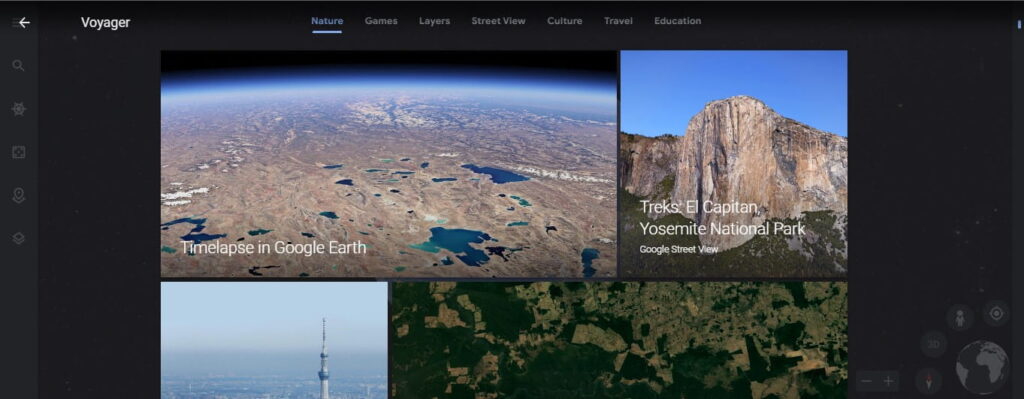
3. Create amazing Projects using Google Earth
Using this application, you can develop group projects. You may get to it by selecting the “pin” icon in Google Earth’s left navigation bar. When several people are collaborating on the exact assignment or project, it can be very useful. Each collaborator can alter the map by adding layers to which they can designate their chosen location, image, clips, or text. You can also download the project.
Also Read- 10 Apps You Must Have In An Emergency
Google Privacy Comes into Question…
Nevertheless, after launching a comparable mapping tool called Street View, which displayed street-level images from all around the United States and allowed for address-based searches, Google’s dedication to privacy was called into question. Some pictures showed people sunbathing or a view through a window of a residence. Google defended the program, claiming that the pictures only depicted what a person could see when strolling down the street, but subsequently gave customers the option to have their homes blurred. License plates and faces automatically get blurry.
It’s really easy to access Google Earth in your browser. It’s excellent since you can use it on any computer and you don’t need to download anything. Visit Google.com/Earth directly.
Google Earth was once exclusively accessible through its Chrome browser. But as of March 2020, more browsers, including Firefox, Opera, and Edge, integrate Google Earth.
To use Google Earth, make sure your hardware acceleration on your browser must be enabled. Chances are it is already enabled by default. But, to avoid any issues when heading to the website, it’s better to check beforehand
To check or enable Hardware Acceleration, you need to:
- Tap on the 3 dots on your Chrome browser and Click on Settings
- After that, select System
- Finally, if it’s disabled just enable the option of “Use hardware acceleration when available”.
Now, let’s move on to how you can use Google Earth, along with keyboard shortcut keys you can use to enjoy google earth.
Also Read- Everything You Want To Know About Google Bard
Here’s How you Can Use Google Earth
Normally, you can use it by navigating to “earth.google.com” to access Google Earth in a browser.
From there, you can zoom in and out of any location in the world.
Besides, the search option can be utilized to locate particular places. Moreover, Google Earth will transport you there, for instance, if you search for the Eiffel Tower or the Great Sphinx of Giza. When you’ve located a location you want to travel to, you can take a tour of that place by having a peek around. With the integrated Wikipedia layer, you can witness street-level photos and 3D structures and even uncover a location’s history.
Also Read- Introducing Earth Engine For Governments And Businesses-Google
How to find Keyboard Shortcuts to Use on Google Earth?
Further, you can find out key shortcuts on your keyboard. You can find it by opening Google Earth on your browser, and entering “?“. All the possible keyboard keys will appear you can choose accordingly. For instance, pg up / pg dn which you can utilize to zoom in and zoom out, press g to focus on the globe, and m for the style of the map.
Lastly, this is how can utilize Google earth on your browser and travel or explore the world from the comfort of your house without needing to leave your desk.
Also Read- 15 Popular Google Doodle Games To Boost Your Creativity


























![The Apex Legends Digital Issue Is Now Live! Apex Legends - Change Audio Language Without Changing Text [Guide]](https://www.hawkdive.com/media/5-Basic-Tips-To-Get-Better-On-Apex-Legends-1-218x150.jpg)







