Microsoft has released a new Windows 11 Insider Preview Build to the developer channel with a 25284 version number. This new build includes a Facebook Messenger widget on the widgets board, as well as other features. However, this build is not available for Arm64 devices due to a known issue.
Microsoft has been adding new features to Windows 11 since its initial release two years ago. With the introduction of the new Facebook Messenger widget, users will be able to stay in touch with their contacts and easily communicate with them. Furthermore, the widgets board allows users to access their favorite apps and services quickly and conveniently.
The new Windows 11 Insider Preview is the latest in a long line of updates from Microsoft, demonstrating their commitment to continually improving their OS. With new features being added regularly, Windows 11 is sure to remain the go-to OS for years to come.
Microsoft has released a new update for Windows 11 users who opted for the developer channel in the Windows Insider Preview Program. This update, 25284 (ni_ release), comes with various bug fixes and performance enhancements.
The update addresses a range of issues faced by users. It includes an explorer.exe crash issue in the search box of the taskbar, and swiping issues on some compatible touch PCs. Moreover, it has apps crashing or hanging when saving PDFs, and the cast option not showing in recent builds. Below is the complete list of fixes coming with the new Windows 11 update.
Also Read: Microsoft Begins Rolling Out Tabs in Notepad for Windows 11
What are the newest updates?
#1.A New Widget
The Windows App SDK 1.2 allows developers to create widgets for their apps. It can access by users on their Windows 11 widgets board in current Dev Channel Insider Preview builds. One example of a widget that is now available is a preview version of the Messenger app.
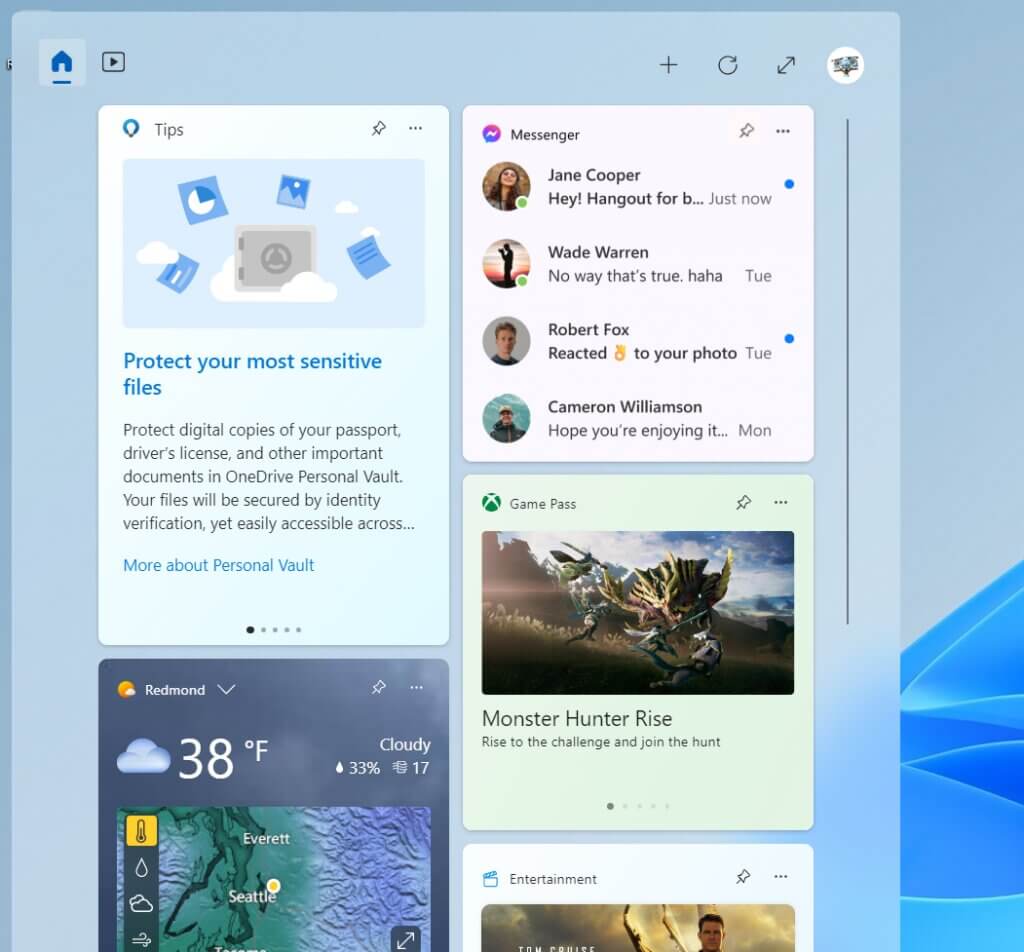
The latest version of the Messenger app now includes a preview version of its widget. To access this feature, users should update to the latest version of the Messenger app from the Microsoft Store. And then open the widgets board in Windows 11. To add the Messenger widget to the widgets board, navigate to the widgets picker by clicking the “+” button at the top-right of the board.
Also Read: M12 – Microsoft’s Venture Fund
#2.Fixes
Taskbar & System Tray
Microsoft has fixed a bug where right-clicking certain icons in the hidden icons flyout would cause the flyout to dismiss. And rather open the context menu for that icon.
Previously, when a user right-clicked an icon in the hidden tray, the entire flyout would disappear. This makes it difficult to access the context menu for that icon without bringing the flyout back up.
Also Read: Microsoft Viva Engage- Everything You Need To Know
Search on the Taskbar
Microsoft released a patch to fix a crash of the explorer.exe file that was impacting some Insiders. This crash was associated with the search box in the taskbar.
The patch released by Microsoft addresses this issue by ensuring that the explorer.exe file remains stable and functioning properly when the search box is used. This patch prevents the explorer.exe file from crashing and keeps the system running smoothly.
Also Read: Lenovo Updates Its Hybrid Learning Portfolio With Windows 11 Laptops
Input
When using the Pinyin Input Method Editor (IME) on a PC or laptop, you may see a list of search suggestions appear as you type. You can use the up and down arrow keys to select a different suggestion. Or press the Tab key to move the focus of your typing to the search suggestions. Rather than continuing to type in the current candidate. This allows you to quickly and easily access the information you’re looking for without having to type out the full query.
Also Read: How To Enable The Widgets Toolbar In Windows 11
Windowing
Fixed an issue on PCs with touch screens. Earlier, the issue was that when using certain apps in full-screen mode, it wasn’t possible to swipe down from the top of the screen to make the title bar appear.
Other
- In the most recent releases, a problem that was causing some programs to freeze or crash while saving files as PDFs had been fixed.
- Fixed a problem where, in recent releases, using the cast option in an app would suddenly fail to display any devices.
#3.The Dev’s Channel
The Dev Channel of Windows Insiders receives builds that contain features and experiences that may not be released to the general public. These builds represent early versions of new concepts and ideas. Also, they intended to gather feedback from Insiders. It is important to note that these builds may change or remove over time. And the features included in them may not be present in future versions of Windows. It should not be considered as matched to any specific version of Windows. Also, it does not guarantee the release of it to general customers.
It’s important to keep in mind that the builds in Dev Channel are not always stable and may contain bugs. Or issues that block key activities or require workarounds. Before installing a build from the Dev Channel, it is important to review the known issues.
The build numbers in the Dev Channel are higher than those in the Beta and Release Preview Channels, and switching from the Dev Channel to either of those channels requires a neat install of the released version of Windows 11.
Also Read: 6 Ways To Close Multiple Apps Simultaneously On Windows
























![The Apex Legends Digital Issue Is Now Live! Apex Legends - Change Audio Language Without Changing Text [Guide]](https://www.hawkdive.com/media/5-Basic-Tips-To-Get-Better-On-Apex-Legends-1-218x150.jpg)



