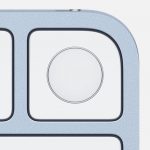Tag: macOS Ventura
macOS Ventura: After updating Apple Mail Search for mailboxes doesn’t work (Fixed)
After installing a new macOS version, you could encounter several unexpected problems. Some of these issues reappear with almost every macOS update. After upgrading...
How To “Allow” 3rd Party Apps In Ventura 13.0?
The new multitasking features, updated applications, and improved platform capabilities are all part of Apple's macOS 13 Ventura, which debuted at WWDC 2022. There...
Mac OS Ventura – After Updating “Passcode is not set “Error Issue (Fixed)
You should restart in safe mode. In doing so, a Disk Repair will be executed, cache files will be deleted, and only Apple-specific software,...
How To Change The Login Screen Wallpaper On macOS Ventura
Macs now have access to even more advanced features with the release of macOS 13 Ventura. According to Apple's official news release, "Stage Manager...
macOS Ventura-How To Add Apple Weather On MacBook Pro.
We always have a reliable weather app in sight so that We don't get trapped in terrible weather or let unexpected thunderstorms dampen our...
macOS Ventura- Exchange Calendar Does Not Synchronize On Mac After Upgrading
After installing macOS Monterey, your Microsoft Outlook calendar will no longer sync with Mac's built-in Calendar software. Repair Outlook's calendar sync issues by using...
MacOS Ventura: External Hard Drive Issue (Fixed)
If your Mac didn't recognize your external hard drive, troubleshooting may have been difficult. Many individuals have complained that their Macs cannot detect their...
Custom Date Format Issue In macOS Ventura [Fixed]
After upgrading to macOS Ventura, several users are facing a custom date format issue. We have discussed the scenarios and proposed a temporary hack.Developers...
After Updating macOS Ventura MacBook Keeps Using My iPhone As A mic (Solved)
Apple's new MacOS Ventura lets the iPhone act as a webcam by connecting wirelessly to a Mac. This way, you don't have to use...
macOS Ventura- Fingerprint Recognition Feature Not Working (Fixed)
Apple's biometric fingerprint reader is called the Touch ID. By pressing and briefly holding your finger against the sensor, you can access your device,...



























![The Apex Legends Digital Issue Is Now Live! Apex Legends - Change Audio Language Without Changing Text [Guide]](https://www.hawkdive.com/media/5-Basic-Tips-To-Get-Better-On-Apex-Legends-1-218x150.jpg)










![Custom Date Format Issue In macOS Ventura [Fixed] macOS Ventura Custom data format issue](https://www.hawkdive.com/media/macOS-Ventura-Custom-data-format-issue-150x150.jpg)