Paint 3D app is a revolutionary app from Microsoft that lets you easily create 3D models, art, and animations! With Paint 3D, you can turn your ordinary 2D creations into 3D masterpieces or create unique 3D models from scratch! The Paint 3D app for Windows 11 comes with a host of powerful tools and features that allow you to create and manipulate 3D models easily, bring them to life with textures, colors, and animations, and share them with friends and family. You can use the app to create endless possibilities for 3D models, paintings, sculptures, and more.
So if you’re looking for a way to create captivating artwork, design 3D objects, and explore creative possibilities, this blog is for you!
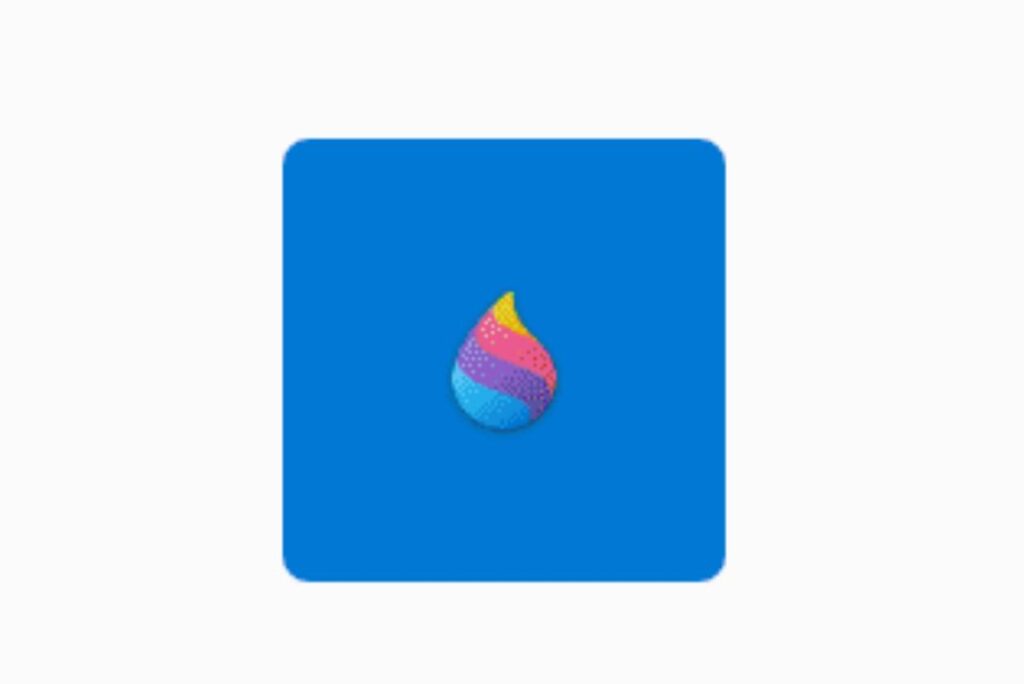
Also Read: 12 Best iPad Drawing Apps of 2023
How to download and Install Paint 3D
To download the Paint 3D app on Windows 11, follow the steps given below.
- Go to the Microsoft Store website and search for “Paint 3D”.
- Click “Get” to download and install Paint 3D on your computer after finding the application.
- The installation process of Paint 3D is described below.
- Once the app is downloaded, double-click the Paint 3D icon to open the application.
- To finish the installation procedure, adhere to the on-screen directions.
- After the installation, open the app and see the Paint 3D Home screen.
- Choose the type of canvas you want to work on, and start creating your masterpiece.
- You can also browse the 3D models and objects available in the app’s library and use them to create your 3D art.
When you’re done, you can save your work in various formats or share it with your friends online.
Also Read: 30 iPad Pro Apps To Make Apple Pencil Worthwhile
Paint 3D features

Magic Select: Magic Select is a powerful feature in Paint 3D that allows users to easily create high-quality 3D models and images. It uses advanced artificial intelligence to automatically identify objects in the image and create a 3D model. This feature will enable users to select objects in their pictures easily and then quickly create 3D models.
3D Brushes: Paint 3D also offers various 3D brushes that users can use to create stunning 3D models and images. The brushes are easy to use and offer various options for creating 3D models and images.
3D Shapes: Paint 3D also offers 3D shapes that users can add to their 3D models and images. These shapes can be used to create unique 3D objects and scenes.
Textures and Effects: Paint 3D also offers a wide variety of textures and effects that users can apply to their 3D models and images. These effects can be used to create stunning 3D images and models.
Remix 3D: Remix 3D is a powerful feature in Paint 3D that allows users to easily find and use 3D models and images from the online 3D community. This feature allows users to easily find and use 3D models and photos from the online 3D community.
Animation: Paint 3D also offers animation tools for users to create animated 3D models and images. This feature makes it easy to create stunning 3D animations.
Multi-Platform Support: Paint 3D also supports multiple platforms. This means that users can create 3D models and images and then share them with other users on different platforms.
Collaboration Tools: Users of Paint 3D can effortlessly collaborate on 3D models and photos using the collaboration capabilities available. Users may easily collaborate on 3D creations with the help of this tool.
Also Read: 15 Best Gifts For The Tech Lovers
Why did Microsoft remove Paint 3D?
Microsoft removed Paint 3D as part of its ‘modernization’ efforts. Paint 3D was part of the Windows 10 Creators Update, released in 2017. Microsoft wanted to focus on more modern and creative tools, such as Paint 3D, to enable users to create 3D objects and immersive experiences.
However, it was found that Paint 3D was challenging to use and needed more features, which made it difficult for users to create complex 3D objects. Since most users were already familiar with the classic Paint app, they were more likely to use it than Paint 3D.
In addition, Microsoft released the Paint 3D app as a standalone, meaning users had to download it separately from the Windows Store. This was seen as an extra step, and only some users were willing to do so. Microsoft had also planned to integrate Paint 3D into the Windows 10 Photos app, but this has yet to happen. As a result, the company decided to remove Paint 3D and focus on more advanced 3D tools and technologies.

Also Read: Top Digital Marketing Trends To Adopt In 2022
Is Paint 3D better than MS Paint?
Paint 3D has replaced MS Paint with Microsoft. It incorporates many of the same capabilities as the original MS Paint and newer, more sophisticated features. Paint 3D allows users to create 3D art, animation, and other graphics. It includes tools for adding textures, lighting, and shadows, as well as tools for editing objects and applying effects. It also includes tools for creating 3D objects from 2D images and tools for painting with 3D brushes.
Overall, Paint 3D is a more advanced version of MS Paint with more features and capabilities. It’s an excellent choice for users who want to create more complex art or animation or explore 3D graphics. However, it may be too much for users who wish to use basic drawing and painting tools.
Also Read: Need To Fix A Blurry Image? Try These 10 Online Tools


























![The Apex Legends Digital Issue Is Now Live! Apex Legends - Change Audio Language Without Changing Text [Guide]](https://www.hawkdive.com/media/5-Basic-Tips-To-Get-Better-On-Apex-Legends-1-218x150.jpg)








