Are you tired of spending countless hours on your Apple device trying to finish tasks that seem never-ending? Well, literally look no further than Siri, the trusty virtual assistant. With Siri’s help, you can breeze through, particularly, your daily tasks with ease and efficiency. From sending texts hands-free to reading out sort of loud news articles while multitasking – Well, I got it all covered in this article.
Let us start and start making the most of our time with a little bit AI Kind of assistance!
Siri is packed with so many little things that may be proven useful on a daily basis; there are instances such as us just wanting to call someone but are lazy enough to pick up the phone or text, type, or find apps and search things on the web – those are the specifics that we are going to talk about in this article.
You may also Watch the YouTube Video for the same article.
How to use Siri?
Enabling Siri
The first thing to do would be, of course, to enable Siri; how? Through the simple process of basically going to Settings > Siri & Search and turning on Listen for “Hey Siri,” now long press the Side Button, and SIRI will immediately come to your service. You can even customize its voice according to preference.
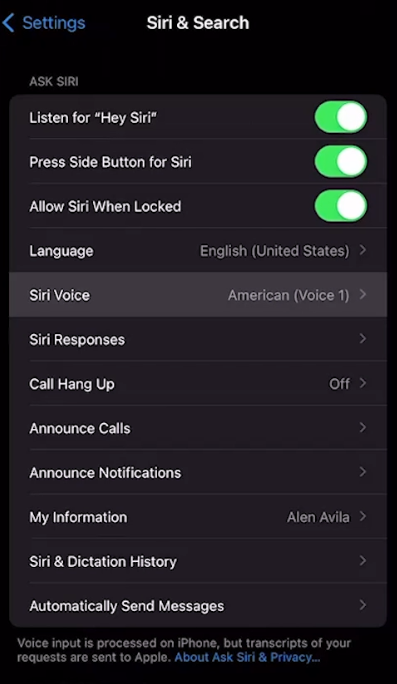
Once enabled (and believe me, it only takes seconds), all that’s left is saying “Hey, SIRI” or holding down the side button anytime when you want to do things
Things that Siri can do to make you more efficient.
#1. Navigation.
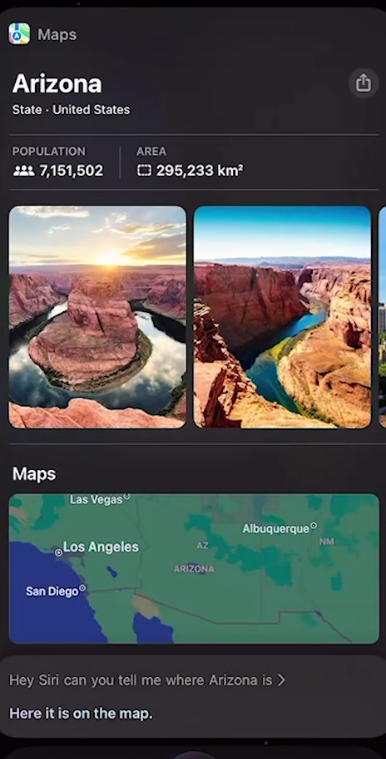
One of the most common things that you do on a daily basis might be driving, traveling, or just simply looking for places. As a content writer, and sometimes writing about or looking for a certain place that is included in my list, I simply just ask Siri the question, “Can you find the meaning of…” or you can ask Siri about the weather of a place, “Hey Siri! How is the weather in London today?” or open an app “Open the Map” and ask it to tell you how to navigate to that certain place.
That totally skips you on using your phone by the screen, but instead controlling it via your voice with the use of Siri.
#2. Do your math!
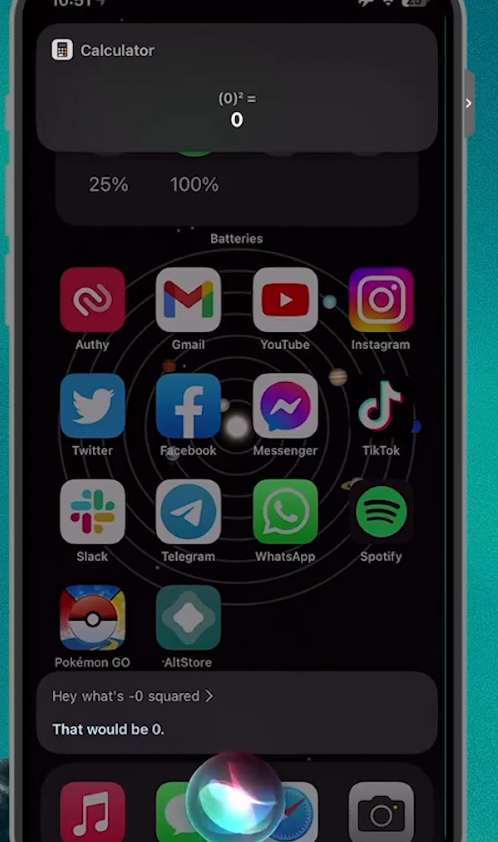
Are you in a simple pinch where you are about to order things and want to compute your expenses, but your hands are full (for example, you are holding grocery bags, etc.) Well, you can then just ask Siri by saying, “Hey, Siri,” especially if you can put your phone near your mouth or through an Apple watch. You can simply ask the Math question like 34+35, and it would solve it for you.
#3. Create lists or notes.
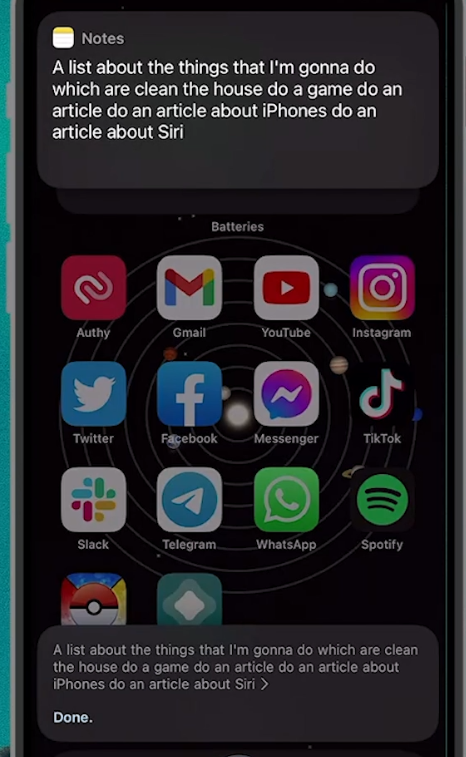
Imagine you are a busy person and you have no extra time to take your hands off your keyboard, especially in office work or to someone like me; while I am writing this article, I can quickly just talk and say, “Hey Siri” and ask Siri to create me a list of notes or reminder for the things that I may want to remember right after I am done with my other work.
#4. A personal virtual assistant (Scheduling, reminders, even dictates)
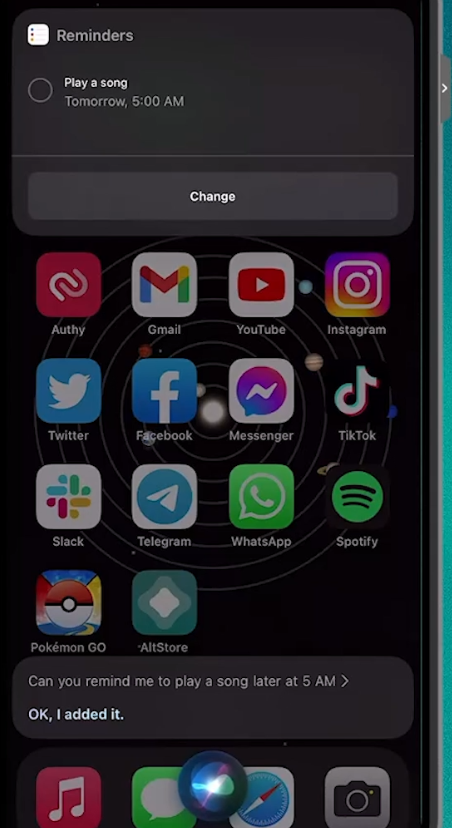
This is quite a continuation of the creating list and notes because I would want Siri, my virtual assistant that lives on my iPhone, to remind me about the things that I have to do or maybe the note that I just asked it to create lists.
Remember that this Virtual Assistant can actually be treated like an actual personal virtual resistant, such as asking it to remind you about your list, your notes, and your reminders by just simply asking it, for example: “Remind me at 8:00 pm that I have to cook dinner” or to “Schedule me to drink my medicine at 10:00 pm”. So little work yet will make you even more efficient at things, especially when you get used to commanding Siri.
#5. Can communicate with other home kit devices.
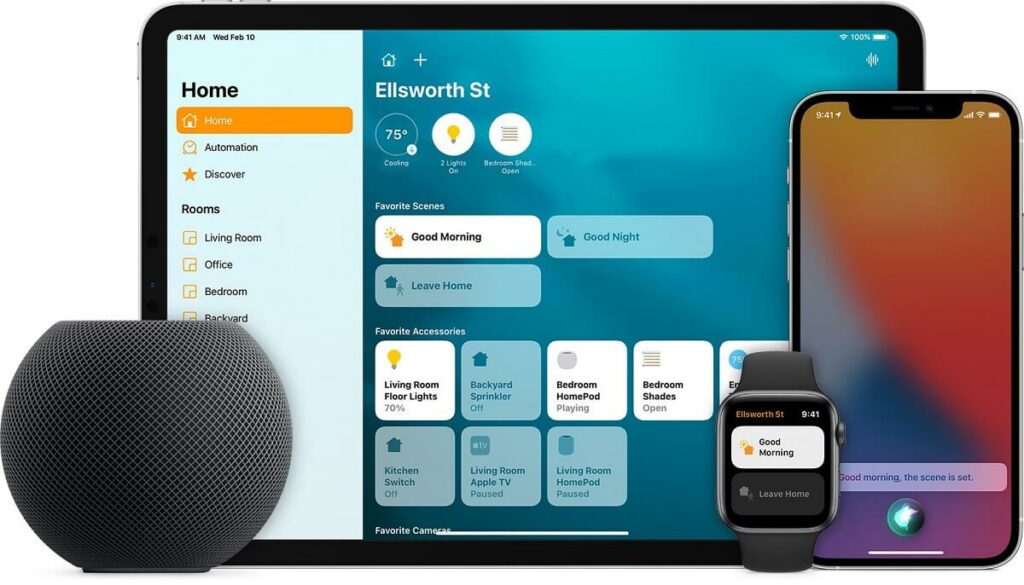
If you guys do not know already, certain devices are smart enough that they can connect with your iDevices, and they are called Homekit. Apple Homekit-ready devices can be controlled with your voice through Siri, and it can make you get things faster. Imagine you need to water plants, and you are still doing your work, but you do have an Aqua Smart Water controller that can be controlled by home kit through Siri; you can literally go and say, “Hey Siri, can you water the plants with the use of [the device in home kit name]” and voila, you got your plants watered without even breaking a sweat.
#6. Enable and disable certain settings.
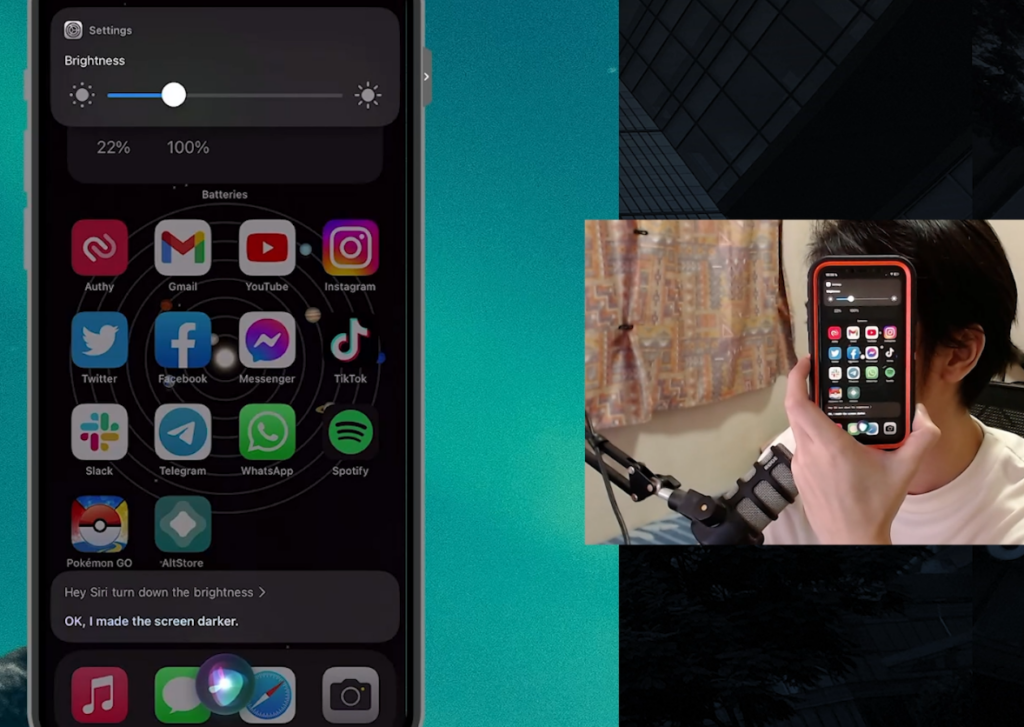
On your iPhone or iOS device, there are certain things that you can toggle with just Siri; without you having to touch your phone. You can literally mute your phone or enter a focus mode just by saying, “Hey Siri, enter focus mode,” or “Do not disturb,” or tell it to turn off vibration. You can do all this without even leaving the current application that you are in, especially if you are using just your iPhone.
#7. Provide you information with anything.

Of course, the biggest use of Siri would be that it can provide you with millions of information in the blink of an eye. Siri is powered by Apple Cloud Hub which has a lot of information about everything (but it still goes through Google since Google is the largest search engine). With that being said, while you are doing something that requires immediate information, you can just ask Siri your question, and it will give you an acceptable answer without typing or clicking anything. This will save you a lot of time and effort.
#8. Shortcuts all the way!

Since the launch of iOS 13, shortcuts have made their way to our iPhones. They allow you to use blocks of commands to do something automated. Basically, shortcuts are equal to the automation of a task, and that task can be called with the use of Siri.
Think of having an automated emailing or text message preset with shortcuts, and you ask Siri to perform it for you.
#9. Make calls or texts.
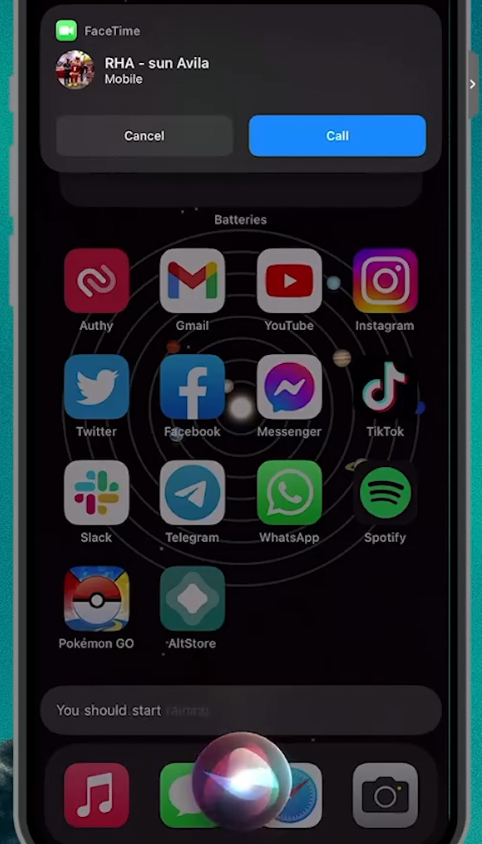
One of the biggest things that Siri can do to make our workload faster is to make calls or text with just our voice. Suppose you are driving, and you are not able to make a phone call and tell someone that maybe you have a meeting with them later or something similar, In such cases, You can simply ask Siri to call someone. For example, “Hey Siri, call Juls” or “Hey Siri, text Juls that I will be late for dinner.” Siri will perform the given command seamlessly.
#10. Timers.
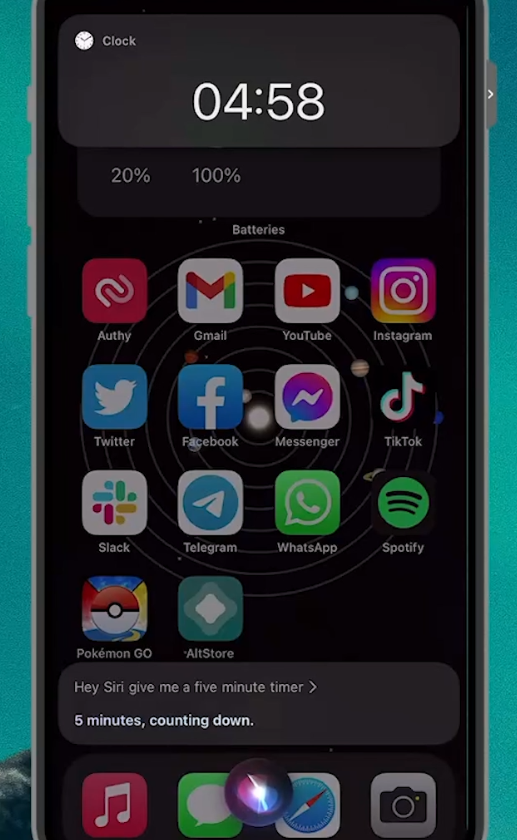
Timers are a good thing, especially when you are a student like me; time management with the use of timers is great, especially when you are reviewing or doing something. For example, you can simply say, “Hey Siri, do a 5-minute timer,” this will help you a lot, especially if you are strict with time management
Remember that Siri will always be updating and expanding, this article might have introduced you to a few things that Siri can do to make your life easier and more efficient. There will always be more things that Siri can do in the future. Actually, just now, you can easily power up Siri with the new GPT AI services. Take a good read on one of Hawkdive’s articles on how to use ChatGPT with Siri, and it may just bring you more efficiency and changes.
In a nutshell, Siri is like having your own personal assistant that can help you get things done faster. Whether it’s sending messages, making calls, setting reminders, or controlling smart home devices, Siri can simplify your tasks and save you time. By using the tips and tricks we’ve shared in this blog, you can unlock the full potential of Siri and enjoy a more efficient and convenient experience with your Apple devices. So why not give Siri a go and discover how it can make your life easier? Say goodbye to tedious tasks and hello to a more productive you with Siri by your side!

























![The Apex Legends Digital Issue Is Now Live! Apex Legends - Change Audio Language Without Changing Text [Guide]](https://www.hawkdive.com/media/5-Basic-Tips-To-Get-Better-On-Apex-Legends-1-218x150.jpg)







