How often do you use Mac cleaner software to keep your computer free from bugs and junk? Once in a week? Once a month? Or is it once a year? Ah, so you don’t clean your Mac at all! That’s the story of everyone in a five Mac user. They think since Mac comes with its in-built self-cleaning system, so why waste money on third-party software?
There are tons of reasons why one must use a dedicated Mac cleaning app for their computer. One being, every day, lots of new spam files, data and folders are getting stuck in your laptops. And as a result, day by day, our Macs become slow and performs ten times slower than they’re supposed to.
It is easy to blame Apple for this, but the cause really lies in our hands. Don’t you want your Mac to function as powerfully as it did when you bought it new? Yeah, we thought so. So then, what are you waiting for? Check out this Mac cleaner software to keep your Mac up and to run even after years after its purchase.
Read: Alert: Apple Users Warned To Delete ‘Very Malicious’ Hidden Files
1. CleanMyMac X
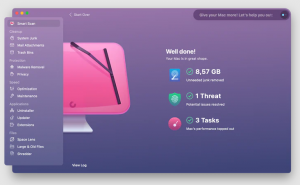
CleanMyMac X is the best Mac cleaner in the world in 2021 for the following reasons:
- High-speed cleaning
- Cleans junk from every corner of your computer
- One app can do the work of three
Besides, CleanMyMac X is simple to use with just one click. Are you frustrated with your brand new Mac working like a tortoise? Don’t blame your operating system. It is a widespread problem, and CleanMyMac X will solve your problem in a few minutes. Yes, it’s that fast.
CleanMyMac X scans each folder and filters out caches, junk, duplicate files, spam data, and viruses. Moreover, to avoid wiping out necessary data accidentally, this software asks for your permission each time before deleting anything. The software is available in more than ten international languages making it user-friendly to another level. Moreover, it scans spam files from iTunes and galleries where thousands of unnecessary gigabytes get stored.
Get the latest deals on CleanMyMac X
Also read: How To Download And Install macOS Monterey Public Beta?
Understanding Mac boot Process
2. Disk Doctor

Free up a large amount of space in your hard drive by getting the Disk Doctor. This app helps in removing all your data that is of no use. We all know how hectic it can get if you really sit to go file by file, folder by folder, to remove these caches and files. Not only does it waste your entire day, but it also keeps collecting over and over.
Therefore, to prevent your Mac from slowing down and running into problems, you should get Disk Doctor today. The new 3.0 version scans for large files and your primary hard drive. If there is any file above hundred mega bites, be assured that Disk Doctor will remove it at one go and unclog your system.
iMessage activation error on Mac – An error occurred during activation. Try again – [ Solved ]
3. Sensei
Relatively new in the market, Sensei is launched by a Mac user who is dedicated to improving and boosting Mac performance. Oskar Groth, based in Stockholm, is a master in computer science. With Sensei, he keeps pushing the bar of Mac performance. It offers results for performance dashboard, SSD trim enabler, GPU Firmware Exporter, accent color support, and disk cleaner.

These are only a few of the extensive list of things Sensei does. Work on a super-fast operating system without a moment’s lag. Sensei has a cleaning system that wipes out all unnecessary files and caches. It detects heavy files clogging your system and frees up hard disk space. It also has a feature that uninstalls spam apps that keep downloading behind the bigger files.
To help identify faulty sensors, Sensei has a thermal dashboard that shows the temperature and speed of your Mac in real-time. Moreover, it offers impressive features that even the best in the market cannot include in their high price, for instance, storage benchmark, storage statistics, battery health report, etc.
Also read: How to find your Mac Model?
4. Clean Me
One of the free Mac cleaning software, Clean Me, is excellent for removing all kinds of caches and spam folders from your computer. Before deleting any of the files, it asks for your permission. Moreover, it also gives you the weightage of each file before deleting it so that you can judge whether something is worth keeping or not. Change your settings in a way where, if there are important files and folders on the computer, Clean Me will stay away from them.
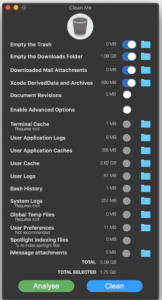
It is a lightweight file of 1.3 MB zip. To open this file, download and click on the zip file. Then, on your application directory, copy the zip file and right-click to open it. Once the app is set, you can click it and use it as a regular Mac OS app.
5. Drive Genius For Mac
Suppose there is one app or software that can provide for multiple purposes, then its the Drive Genius for Mac. Called Mac monitoring software, the Drive Genius can check all sorts of network diagnostics. What may come surprising to you is that cleaning Mac is one of the many functions it performs. Unlike what the rest of the cleaning apps do, as in they only clean your Mac. But Drive genius secures your Mac from viruses and repairs it from minor internal damages.
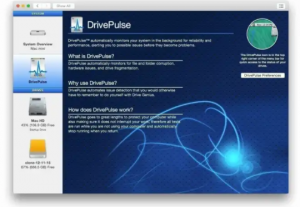
Commonly Asked Questions
Now that you are well-armed with all the information about cleaning software, it is natural to have some doubts and queries. We cannot read your mind, no! But sure can guess what your obvious doubts are. So we have tried our best to answer them so that you do have to go hunting for these answers on hundreds of websites, thereby saving plenty of your time.
Does My Mac Even Need A Cleaning Software?
Most skeptical Mac users will tell you that you do not need third-party cleaning software because they believe it will slow down your Mac. But if that was the case, and MAC was running fine, why would so many users run after all this cleaning software?! So yes, your Mac does need a cleaning app just like your phone.
Does Apple Recommend Using CleanMyMac X?
Apple, in its own words, does not recommend using any third-party app cleaner. This is because it already has in-built software to clean. However, the in-built cleaner is of no use as it only does a superficial cleaning. For an effective clean, it is advisable to use this cleaning software.
Conclusion
Having a mac cleaning application/software is necessary if you’re working on your Mac. You never know when you will run into problems that might even cost your job. So, the ideal thing to do is choose the best among these mentioned above and take care of your computer. CleanMyMac X is a top-rated software that reboots your Mac like new.
Trending News: Is Your Email Address Among The Millions In A Facebook Leak?
How To Turn Off The MSN News And Weather Feed From Taskbar In Windows?


























![The Apex Legends Digital Issue Is Now Live! Apex Legends - Change Audio Language Without Changing Text [Guide]](https://www.hawkdive.com/media/5-Basic-Tips-To-Get-Better-On-Apex-Legends-1-218x150.jpg)












