Struggling with the VPN not working on the Mac running on macOS Monterey? Try the fixes mentioned below.
Apple might have introduced several advanced features to the Apple ecosystem through macOS Monterey, but several have made their way into the operating system with it. Mac owners are finding it hard to deal with the issues and some of them are so irritating that they are also interfering with the normal working of the most basic features.
Despite Apple trying to get rid of these bugs, Mac owners are unable to use VPN service on their Mac running on macOS Monterey. Unable to use the VPN while browsing the web exposes the users to online security threats which can cause serious security concerns.
If you are one of those users who are facing the VPN not working in the macOS Monterey issue, you are at the right place. In this troubleshooting guide, we have mentioned the potential fixes for the VPN not working on Macbook running on macOS Monterey. Here are these:

Also Read: Screenshots Not Working On Mac? Try These Fixes
Test the Network Connection First
Before you go ahead and blame the OS or the VPN service, ensure that you are not facing internet connectivity issues at the moment. While this will seem absurd, a lot of users are unable to access VPN and the underlying cause is the unstable internet connection.
Try accessing websites on your device and see if they load without any issue. You can also follow the steps below to reset the internet connection on your Mac:
- Disable the wireless network
- Unplug your router and wait for at least 30 seconds.
- Now power on the router and plug in the router.
- Now see if the internet connectivity is restored.
Also Read: How To Fix A Read Only External Hard Drive On Mac
Update the VPN App
macOS Monterey is the most advanced Mac software has ever been due to upgraded features. As a result, some third-party apps might not be compatible with the latest macOS upgrade. To keep up with the latest release, VPN developers have to make a few tweakers in the app and release it in the form of an update.
Generally, you will be notified about the pending software update but you can also check for the update manually. Here are the steps to it:
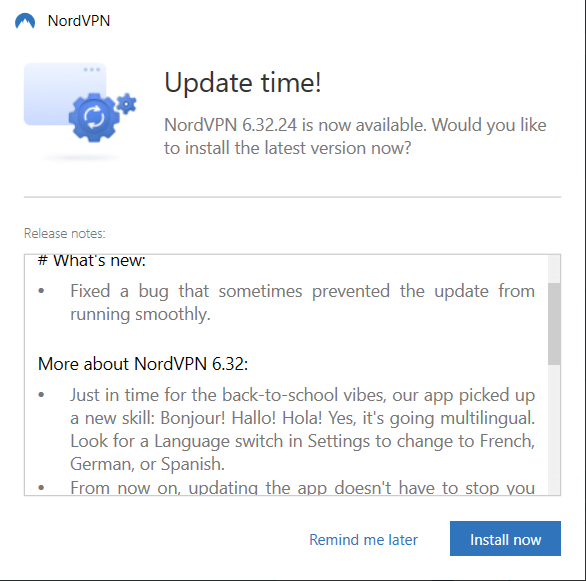
- Launch the VPN Client on your Mac.
- Access its settings and then look for the Update option.
- If any download is pending, download the latest version of the VPN app.
- Once completed, launch the VPN app and see if the issue is resolved.
Also Read: How To Diagnose And Fix A Noisy Mac Fan
Disable the iCloud Private Relay
Apple always tries to offer the best security features to its users and that’s why it is at par with the other operating systems in the market. To improve the security aspects of the Apple ecosystem even further, Apple has introduced the Private Relay feature as a part of iCloud.
The latest feature is like a native VPN of Apple which works wonders by encrypting the outgoing traffic from your Apple devices. But there is a catch. This feature can conflict with the functionality of the third-party VPN installed on your Mac. To prevent this, you can turn off the Privacy Relay feature. Here is how:
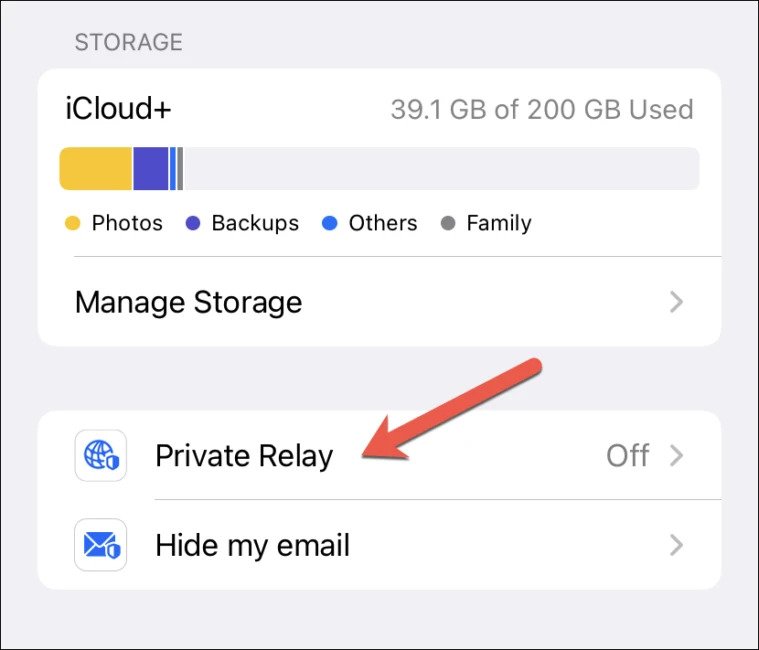
- Tap the Apple icon on the top left of the Mac screen.
- Choose the System Preferences option from the drop-down menu that unfolds.
- Here, click on your Apple ID and then choose the iCloud section from the left menu.
- Hit the Options button present on the right of the iCloud Private Relay.
- A confirmation pop-up will appear on the screen, hit the Turn Off button on the pop-up.
- Reboot your Mac and see if the VPN works now.
Also Read: How To Find Your Stolen Mac Without WiFi
Configure the system settings
macOS has a dedicated option that when disabled, restricts your Mac from sending the traffic via the VPN. You will have to search for this option in the VPN settings. Let’s see how to enable this option:
- Access the System Preferences of your Mac by clicking on the Apple icon.
- Now choose the Network option.
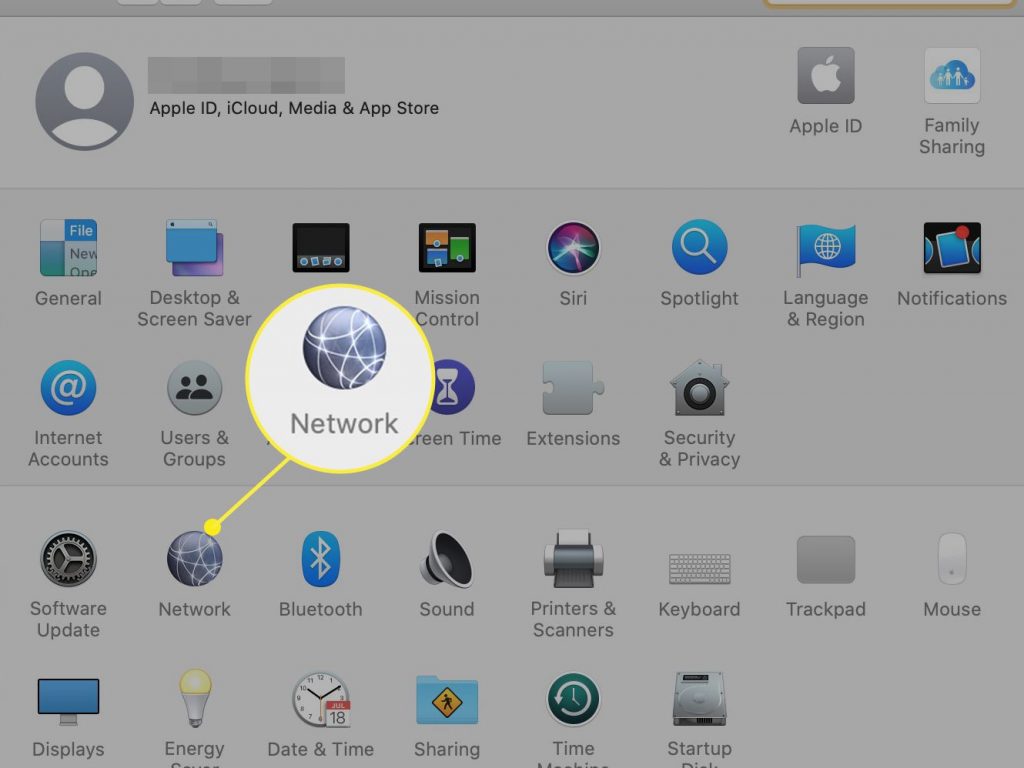
- Next, look for the VPN service in the list and choose the Advanced option from the bottom tab.
- You will find a check box stating Send all traffic over VPN connection. Enable the checkbox and hit the PK button.
- Finally, press the Apply button at the bottom.
- Now reboot your system and see if the VPN services are functional now.
Also Read: How To Capture Screenshots On Mac
Final words
That’s all in this troubleshooting guide. Hope you were able to resolve the VPN not working in the macOS Monterey issue using the above fixes. If you found this article helpful, don’t forget to share it with others.


























![The Apex Legends Digital Issue Is Now Live! Apex Legends - Change Audio Language Without Changing Text [Guide]](https://www.hawkdive.com/media/5-Basic-Tips-To-Get-Better-On-Apex-Legends-1-218x150.jpg)










![Easy Repair Of Your Corrupted Windows Machine! [SFC & CHKDSK] Easy Repair Of Your Corrupted Windows Machine! [SFC & CHKDSK]](https://www.hawkdive.com/media/Easy-Repair-Of-Your-Corrupted-Windows-Machine-SFC-CHKDSK-218x150.jpg)
