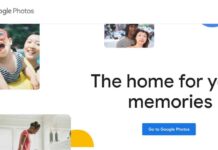On June 7, 2021, Apple introduced iOS 15- the Latest Version of their operating system. This version will be a major update for iPhone and iPod touch and will be the successor of iOS 14.
While iOS 15 is expected to be officially released in late 2021, the beta version is already available for public beta testers. If you want to sign up for Beta Testing Program you can do it on Apple’s official website. The beta testers shall experience performance and stability issues until the official version is released.

This new version of the operating system is loaded with awesome features making it easy to communicate with others and let you do more with your iPhone. iOS 15 introduces new features for FaceTime, a brand new notification experience, and tools that reduce distractions.
Also Read: How The All-New Safari In iOS 15 Works?
It has also updated the design of Safari for iPad as well as that of App Store. That’s not it, you also get added privacy features, as well as a new interface for weather, maps, widgets, and so on.
iOS 15 is also introducing a ‘tags’ feature in its handy ‘Reminders app’ making it even more useful. This new feature will help users to create “Smart Lists” that will organize reminders according to their location, due date, priority, and so on.
Read: How To Edit PDFs With iPhone And iPad In The iOS 15 Files App?
Reminders App
The Reminders app is a default To-Do app on the iPhone, iPad, and Mac that comes in handy when you want to set up quick reminders. But now Apple is ready to level up its organization skills by adding new ‘tags’ features.
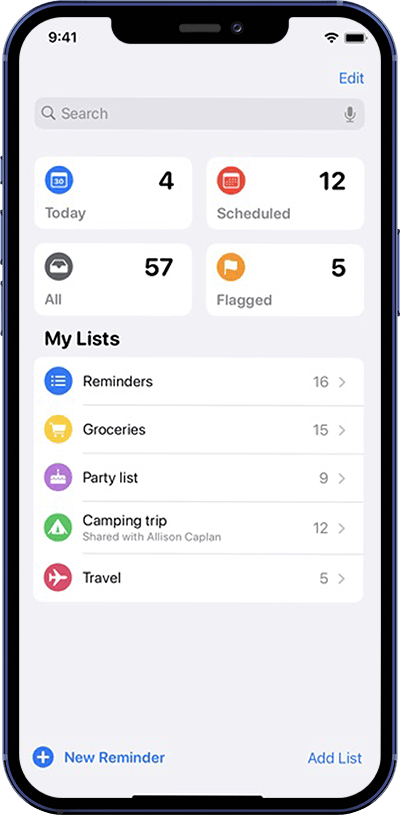
The latest improvements to Apple’s updated Reminders app, are similar to the enhanced tagging system that you will see in Quick Notes and Apple Notes, but you will notice a slight difference between the way you enter tags in Quick Notes and the way you enter in Reminders, but once you learn to make it work on one application, you can easily do it on another.
Also Read: iOS 15: List Of All The New Accessibility Features Coming To iPhone
New Features in Reminders App
Some of the improvements are exclusive to the Reminders app and not found anywhere else.
Add Tags
Adding a tag in the Reminder app will make it easier to group other reminders of the same nature. Previously, an option to create lists such as a separate list for work and a list for private was present, but now tags will allow you to distinguish between lists.
When creating the reminder, Tap hash (#) and type immediately to add a tag along with it. When you have at least one tag, a Tags section will appear and you can easily filter the notes using tags.
Read to know: How To Downgrade From iOS 15 To iOS 14?
Create Smart List
Now you will be able to create smart lists in the Reminders app which will give you an option to assign reminders based on filters to that list. When you make such a smart list, you just have to choose a filter, and you are done! The reminders which match the filter options will appear in the list.
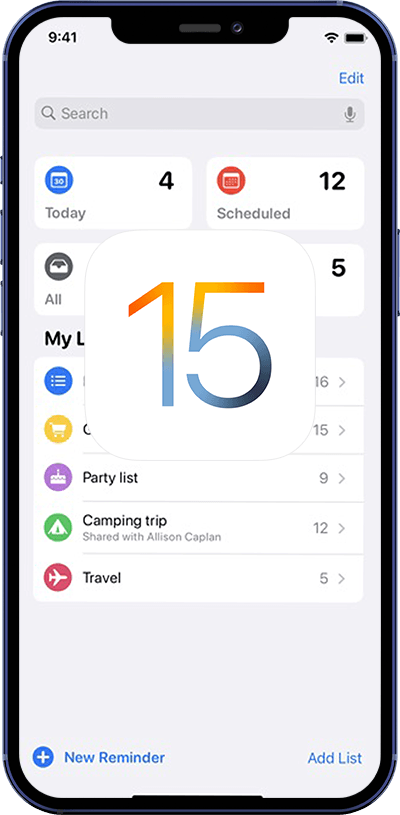
You can also filter lists based on date, time, location, priority, and more.
Delete Expired reminders
Previously, to delete the expired reminders, you had to visit the iCloud website. But iOS 15 will let you do that from your iPhone or iPad.
Simply tap on ‘Show Completed’ and all completed reminders under a list will appear. Tap Clear and they’re gone!
Also Read: How To Use iPhone Background Sounds In iOS 15?
Get Reminders with AirPods
In iOS 15, Siri will also be announcing notifications of all apps including that of the Reminders app like it used to announce messages. This means that Siri can announce the reminder even while you are listening to music. But you will be given the option to choose whether you want Siri to announce all notifications or only those that are time-sensitive.
Improved Natural Language
Now Reminders will have better natural language support letting you create reminders in your natural language. For instance, when you say, “Go grocery shopping in the morning”, a time-based reminder is automatically created. But from iOS 15, you will be able to use more advanced phrases to create reminders.
Also Read: iOS 15: List Of All The New Accessibility Features Coming To iPhone
How to use Tags in Reminder
To be able to use tags in reminders, make sure it is using iCloud across all your devices.
To enable it, go to Settings and tap your name. Tap iCloud and scroll down to Reminders, and turn it on.
Now follow these steps:
- Open the Reminders app on your iPhone.
- Tap the New Reminder button that you will find on the bottom left.
- Like before, write a Reminder, or To-Do task.
- Then type the # (Hash) symbol.
- Type the tag without any space. When you finish, tap the space bar.
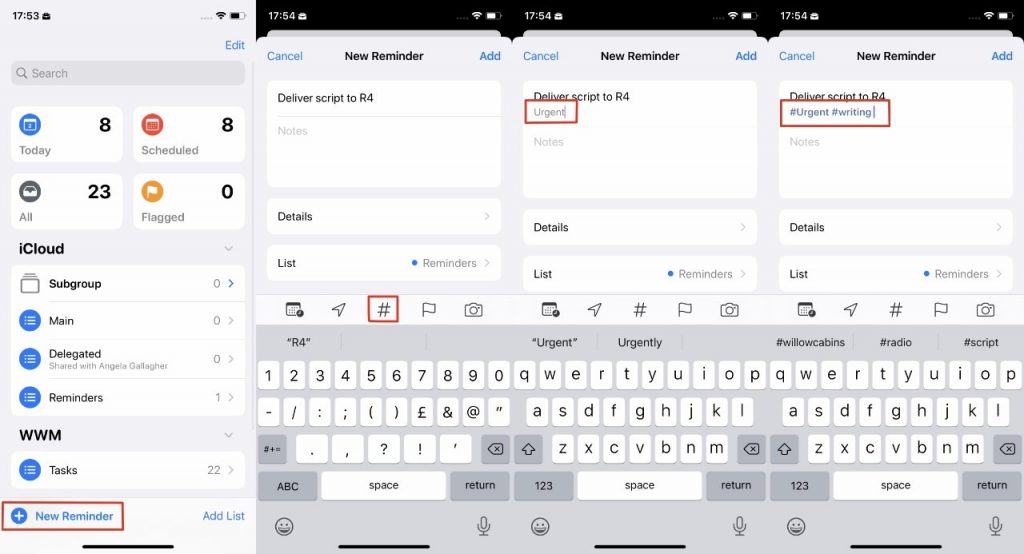
You will see that the tag changes color which means that it’s active now.
You can type more words or choose to add a new reminder using Add button.
After adding a tag, if you tap elsewhere, to make a note or change the title, you can press the # symbol again if you want to go back to tagging process. There is no limit as such to the number of tags you can add.
Must Read: How to get free Wi-Fi anywhere
How to find Reminders using tags in iOS 15
- Open the Reminders app.
- If the reminders are not visible on the main screen, you can tap lists to see them.
- Now Scroll down until you reach the Tags heading.
- Tap on the small arrow at the right.
- Now tap on the tag you wish to search.
When you tap a tag, you will leave this page and will be redirected to the Tags page.
You will see all the tags that have been used so far arranged in a horizontal line, and all the reminders that use this tag will appear below it.
Conclusion
Tags are not a new feature in Apple. In 2013, Apple had introduced tags in macOS.
Reminders will now have different lists and when you have a lot of tasks it’s quite helpful to set up reminds are now organize them using the tags feature. They will filter your reminders according to your project, and segregate your tasks.
Tags will add just the right amount of power needed in a very simple app that is used quite often.

























![The Apex Legends Digital Issue Is Now Live! Apex Legends - Change Audio Language Without Changing Text [Guide]](https://www.hawkdive.com/media/5-Basic-Tips-To-Get-Better-On-Apex-Legends-1-218x150.jpg)