Microsoft Windows 11 is all set to release officially in the fall of 2021. With a stunning glassmorphism UI design, it is an excellent competition to Apple’s Mac OS. For a very long time, Windows users have been feeling upset about the morbid look of their desktop. However, contrary to Windows, Apple has been performing at a high level in its look and function.
Mac users enjoyed it all, from editing high-definition videos, editing photos, and running a program smoothly. Much to Windows user’s dismay, all they have been doing is managing with a sluggish operating system. Moreover, Windows could break down at any time without warning. So of Apple devices too, but the likelihood is much less. There are many aspects where Apple trumps Windows, and we all know about it. And Windows users feel helpless about it.
But, this will not be the case anymore. With Windows 11, Microsoft has brought in a revolutionary change. However, there are specific applications that will cease to exist in the Windows 11 software.
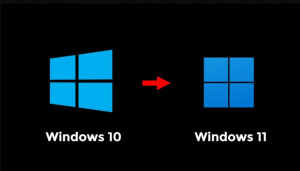
1. Internet Explorer Will No Exist
You didn’t see this coming, did you? Not because you love it, but because you’re surprised that it exists in Windows 10 and you had no clue about it. Many users (actually all of them, but still, let’s not generalize) sidelined it long back. It is a reasonably slow browser. Moreover, for those who like to get their stuff done real quick, again, which is most of us, Internet explorer just killed the vibe. And for a good reason, Microsoft decides its time to say goodbye to Explorer and welcome Microsoft Edge.
Read: Microsoft Teams: A New Addition To Windows 11
Google Launches Free Deals Listings in Search Results
2. Timeline Is A Thing Of The Past
Windows 11 is opening a new chapter for its users, so its going to get its system that helps in what Timeline was initially destined to do. Oh wait, you didn’t even know that there’s something called Timeline, did you? We knew it. See, this explains why Microsoft decided to get rid of it right away. But so that you know, time helped all Windows devices in your house to sync with all your data. So when you are working on a PowerPoint Presentation at home, you can access it through your smartphone in the office.
Read: How To Delete Your Google Location Data On Android And Chrome!
3. Live Tiles
You have seen how Widgets work in Windows 11, so live tiles are pretty similar in their functioning. They are available on the start menu of Windows 10 and show you the latest information and news. However, developers do not like live tiles, so we hope the new widgets with Windows 11 are a surefire success.
Read: How To Delete Your Google Location Data On Android And Chrome!
Android TV will soon have the best features of Chromecast with Google TV
4. The Old Start Menu
Another dear feature that has been the heart of this operating system is also going down. We assume that you have already watched and perhaps even used the new Windows 11 Start Menu, which is truly beautiful to look at. The old start menu, on the other hand, is no longer available. Time to say goodbye to all the naming and grouping of tiles.
Read: How To Turn Off The MSN News And Weather Feed From Taskbar In Windows?
Windows 11 is coming with New Entertainment Widget
5. No Quick Status
If you found the quick status feature on Windows 10 helpful, you will miss it dearly. For those that found it annoying, cheers! The quick status allowed users to get a glimpse of their reminders, emails, appointments, and other details that appear on the tile. So when a user opened their computer, they would immediately remember all the essential things they would otherwise struggle to remember.
Read: How To Use FaceTime On Your Windows PC?
Windows 11 is coming with New Entertainment Widget
6. Cortana Will Miss You
Windows 10 gave you great company with Cortana, but she won’t be here for Windows 11. Ugh.. she will be but not entirely like how we had her right at the start. In Windows 11, we will see her performing different functions, mainly in the areas of managing your business tools etc.
Rumor-Release date of Windows 11 revealed by Intel Document
What New Features Do We Get With Windows 11?

Some of the striking features that we are getting in the new version coming out later this year are:
Teams: This feature is a parallel for Google Meet, Zoom, FaceTime etc. It allows users to have virtual meetings and calls.
Appearance: The trendy and sleek look of the screen makes it complete and perfect for today’s users.
Games: Windows 11 have some solid graphics and audio quality that will give you goosebumps while playing. Yes, it’s that good. In addition, Windows operating software is way more potent than mac which makes it great for gaming.
How To Change Alexa’s Voice?
Conclusion
Windows 11 will be a completely new version of Microsoft to the extent that it has removed the Blue screen of death to Black. Users can move their start menu to all four corners of the screen, while its default will be the center of the screen. It focus of the new upgrade is you. As Satya Nadella says in an interview, Windows wants to be the center of people’s digital lives. So, the entire upgrade is done keeping the user’s needs and wants in mind. As a result, Windows users will enjoy a seamless and smooth interface.
Also Read: Keep This In Mind Before Updating Your PC With Windows 11


























![The Apex Legends Digital Issue Is Now Live! Apex Legends - Change Audio Language Without Changing Text [Guide]](https://www.hawkdive.com/media/5-Basic-Tips-To-Get-Better-On-Apex-Legends-1-218x150.jpg)



