AirPods are currently among the best wireless earphones on the market. Because it is wireless, you will need to charge the AirPods after extended use. What Should You Do If Your AirPods Charging Case Isn’t Charging? If this happens to you, there is no way to use the AirPods again unless you repair Why My AirPods & AirPods Pro Charging Case Won’t Charge or airpod case only works when plugged in.
However, AirPods, like any other electronic item, can annoy you, notably when they are not charging. Forget about the reasons of the problem and concentrate on how to get rid of this bug and restore AirPods functionality.
Also Read:How To Connect And Disconnect AirPods To Windows 11
Tips: Airpod Pro Case Isn’t Charging and Has No Light
What does the orange light on the airpod case indicate?
Why is the AirPod case not charging and there is no light?
Here’s your response,
Orange Light: An orange light will appear on the charging case for 3 to 5 seconds as you attach the power source and charge it. Following that, the light will be switched off. So don’t be concerned, but it is charging. To see if it’s charging, open the charging case lid and look for an orange light.

If you see the Orange light while pushing the charging case’s back button and your AirPods are not connected to Power, this indicates a low battery level of less than 10%.

Green Light: When you hit the back button of the charging case while it is not charging, your AirPods are sufficiently charged.
Also Read: Unable To Connect AirPods To Mac? Try These Fixes
Solution 1: Restore the AirPods to their factory settings.
AirPods reset is far more reliable than returning the iPhone to factory settings. Because AirPods do not require a backup of data or anything else, the AirPods will become un-paired and can be repaired later.
Hold the Setup Button, which is located on the rear of the charging case. Release the setup button when you see the Status Light Flash Amber and White.

Your AirPods Case is now too new, like a new one you just bought. However, you must also clean the case from inside the charging port and the Left/Right Connector. Let’s proceed to the next phase.
Also Read:Unable To Switch AirPods Between Apple Devices? Try These Fixes
Solution 2: Use a toothpick and earbuds to clean the charging case.
Don’t go overboard, Cleaning the charging case and the charging port should also be done if the AirPods charging case is not charging. The charging port is a small hole that might draw dirt and dust that we cannot see. Sweet with a strong mesh cover up the AirPods’ connection after a long period of time, which varies from person to person.
Clean up the left and right AirPod’s charging connectors using an earstick.
Next, clean the Charging Case Lighting Charging Port using a Dry Teeth Stick.
Examine the charging case with a magnifying glass. Otherwise, scrape the dirt out of the Charging case using a brush or toothpick. Inside the charging connector and lighting port is a rolled-out stick. Remove all Debris and Mesh that has accumulated inside the hole and adhere the metal Connector. That’s all.
- After that, keep your AirPods charging for at least 30 minutes.
Also Read:6 Tips To Improve Sound Quality In Apple AirPods Pro
Solution 3: Use different lightning cable

Still not fixed, check whether or not a power supply is being supplied. Initially, charge your iPhone using the same power adapter or cable.
- If not, verify the charging socket, used adapter, and lighting cable last.
- Apple devices perform flawlessly when just the original lightning cable supplied by Apple is used. So, if you’re trying to connect an uncertified lightning cable, skip it and borrow from a friend to see if the charging case works.
Also Read:AirPods Cannot Connect To Windows 11? Try These Fixes
Solution 4: Avoid Using Extension Cords
If you are connecting the charger via an extension, do not do so. The charging case may not charge due to insufficient power supply or a defective extension board. Instead, plug the charger straight to the socket and see whether it works.
Solution 5: Upgrade Your AirPods Pro
I’m pleased to notify you that Apple has released a new software update for the AirPods and AirPods Pro. Updating AirPods to all generations is a simple and straightforward process. However, we may manually update any AirPods by following the procedures below.
You want to look after it on your paired iPhone with any AirPods.
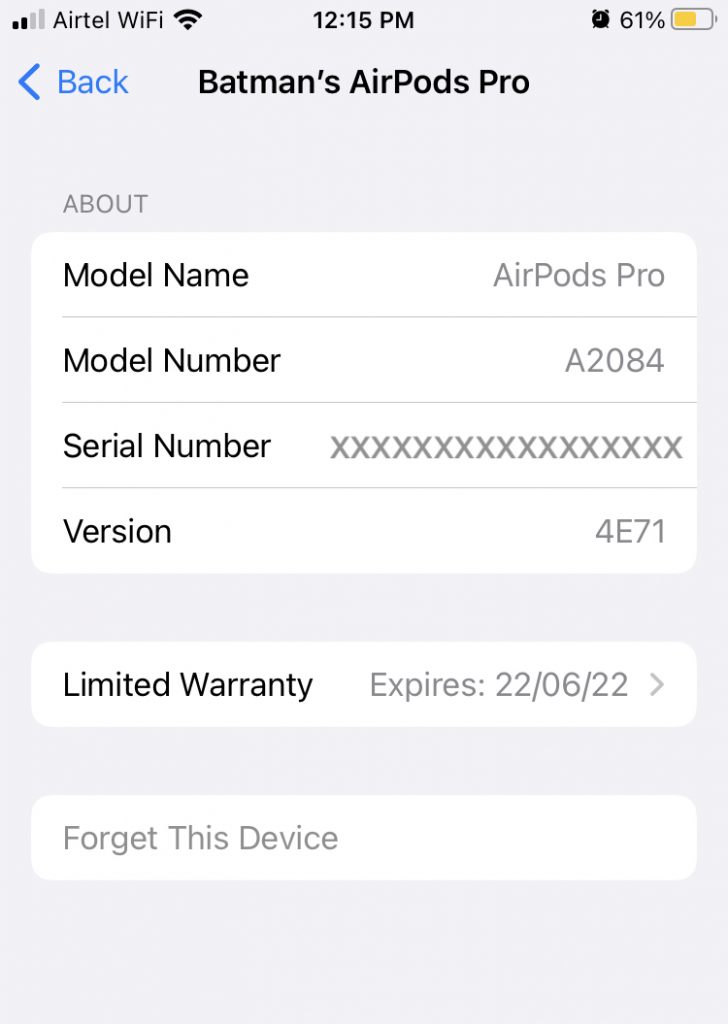
- Navigate to the Settings app.
- On iPhone, go to Settings > General > About > Scroll to Screen.
- Tap on the AirPods name.
- Examine the Firmware version.
Also Read:How To Track Lost AirPods Through Serial Number
Solution 6: Use a QI Certified Charger
To charge your AirPods Pro wirelessly.
This is an alternative technique for charging AirPods; additionally, check the Wireless Charging compatible AirPods Model Name.
AirPods, AirPods 2, AirPods 3, and AirPods Pro
Internally Damaged Lightning Port from Within the AirPods Charging Case Apple recommends purchasing simply a new charging case.
Solution 7: AirPods Case Doesn’t Charge to 100
First, check to see if the AirPods Case is charging or not. If it isn’t charging, try the cleaning procedures for Inside the charging case, with a Lightning connector on the charging case.
In the second situation, the AirPods Charging Case is charging while connected to the original Apple lightning wire, but it is not fully charged. Then I recommend switching out the cable and adapter and trying again with a different pair. Due to a faulty cable or adapter.
Also, replace the Wall Plug socket with another good condition wall Plug socket that you use on a daily basis.
I hope this helps! If not, contact Apple support since there is a hardware issue with your AirPods charging case.
Overall, you must prioritize two to three items. to determine the cause of your Airpods Case Not Charging to 100. Also, carefully study the other suggestions, and I hope you can cure it like I did.
Solution 8: How Come My Left AirPod Isn’t Charging?
If one of your AirPods won’t charge, either left or right, this is the solution for you! First, attempt a proper reset with your AirPods and Charging Case connected properly. I’m assuming you cleaned your AirPods earlier.
Then, press both AirPods and push inside the case to connect the loose connection with the connector on the AirPods charging case. and press and hold the charging case’s back button until the amber light flashes white.
I hope your AirPods successfully reset. and resume work without incident. Once everything is in order, don’t forget to go back and solve the entire AirPods problem from the beginning.
Also Read:How To Connect AirPods To Windows 11: Step To Step Guide
Solution 9: Purchase a New One
If you do not already have a wireless charging case, we can get one at the Apple Store.
Pay for Apple Care Plus Fees for Apple Care Users and Purchase a New One. Whoever does not have an Apple Cover protection package is eligible for a free Out of Warranty replacement.
Replacement costs for AirPods Pro, AirPods 2, and AirPods 1.
Final Words
Hence these are the methods that you can try to charge your AirPods. In case still you are unable to charge, you can always contact to Apple Support for the replacement (if it is in warranty)

























![The Apex Legends Digital Issue Is Now Live! Apex Legends - Change Audio Language Without Changing Text [Guide]](https://www.hawkdive.com/media/5-Basic-Tips-To-Get-Better-On-Apex-Legends-1-218x150.jpg)










![Easy Repair Of Your Corrupted Windows Machine! [SFC & CHKDSK] Easy Repair Of Your Corrupted Windows Machine! [SFC & CHKDSK]](https://www.hawkdive.com/media/Easy-Repair-Of-Your-Corrupted-Windows-Machine-SFC-CHKDSK-218x150.jpg)
