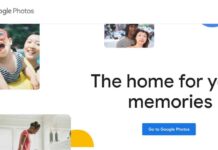Are you wondering what accessories should you buy to enhance your experience of using the Oculus Quest 2? Once you buy the Quest, your mind will bombard you with questions like which headset should you get and with which strap. You may also watch endless videos on YouTube to know what tech experts are recommending and what they think is the best. From headphones, and lenses to controllers, it is easy to be confused and choose one from the rest. So in this blog, we have a list of accessories that you most probably will need. Let’s deep dive into it.
1. Oculus Quest 2 Accessories: Head strap
One of the criticisms that most users had was the default material head strap that the company sent. After using it for some time, some users felt as if their heads are going to explode like a Watermelon. Many did try to alternatively use the official elite battery strap which worked for some time. But after some usage, one of the arms snapped. The Bobo VR M2 is one of the best headsets as reviewed by many users.
It has soft padding on the top which sits on your forehead and the back padding supports the back of your head. This makes the Quest 2 more comfortable and secure to wear. Furthermore, you can easily tighten and loosen the strap using the big dial at the back. The Bobo VR does an extended battery variant of this strap called the M2 pro.
It has a neat hot-swappable battery pack held in place with magnets and it adds an additional three hours of playtime. The original Bobo VR M2 is lighter than the M2 pro battery version and it also has more supportive padding at the back. The rear cushion is curved in design that offers more support.

2. Facepads
The default facial interface foam gets itchy and uncomfortable after using it for some time. You can get the VR Cover facial interface kit which slots into the space after you remove the original VR. Moreover, they use a soft leather material padded with foam for the face pads which makes wearing the Quest 2 for prolonged periods an absolute breeze. The kit comes with two face pads, a thick one and a thin one so you can choose the one that works best for you.
The pads themselves can easily be removed from the interface to be swapped out or cleaned. They are just held in place with velcro. You can also get many color options to choose from. In addition, the company also sells some cheaper options with cotton material wrap and silicon wrap in case you have a tight budget. Thus, when you replace the original VR cover replacement facial interface with the Bobo VR M2 head strap you will get a great comfort combo.
3. Lenses
If you have a prescription for glasses, which you wear while doing other activities like driving and watching TV, it will also help when using your VR. However, wearing them in headsets can be uncomfortable even though it will sharpen your vision. You may also end up rubbing the lenses of your glasses with the lenses of your VR accidentally causing scratches on both lenses.
Opt for prescription lens inserts that work by simply clipping in corrective lenses over the original headset lenses. Not everyone wears glasses in VR but if you want, these are great alternatives to your regular glasses or lenses.

4. Headset
The Oculus Quest 2 has decent built-in speakers which have outlets hidden away on the inside of the head strap’s arms. Even if they work just fine, you can get an immersive experience with headphones, especially for games that use spatial audio. Headphones help in understanding where exactly the sound is coming from. You can get any good quality headphones that you like and attach them with cables. Avoid connecting them with Bluetooth as Quest’s latency is too high.
5. Controllers
The Quest 2 currently has one of the best VR controllers. They feel comfortable and great in your hands and the button layout is convenient. The thumbsticks are also spot on. However, one downside to these controllers is the wrist straps. It’s just another extra thing users have to do when getting into VR and is overlooked. But these are also necessary as they help to keep the controllers from getting thrown across the room.
As an alternative, you can get the VR cover controller grips which come with a clutch that replaces the old wrist straps. Remove the original wrist straps, and slide the touch controllers into the grip cups. Then the controllers will be fixed to your hands using an adjustable strap that runs across the back. Moreover, the Oculus Touch controllers feel like index controllers. You can completely let go of them but they still stay secure in your palms.
Furthermore, you can pair these grips with halo protectors which are also available with the VR cover. They fit snugly over the touch controller’s inverted tracking ring and they have precise cutouts for the invisible IR tracking LEDs. Thus, they don’t hinder the controller tracking in any way. While they probably won’t prevent damage from a big throw or a massive drop. They will prevent damage from minor knocks and bumps. So use them in combination with the grips and let us know your experience.
6. Controller batteries
Another thing that one may miss out on is the batteries of the controllers. Meta has improved a great deal on the batteries as they never seem to die out. However, if you still have any sort of issues with them, you can try out the Panasonic Eneloop pro rechargeable batteries. Even though they are expensive when you buy them, over a period of time you will save yourself more money.

These rechargeable batteries come with a charger that can provide freshly charged batteries in just a few hours. You can use them in running multiple headsets and controllers. If you are looking to save money and save yourself from repeatedly buying disposable batteries, these are your go-to.
7. Link Cables
One of the most useful yet under-mentioned accessories for your Quest 2 is the link cables. They are tiny, non-gorgeous stuff that most users don’t want to invest in. However, if you are a hardcore VR user, you know how important they are! Most users are not aware that they can connect the headset to a gaming PC to play PC VR games from steam. For example, games like half-life Alex is an excellent games but its only available on PC.
Oculus stroke Meta provides their own five-meter official link cable which is very pricey at eighty dollars. However, it is the thinnest and the most flexible link cable you will find out there. Another cheaper alternative from VR cover which has the same length but is slightly chunkier. The VR cover also comes with a nice velcro loop to attach it to your head strap. It is a great way to keep the cable out of the way. Both of these cables work great and it is always better to use a cable instead of a wireless connection.
In addition, there are plenty of link cable options are available on Amazon in a cheaper range. You can simply read the reviews to get a better understanding of each cable as some are better than others.
8. Audio Cables
An accessory that goes hand-in-hand with any pair of headphones is a short audio cable. You should not use the Quest 2 with Bluetooth as it damages your playing experience. A short cable just helps to keep the headphone cable out of the way. The last thing you want to do is get tangled up and accidentally rip your headset off whilst playing.
A 30 cm or 12 inches 3.5 mm audio cable from star trek is the perfect length to comfortably connect a pair of headphones to the Quest 2. With much slack, it has a right-angle connector for the Quest 2 and a straight connector to go into your headphone.
9. Wireless Router
Do you want to experience an immersive and smooth gaming session while playing the PC VR content? You can easily do that from your gaming PC wirelessly using your Quest 2. A wireless setup can be very expensive for most people. It may cost you just as much as your Quest 2. However, getting a wireless router setup can just level up your VR gaming.

One of the best router setups is the Asus XT8 home mesh Wi-Fi system. It comes with a pair of Wi-Fi six routers. And one of them is connected to your original router from your ISP and the second would be ideally located next to your gaming PC and VR playspace. The range on these routers is insane. It means you can use the Oculus Airlink or virtual desktop to play PC VR games wirelessly from anywhere in your house.
10. Proxy Mat
This accessory is one of the most underrated accessories for the Quest 2 but most people use them every day and consider it an essential. A proxy mat is a sturdy foam mat designed specifically for VR users. It is textured and has raised buttons in the middle and on the front edge. This means when you are in VR, you can feel the texture underneath your feet. It helps to make you feel that you are centered and facing forwards.
If you are a content creator who regularly records VR gameplay, this mat is invaluable. You always know that you are centered and facing the camera if you are on the mat. In addition, it also acts as an additional safety device when you get so immersed in the game you are playing, you forget your surroundings. With the mat in the center of your playspace, you know with confidence, that as long as you are on it, you can punch out in all directions.
However, if you don’t have the budget, you can easily replicate it with a piece of cardboard or carpet, to feel the texture underneath you.
1. Head strap
2. FacePads
3. Lenses
4. Headset
5. Controller
6. Controller batteries
7. Link Cables
8. Audio Cables
9. Wireless Router
10. Proxy Mat
Conclusion
All these accessories combined will cost you close to seven hundred dollars but together they will amp up your VR experience. You can also look for a cheaper alternative to most of them on Amazon. Some users also claim that the Vive Das is a better head strap and that Hifiman headphones are excellent. We leave it up to you to decide what’s better and let us know your pick from the list.

























![The Apex Legends Digital Issue Is Now Live! Apex Legends - Change Audio Language Without Changing Text [Guide]](https://www.hawkdive.com/media/5-Basic-Tips-To-Get-Better-On-Apex-Legends-1-218x150.jpg)