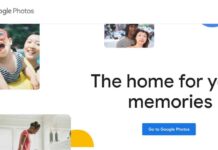Life is so much more enjoyable when you listen to music. Thanks to technology, we never have to be without our favorite songs, whether you are traveling or sitting idol. Numerous free music apps are available on iPhone that let you frequently find and listen to your favorite artists and tracks worldwide for no expense or a slight fee. They also have a tonne of additional features, like the capability to make personalized playlists and save for offline when you are not connected to your cellular network. We have mentioned some top iPhone music streaming apps for you.
#1iTunes Music
One of the best music streaming apps on iPhone is iTunes Music. In addition, it has an unlimited music collection with over 45 million songs. You can also make playlists by exploring your famous musicians and themes. Some playlists have been human-curated if you want to search for a new tune. These correspond to the curated playlists on Spotify. Either use the premium version or listen for free. The premium version of iTunes Music offers no promotions and unlimited downloads for offline streaming.
Also Read: How To Download Music From Apple Music To iPhone 13 For Offline Listening

Key characteristics:
- Unlimited music collection for free.
- You can create playlists based on your favorite singers.
- No promotions and infinite downloads for offline streaming.
#2Google Play Music
You surely have heard of another incredible music streaming application: Google Play Music. You can use this music application to store your music in addition to streaming music. If you have plenty of music on your computer, you can transfer it to your account using Google’s Music Manager. Then, you can link any device, including your iPhone, to listen to this music. Additionally, Google Play Music will make personalized playlists for you. These are created based on your interests and are perfect when having no idea what to listen to.
Key characteristics:
- You can store music to listen to it offline.
- Using the music you’ve heard, you can create personalized playlists.
- Free with the option to upgrade to a premium service
Also Read: How To Download Free Music On iPhone
#3Spotify
One of the most famous and compelling music streaming services is Spotify. It has a sizable music collection with more than 40 million songs. One of the playlists that have been carefully curated keeps in mind the listeners’ taste in music. These were formed by music specialists and are helpful when you don’t know what to listen to. Either use the premium version or listen for free. You can listen without advertisements in the premium version and download playlists to your iPhone to hear when you’re not connected to the internet.

Key characteristics:
- Music collections by artists
- Personalized playlists for every mood.
- Playlists can be downloaded for offline streaming.
Also Read: [Fixed] iOS 15.4.1 Apple Music Not Playing Songs
#4Rdio
Another wonderful music streaming app is Rdio. Consider trying this app if you’re searching for a Spotify substitute. It has a more minor music preference than Spotify, but it’s great for fans of particular musicians or albums. Additionally, you can make playlists based on your best musicians. You can settle for the premium version or listen for free. You can listen to your playlists offline and ad-free in the premium version.
Key characteristics:
- Fewer music collections than in Spotify’s library.
- Make playlists featuring your favorite musicians.
- The service is free to use, with the option to upgrade to a premium account.
#5Tidal
The music streaming service Tidal is slightly impressive compared to the others. Only US, UK, and Sweden locals have access to it. Standard, student, and premium accounts are available on Tidal. You can stream music and download songs for offline streaming with the primary account. Although discounted, the student account is the same. High-definition music can be streamed and downloaded using the premium account. As a result, you won’t have to worry about commercial breaks during your music.

Key characteristics:
- Only accessible in a few nations.
- Three different types of accounts, each with unique advantages.
- High-definition music is streamed and downloaded.
Also Read: How To Remove Music Player From Lock Screen In iPhone
#6Pandora Music
Pandora Music ranked second in the music category and is unquestionably among the best in the industry. The option to design custom radio stations is one of this music app’s best features. Additionally, the app suggests songs based on your preferred charms. As a result, finding the tracks, you enjoy the most won’t take much time.
Key Characters:
- To access extra features like ad-free music, endless replays, skips, and more, you can upgrade to Pandora Plus/Premium.
- You can create an infinite number of custom stations using the app’s Plus version.
#7Amazon Music
Without Amazon Music, no list of the best music streaming services is complete. This music app’s vast selection of millions of songs makes it an excellent choice for music lovers. In other words, your time spent listening to music won’t ever be boring, and you’ll always have something fun to try. The app keeps adding new releases to its enormous library to ensure you have all the options.

Key Characters:
- You can start your favorite music immediately using Alexa, Amazon’s well-known virtual assistant.
- Additionally, you can download songs for offline streaming.
Also Read: 5 Tips To Fix Apple Music Playlist Sync Issues
Wrapping Up
Those are the best picks for the music Streaming Apps for iPhone in 2022. Do you know some other options? We will love to hear about them!


























![The Apex Legends Digital Issue Is Now Live! Apex Legends - Change Audio Language Without Changing Text [Guide]](https://www.hawkdive.com/media/5-Basic-Tips-To-Get-Better-On-Apex-Legends-1-218x150.jpg)